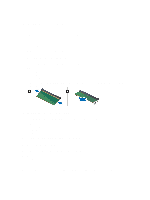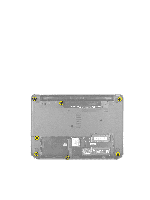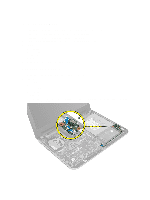Dell Latitude 3440 Owners Manual - Page 18
Disconnect the keyboard cable from the system board and lift it up to remove it from the computer.
 |
View all Dell Latitude 3440 manuals
Add to My Manuals
Save this manual to your list of manuals |
Page 18 highlights
4. Release the keyboard by pressing the tabs on the palmrest assembly. Slide the keyboard towards the display assembly to access the keyboard cable. 5. Disconnect the keyboard cable from the system board and lift it up to remove it from the computer. 18
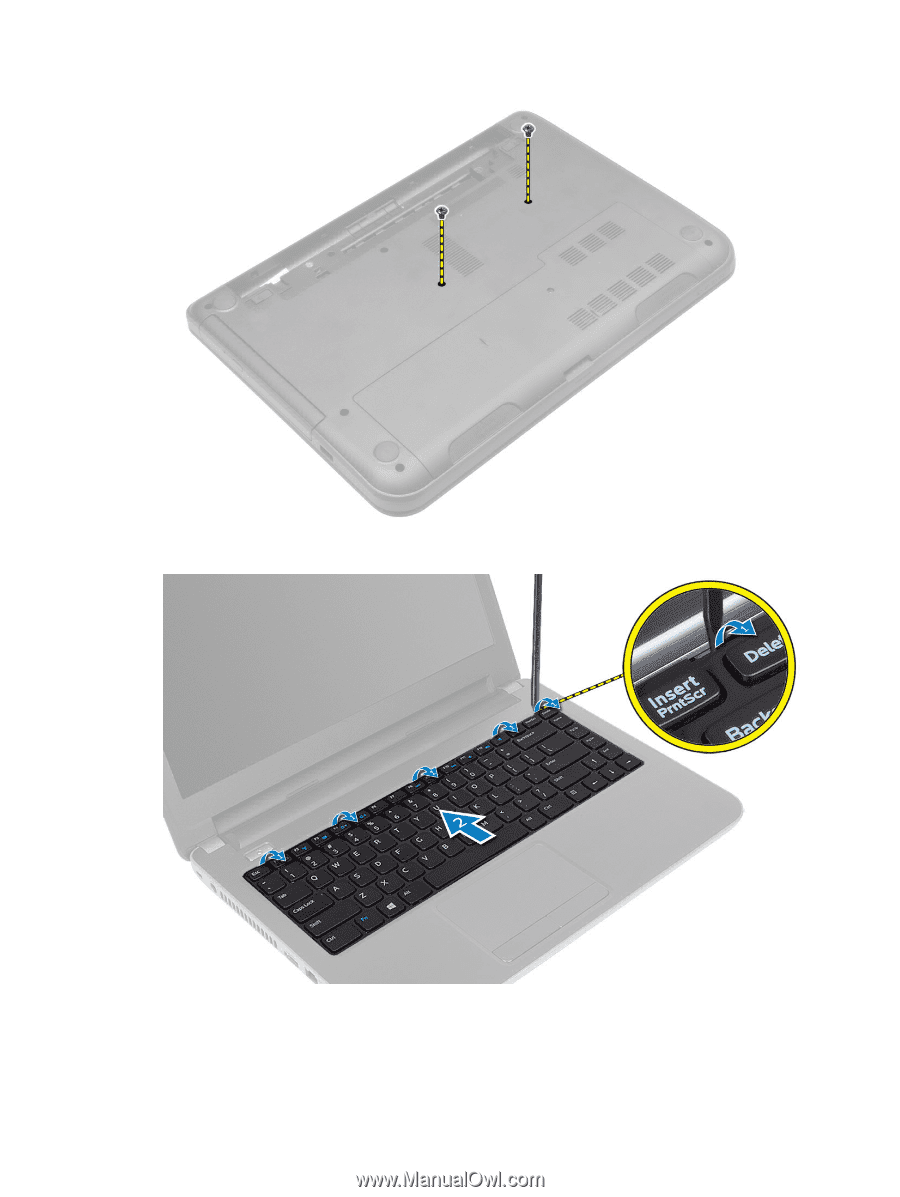
4.
Release the keyboard by pressing the tabs on the palmrest assembly. Slide the keyboard towards the display
assembly to access the keyboard cable.
5.
Disconnect the keyboard cable from the system board and lift it up to remove it from the computer.
18