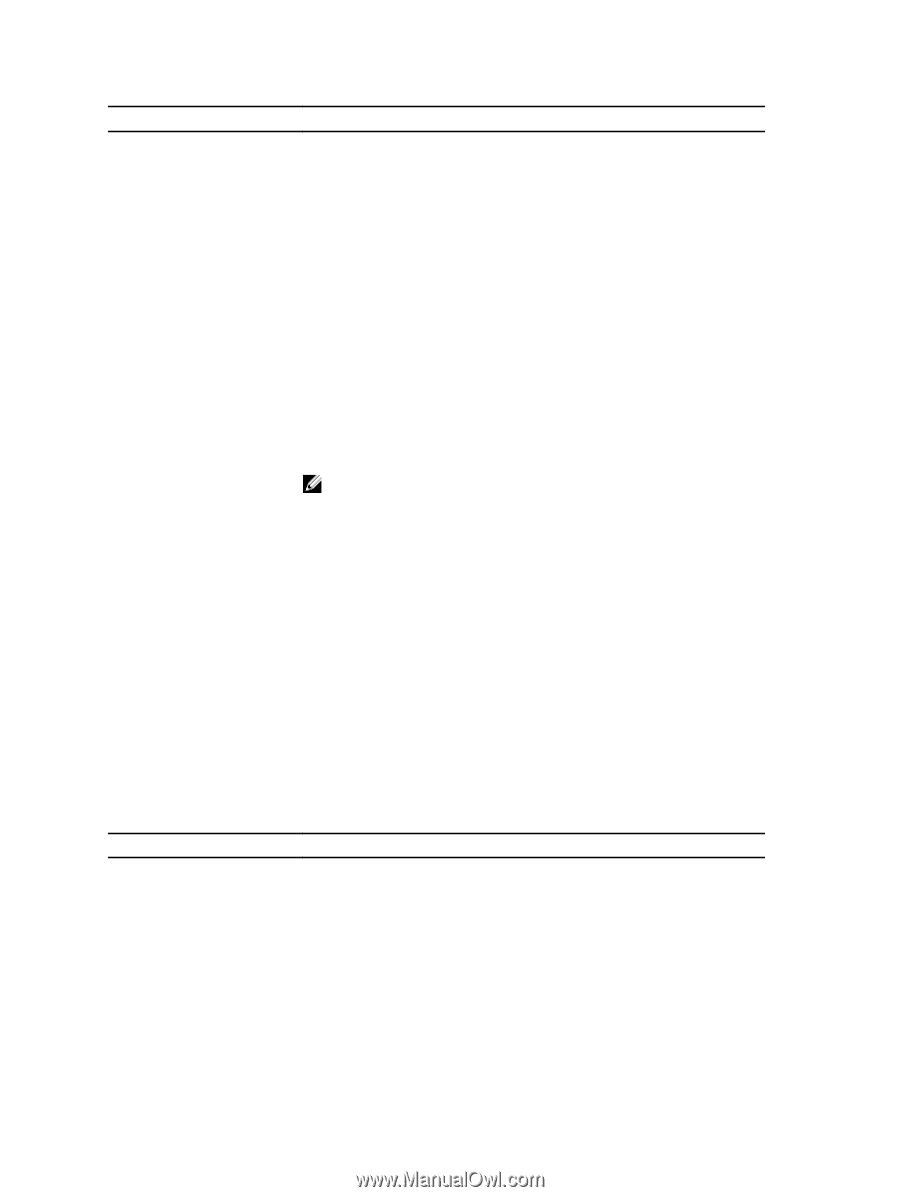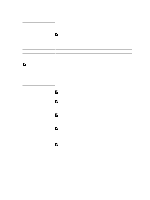Dell Latitude 6430u Owners Manual - Page 44
Allows you to enable the Trusted Platform Module TPM during POST.
 |
View all Dell Latitude 6430u manuals
Add to My Manuals
Save this manual to your list of manuals |
Page 44 highlights
Option Password Change Non-Admin Setup Changes TPM Security Computrace CPU XD Support OROM Keyboard Access Admin Setup Lockout Secure Boot Table 6. Secure Boot Option Secure Boot Enable Expert Key Management Description • Reboot bypass Default Setting: Disabled Allows you to enable the disable permission to the System and Hard Drive passwords when the admin password is set. Default Setting: Allow Non-Admin Password Changes is selected Allows you to determine whether changes to the setup options are allowed when an Administrator Password is set. If disabled the setup options are locked by the admin password. Allows you to enable the Trusted Platform Module (TPM) during POST. Default Setting: The option is disabled. Allows you to activate or disable the optional Computrace software The options are: • Deactivate • Disable • Activate NOTE: The Activate and Disable options will permanently activate or disable the feature and no further changes will be allowed Default Setting: Deactivate Allows you to enable the Execute Disable mode of the processor. Default Setting: Enable CPU XD Support Allows you to set an option to enter the Option ROM Configuration screens using hotkeys during boot. The options are: • Enable • One Time Enable • Disable Default Setting: Enable Allows you to prevent users from entering Setup when an Administrator password is set. Default Setting: Enable Admin Setup Lockout is not selected. Description Allows you to enable or disable the Secure Boot Feature. For Secure Boot to the enables, the system needs to be in UEFI boot mode and the Enable Legacy Option ROMs Option needs to be turned off. The option is disabled by default. Allows you to enable the Expert Key Management to manipulate the databases. The option is: • Enable Custom Mode: The option is disabled by default. 44