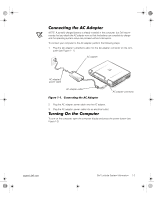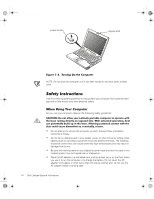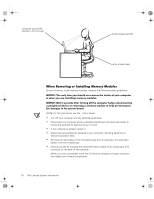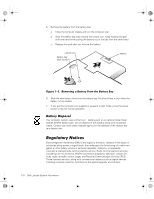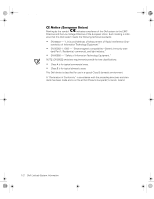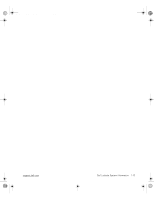Dell Latitude CPx J System Information Guide (multilanguage: English, Finni - Page 11
directly in front of user, computer positioned
 |
View all Dell Latitude CPx J manuals
Add to My Manuals
Save this manual to your list of manuals |
Page 11 highlights
99YTReb0.fm Page 8 Friday, January 21, 2000 3:38 PM (Rev. 11/3/98) FILE LOCATION: J:\projects\10-01000\10-01288.del\users\joe\SIGs\Fi- DELL CONFIDENTIAL - Preliminary 1/21/00
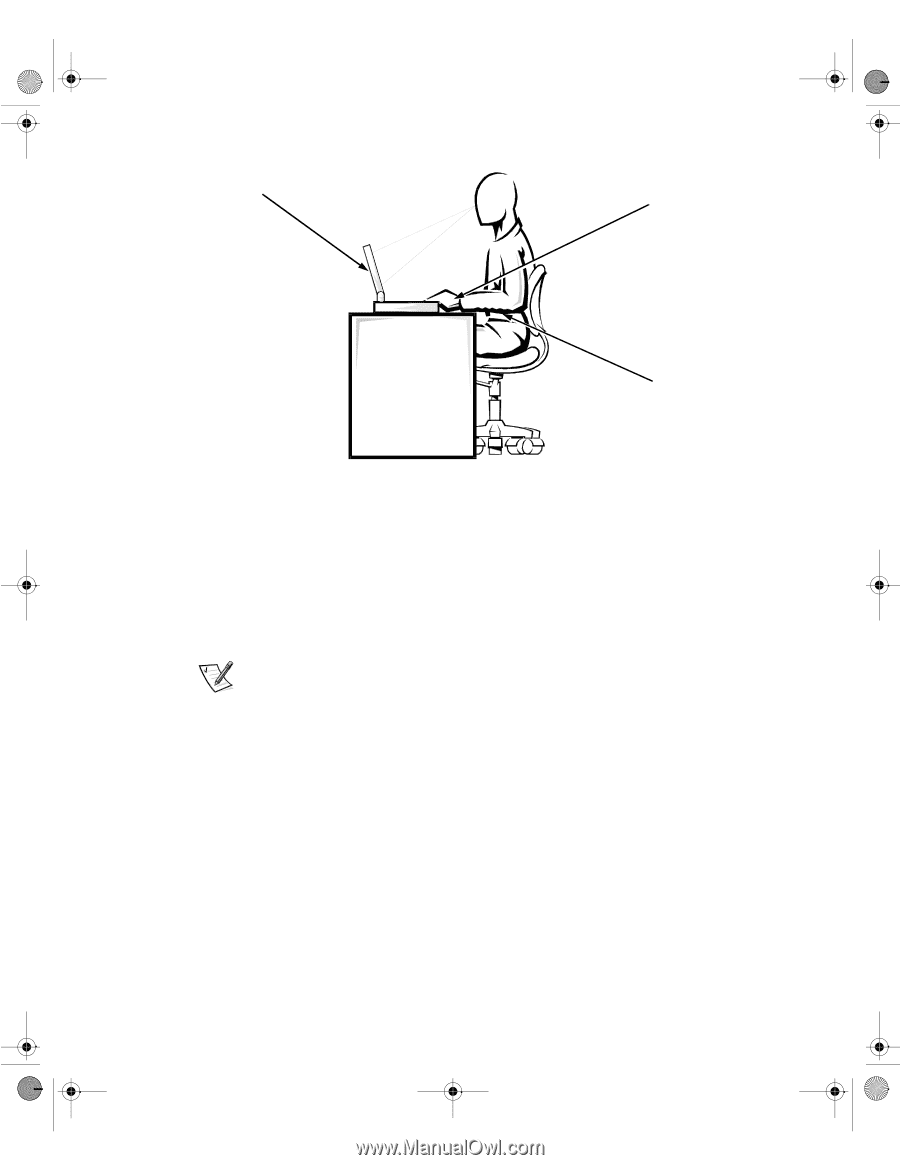
1-8
Dell Latitude System Information
DELL CONFIDENTIAL - Preliminary
1/21/00
(Rev. 11/3/98)
FILE LOCATION:
J:\projects\10-01000\10-01288.del\users\joe\SIGs\Fi-
:KHQ²5HPRYLQJ²RU²,QVWDOOLQJ²0HPRU\²0RGXOHV²²²²²²²²²²²²²
As you remove or install memory modules, observe the following safety guidelines:
127,&(±²7KH²RQO\²WLPH²\RX²VKRXOG²HYHU²DFFHVV²WKH²LQVLGH²RI²\RXU²FRPSXWHU²
LV²ZKHQ²\RX²DUH²LQVWDOOLQJ²PHPRU\²PRGXOHV³
127,&(±²:DLW²¶²VHFRQGV²DIWHU²WXUQLQJ²RII²WKH²FRPSXWHU²EHIRUH²GLVFRQQHFWLQJ²
D²SHULSKHUDO²GHYLFH²RU²UHPRYLQJ²D²PHPRU\²PRGXOH²WR²KHOS²SUHYHQW²SRVVLµ
EOH²GDPDJH²WR²WKH²V\VWHP²ERDUG³
NOTE: For full instructions, see the
User±s Guide
.
³
Turn off your computer and any attached peripherals.
³
Disconnect your computer and any attached peripherals from electrical outlets to
reduce the potential for personal injury or shock.
³
If the computer is docked, undock it.
³
Disconnect any peripherals attached to your computer, including telephone or
telecommunication lines.
³
Remove the main battery from the battery bay and, if necessary, the secondary
battery from the modular bay.
³
Ground yourself by touching the unpainted metal surface of an input/output (I/O)
connector on the back of the computer.
While you work, periodically touch the I/O panel to dissipate any static electricity
that might harm internal components.
arms at desk level
computer positioned
directly in front of user
wrists relaxed and flat
99YTReb0.fm
Page 8
Friday, January 21, 2000
3:38 PM