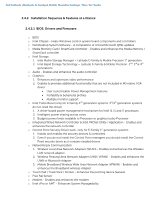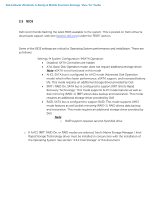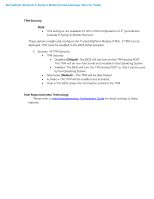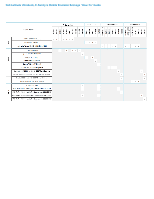Dell Latitude E6330 User Guide - Page 15
If the SATA mode is con d in AHCI, IRRT, RAID On, or RAID mode, the IMSM / IRST - drivers download
 |
View all Dell Latitude E6330 manuals
Add to My Manuals
Save this manual to your list of manuals |
Page 15 highlights
Dell Latitude Ultrabook, E-Family & Mobile Precision Reimage "How-To" Guide o The SATA operation modes are configured in the BIOS. Refer to the BIOS section 2.5 o If the SATA mode is configured in AHCI, IRRT, RAID On, or RAID mode, the IMSM / IRST driver must be installed during the initial Operating System installation stages. The IMSM / IRST driver is only available from Dell - If SATA configuration mode in the BIOS is set to either AHCI, IRRT, RAID On, or RAID, install the Dell IMSM / IRST driver and application available on Dell's driver & downloads support web site (support.dell.com) under the "Serial ATA" section

Dell Latitude Ultrabook, E-Family & Mobile Precision
Reimage “How
-
To” Guide
o
The SATA operation modes are configured in the BIOS. Refer to the BIOS section 2.5
o
If the SATA mode is configured in AHCI, IRRT, RAID On, or RAID mode, the IMSM / IRST
driver must be installed during the initial Operating System installation stages. The IMSM /
IRST driver is only available from Dell
-
If SATA configuration mode in the BIOS is set to either AHCI, IRRT, RAID On, or RAID, install
the Dell IMSM / IRST driver and application available
on Dell’s driver & downloads support
web site (
support.dell.com
) under the
“S
erial ATA
” section