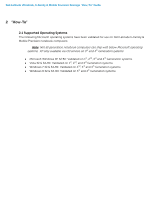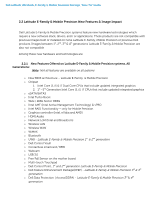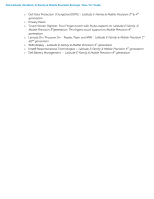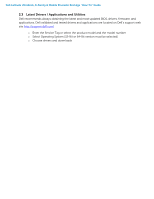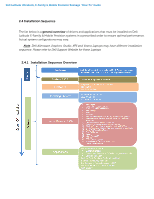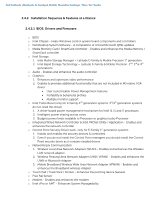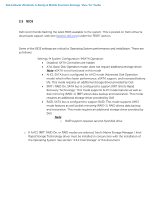Dell Latitude E6330 User Guide - Page 7
Latitude E-Family & Mobile Precision - privacy screen
 |
View all Dell Latitude E6330 manuals
Add to My Manuals
Save this manual to your list of manuals |
Page 7 highlights
Dell Latitude Ultrabook, E-Family & Mobile Precision Reimage "How-To" Guide o Dell Data Protection | Encryption(DDPE) - Latitude E-Family & Mobile Precision 3rd & 4th generation o Privacy Panel o Touch Screen Digitizer- Four Fingers touch with Stylus support on Latitude E-Family & Mobile Precision 3rdgeneration. Ten fingers touch support on Mobile Precision 4th generation. o Latitude On / Precision On - Reader, Flash, and ARM - Latitude E-Family & Mobile Precision 1st &2nd generation o WiDi display - Latitude E-Family & Mobile Precision 4th generation o Intel® Responsiveness Technologies - Latitude E-Family & Mobile Precision 4th generation o Dell Battery Management - Latitude E-Family & Mobile Precision 4th generation

Dell Latitude Ultrabook, E-Family & Mobile Precision
Reimage “How
-
To” Guide
o
Dell Data Protection | Encryption(DDPE) -
Latitude E-Family & Mobile Precision 3
rd
&
4
th
generation
o
Privacy Panel
o
Touch Screen Digitizer
- Four
Fingers touch with Stylus support on
Latitude E-Family
&
Mobile Precision 3
rd
g
eneration. Ten fingers touch support on Mobile Precision 4
th
g
eneration.
o
Latitude On / Precision On - Reader, Flash, and ARM -
Latitude E-Family & Mobile Precision
1
st
&2
nd
generation
o
WiDi display -
Latitude E-Family & Mobile Precision 4
th
generation
o
Intel® Responsiveness Technologies
–
Latitude E-Family & Mobile Precision 4
th
generation
o
Dell Battery Management
–
Latitude E-Family & Mobile Precision 4
th
generation