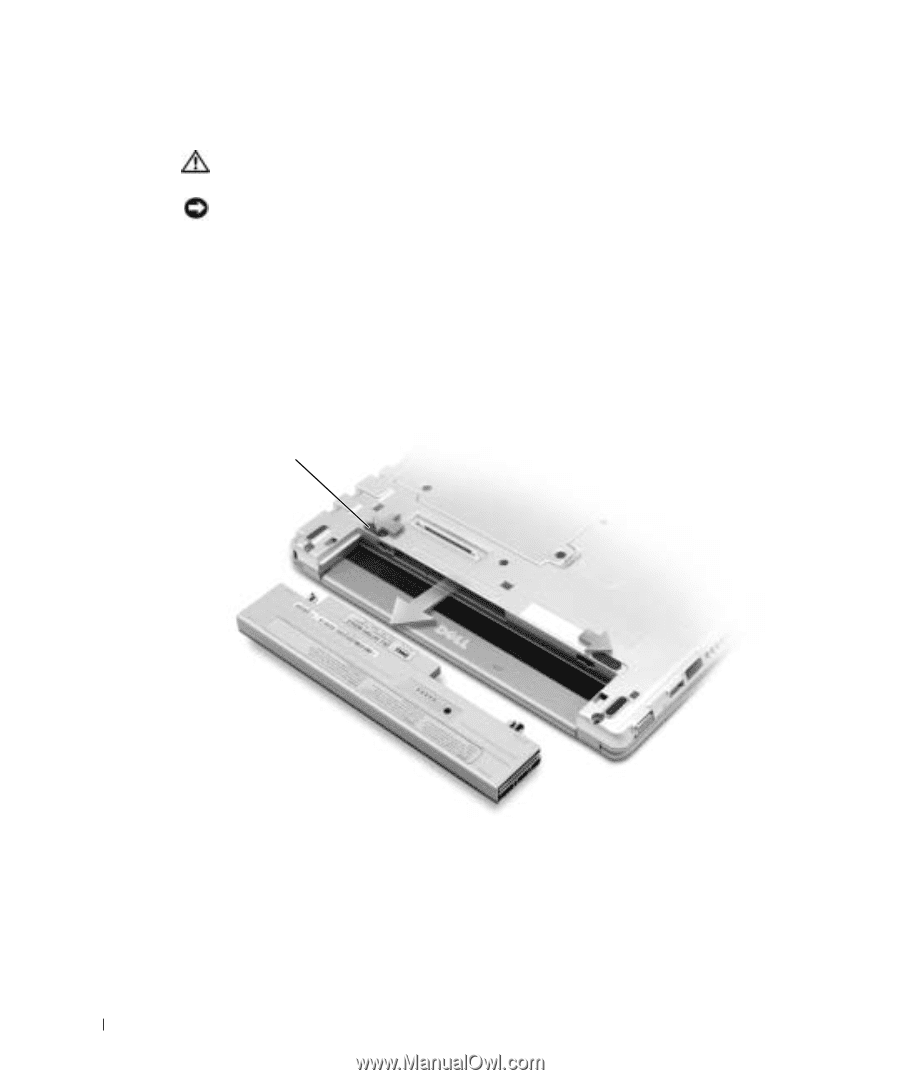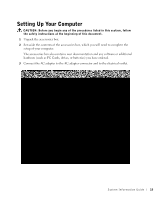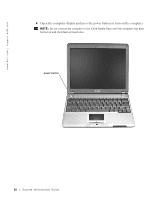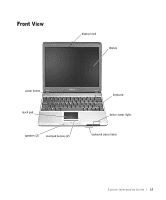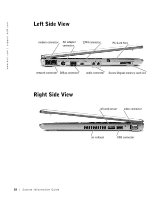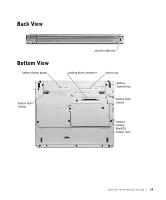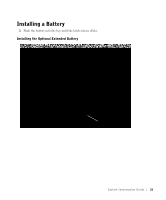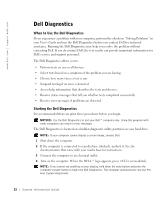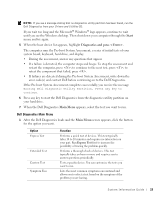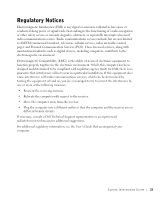Dell Latitude X300 System Information Guide - Page 22
Removing a Battery
 |
View all Dell Latitude X300 manuals
Add to My Manuals
Save this manual to your list of manuals |
Page 22 highlights
www.dell.com | support.dell.com Removing a Battery CAUTION: Before performing these procedures, disconnect the modem from the telephone jack. NOTICE: If you choose to replace the battery with the computer in standby mode, you have up to 1 minute to complete the battery replacement. The computer will shut down shortly after this. 1 Ensure that the computer is turned off, suspended in a power management mode, or connected to an electrical outlet. 2 If the computer is connected to a media base (docked), undock it. See the documentation that came with your media base for instructions. 3 Slide the battery latch releases on the bottom of the computer to the unlock position and remove the battery from the bay. battery latch release (2) 20 System Infor mation Guide