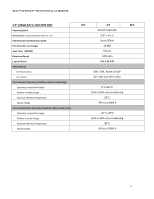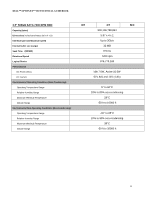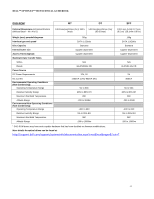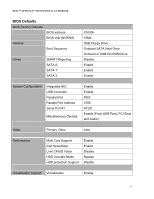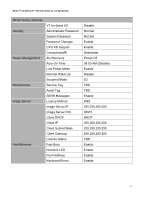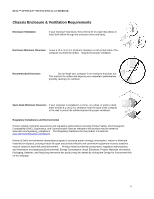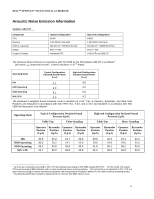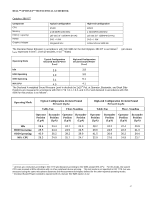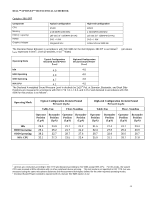Dell OptiPlex 380 Guidebook - Page 34
VT for direct I/O - bios
 |
View all Dell OptiPlex 380 manuals
Add to My Manuals
Save this manual to your list of manuals |
Page 34 highlights
DELL™ OPTIPLEX™ 380 TECHNICAL GUIDEBOOK BIOS Factory Defaults Security Power Management Maintenance Image Server Post Behavior VT for direct I/O Administrator Password System Password Password Changes CPU XD Support Computrace(R) AC Recovery Auto On Time Low Power Mode Remote Wake Up Suspend Mode Service Tag Asset Tag SERR Messages Lookup Method Image Server IP Image Server Port Client DHCP Client IP Client Subnet Mask Client Gateway License Status Fast Boot Numlock LED Post HotKeys Keyboard Errors Disable Not Set Not Set Enable Enable Deactivate Power Off 08:00 AM (Disable) Enable Disable S3 TBD TBD Enable DNS 255.255.255.255 06910 DHCP 255.255.255.255 255.255.255.255 255.255.255.255 TBD Enable Enable Enable Enable 34
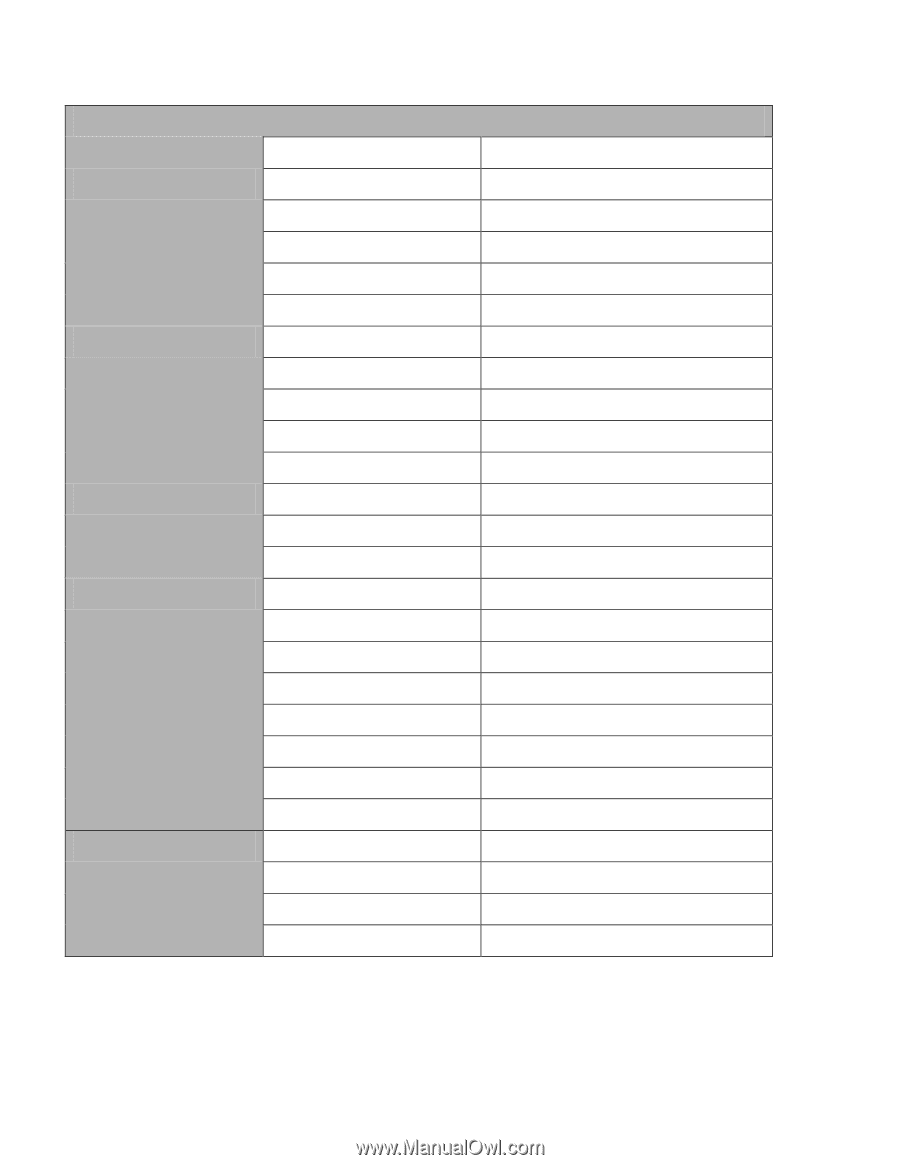
DELL™ OPTIPLEX™ 380 TECHNICAL GUIDEBOOK
34
BIOS Factory Defaults
VT for direct I/O
Disable
Security
Administrator Password
Not Set
System Password
Not Set
Password Changes
Enable
CPU XD Support
Enable
Computrace(R)
Deactivate
Power Management
AC Recovery
Power Off
Auto On Time
08:00 AM (Disable)
Low Power Mode
Enable
Remote Wake Up
Disable
Suspend Mode
S3
Maintenance
Service Tag
TBD
Asset Tag
TBD
SERR Messages
Enable
Image Server
Lookup Method
DNS
Image Server IP
255.255.255.255
Image Server Port
06910
Client DHCP
DHCP
Client IP
255.255.255.255
Client Subnet Mask
255.255.255.255
Client Gateway
255.255.255.255
License Status
TBD
Post Behavior
Fast Boot
Enable
Numlock LED
Enable
Post HotKeys
Enable
Keyboard Errors
Enable