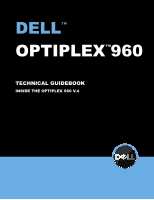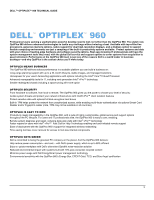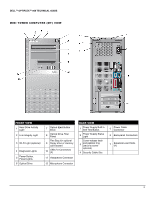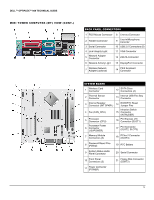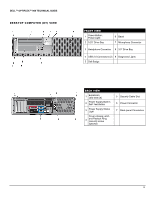Dell OptiPlex 960 Technology Guide
Dell OptiPlex 960 Manual
 |
View all Dell OptiPlex 960 manuals
Add to My Manuals
Save this manual to your list of manuals |
Dell OptiPlex 960 manual content summary:
- Dell OptiPlex 960 | Technology Guide - Page 1
DELLTM OPTIPLEXTM960 TECHNICAL GUIDEBOOK INSIDE THE OPTIPLEX 960 V.4 - Dell OptiPlex 960 | Technology Guide - Page 2
CONTENTS OVERVIEW 3 Mini Tower Computer ( MT ) View 4 Desktop Computer ( DT ) View 6 Small Form Factor Computer ( S FF ) View 8 MARKETING SYSTEM CONFIGURATIONS Operating System, Chipset 10 Processor 11 Advanced System Manageability Modes, Deployment Mode Options 12 Memory 12 Drives - Dell OptiPlex 960 | Technology Guide - Page 3
GUIDE DELL™ OPTIPLEX™ 960 Professional users seeking a sophisticated, powerful desktop need to look no further than the OptiPlex 960. The stylish new OptiPlex 960 delivers advanced technologies to tackle any challenge without missing a beat. Available with top-of-the-line processors, generous memory - Dell OptiPlex 960 | Technology Guide - Page 4
DELL™ OPTIPLEX™ 960 TECHNICAL GUIDE MINI TOWER COMPUTER (MT) VIEW FRONT VIEW 1 Hard Drive Activity Light 2 Link Integrity Light 3 Wi-FI Light (optional) 4 Diagnostic Lights 5 Power Button, Power Lights 6 Optical Drive 7 Optical Eject Button Drive 8 Optical Drive Filler Panel Flex Bay ( - Dell OptiPlex 960 | Technology Guide - Page 5
DELL™ OPTIPLEX™ 960 TECHNICAL GUIDE MINI TOWER COMPUTER (MT) VIEW (CONT.) BACK PANEL CONNECTORS 1 PS/2 Mouse Connector 8 Line-out Connector 2 Parallel Connector 9 Line-in/Microphone Connctor 3 Serial Connector 10 USB 2.0 Connectors (6) 4 Link Integrity Light 11 VGA Connector 5 Network - Dell OptiPlex 960 | Technology Guide - Page 6
DELL™ OPTIPLEX™ 960 TECHNICAL GUIDE DESKTOP COMPUTER (DT) VIEW FRONT VIEW 1 Power Button, Power Light 2 5.25" Drive Bay 6 Bezel 7 Microphone Connector 3 Headphone Connector 8 3.5" Drive Bay 4 USB 2.0 Connectors (2) 9 Diagnostic Lights 5 Dell Badge BACK VIEW 1 Expansion card slots (4) 2 - Dell OptiPlex 960 | Technology Guide - Page 7
DELL™ OPTIPLEX™ 960 TECHNICAL GUIDE DESKTOP COMPUTER (DT) VIEW (CONT.) BACK PANEL CONNECTORS 1 PS/2 Mouse Connector 8 Line-out Connector 2 Parallel Connector 9 Line-in/Microphone Connctor 3 Serial Connector 10 USB 2.0 Connectors (6) 4 Link Integrity Light 11 VGA Connector 5 Network - Dell OptiPlex 960 | Technology Guide - Page 8
960 TECHNICAL GUIDE SMALL FORM FACTOR COMPUTER (SFF) VIEW FRONT VIEW 1 Power Button, Power Light 6 Headphone Connector 2 5.25" Drive Bay 7 Microphone Connector 3.5" Flex Bay for Floppy 3 Drive (optional) or 8 USB 2.0 Connectors (2) Media Card (optional) 4 Dell Badge 9 Diagnostic Lights - Dell OptiPlex 960 | Technology Guide - Page 9
DELL™ OPTIPLEX™ 960 TECHNICAL GUIDE SMALL FORM FACTOR COMPUTER (SFF) VIEW (CONT.) BACK PANEL CONNECTORS 1 PS/2 Mouse Connector 8 Line-out Connector 2 Parallel Connector 3 Serial Connector 4 Link Integrity Light 5 Network Adapter Connector 6 Network Activity Light 9 Line-in/Microphone - Dell OptiPlex 960 | Technology Guide - Page 10
DELL™ OPTIPLEX™ 960 TECHNICAL GUIDE MARKETING SYSTEM CONFIGURATIONS NOTE: Offerings may vary by region. For more information regarding the configuration of your computer, click Start>Help and Support and select the option to view information about your computer. OPERATING SYSTEM NOTE: One of the - Dell OptiPlex 960 | Technology Guide - Page 11
DELL™ OPTIPLEX™ 960 TECHNICAL GUIDE PROCESSOR NOTE: Global Standard Products (GSP) are a subset of Dell's relationship 6M,1333FSB Intel Dual Core processors Intel Core 2 Duo E8600/3.33GHz, 6M, 1333FSB Intel Core 2 Duo E8500/3.16GHz,6M,1333FSB Intel Core 2 Duo E8400/3.0GHz,6M,1333FSB MT X-GSP X-GSP - Dell OptiPlex 960 | Technology Guide - Page 12
DELL™ OPTIPLEX™ 960 TECHNICAL GUIDE ADVANCED SYSTEM MANAGEABILITY MODES NOTE: Hardware management mode options allow you to select the right systems management feature support for your enterprise. Dell's innovative approach to scalable remote client management offers you a choice of built-in - Dell OptiPlex 960 | Technology Guide - Page 13
DELL™ OPTIPLEX™ 960 TECHNICAL GUIDE MEMORY (CONT.) 800MHz Memory configurations (Cont.) 2GB DDR2 Non-ECC SDRAM, 800MHz, (4 DIMM) 2GB DDR2 Non-ECC SDRAM, 800MHz, (2 DIMM) 1GB DDR2 Non-ECC SDRAM, 800MHz, (2 DIMM) 1GB DDR2 Non-ECC SDRAM, 800MHz, (1 DIMM) MT DT SFF X X X X X X X X X X X - Dell OptiPlex 960 | Technology Guide - Page 14
DELL™ OPTIPLEX™ 960 TECHNICAL GUIDE DRIVES AND REMOVABLE STORAGE (CONT.) MT DT SFF 3.5" RAID 1 Data Protection: (includes Combo Drive CD-RW Floppy Disketrv: Floppy Drive Media Card Reader: (uses Floppy Diskette Drive slot) Dell 19 in 1 Media Card Reader SATA 1.5Gbit/s SATA 1.5Gbit/s SATA 1. - Dell OptiPlex 960 | Technology Guide - Page 15
DELL™ OPTIPLEX™ 960 TECHNICAL GUIDE SYSTEM BOARD CONNECTORS NOTE: See Detailed Engineering Specifications for maximum card dimensions support. MT DT SFF PCI Slot(s): number of 2 2 1 PCIe x16 Slot: number of 1 1 1 PCIe x1 Slot: number of 1 1 0 Flexbay 1 1 1 Serial ATA (SATA) 4 - Dell OptiPlex 960 | Technology Guide - Page 16
DELL™ OPTIPLEX™ 960 TECHNICAL GUIDE EXTERNAL PORTS/CONNECTORS (CONT.) See chassis diagrams section for port/connector locations Audio: Microphone-in Headphone Stereo line-in/microphone Speakers line out Risers: (replaces 1 PCI slot and 1 PCIe slot on DT system board) Combo full height riser with 1 - Dell OptiPlex 960 | Technology Guide - Page 17
OPTIPLEX™ 960 TECHNICAL GUIDE KEYBOARD AND MOUSE Dell USB Entry QuietKey Keyboard Dell USB Enhanced Multimedia Keyboard Dell Smart Card USB Keyboard Dell Bluetooth Keyboard and Mouse Dell USB Entry Optical Mouse Dell USB Premium 5 Button Mouse Dell Laser Mouse Dell Palmrest Dell Logo Mouse Pad MT - Dell OptiPlex 960 | Technology Guide - Page 18
DELL™ OPTIPLEX™ 960 TECHNICAL GUIDE DETAILED ENGINEERING SPECIFICATIONS SYSTEM DIMENSIONS (PHYSICAL) NOTE: System Weight* and Shipping Weight* is based on a typical configuration and may vary based on PC configuration. MT DT SFF Chassis Volume liters 32.62 15.08 8.00 Chassis Weight pounds/ - Dell OptiPlex 960 | Technology Guide - Page 19
DELL™ OPTIPLEX™ 960 TECHNICAL GUIDE SYSTEM LEVEL ENVIRONMENTAL AND OPERATING CONDITIONS Temperature Operating Non-Operating (Storage) Relative Humidity Maximum vibration Operating Non-Operating Maximum Shock Operating Non-Operating Maximum Altitude Operating Non-Operating MT DT SFF 10° to 35° - Dell OptiPlex 960 | Technology Guide - Page 20
DELL™ OPTIPLEX™ 960 TECHNICAL GUIDE POWER (CONT.) BTUs/h (based on PSU max wattage) 3.3v CMOS battery (type and estimated battery life) Power Supply Fan Compliance: Energy Star Compliant Blue Angel Compliant Climate Savers / 80Plus Compliant FEMP Standby Power Compliant AUDIO MT Stereo support - Dell OptiPlex 960 | Technology Guide - Page 21
DELL™ OPTIPLEX™ 960 TECHNICAL GUIDE COMMUNICATIONS - LAN NOTE: MT supports full height card, DT supports low profile card or full height card with optional riser. SFF supports low profile card. INTEGRATED INTEL® 82567 GIGABIT ETHERNET LAN 10/100/1000 External Connector Type Data Rates supported - Dell OptiPlex 960 | Technology Guide - Page 22
Standards Fax Speeds Fax Mode Capabilities Error Correction and Data Compression Power Management Upgradeability Video Operating Temperature Operating Humidity Operating System Support Operating System Driver Support MT DT SFF PCI RJ-11 PCM - Pulse Coded Modulation (V.92/V.90) TCM - Trellis - Dell OptiPlex 960 | Technology Guide - Page 23
DELL™ OPTIPLEX™ 960 TECHNICAL GUIDE COMMUNICATIONS - MODEM V.92 DATA/FAX CONTROLLERLESS MODEM Power Requirements Chipset Dimensions of full height card inches/centimeters (L X H) Dimensions of low profile card inches/centimeters (L X H) COMMUNICATIONS - WIRELESS INTERNAL INTEL 5300 802.11 DRAFT-N - Dell OptiPlex 960 | Technology Guide - Page 24
DELL™ OPTIPLEX™ 960 TECHNICAL GUIDE GRAPHICS/VIDEO CONTROLLER NOTE: MT supports full height card, DT supports low profile card or full height card with optional riser. SFF supports low profile card. INTEGRATED INTEL GMA 4500 MT DT SFF Bus Type Integrated GPU core clock Frame Buffer Memory ( - Dell OptiPlex 960 | Technology Guide - Page 25
DELL™ OPTIPLEX™ 960 TECHNICAL GUIDE GRAPHICS/VIDEO CONTROLLER (CONT.) 256MB AMD RADEON™ HD 3450 GRAPHICS DUAL DVI OR VGA Bus Type (example integrated or PCIe x16) GPU core clock Frame Buffer Memory (onboard and shared) Size and Speed Maximum power consumption Overlay Planes Maximum Color Depth - Dell OptiPlex 960 | Technology Guide - Page 26
DELL™ OPTIPLEX™ 960 TECHNICAL GUIDE GRAPHICS/VIDEO CONTROLLER (CONT.) 256MB NVIDIA GEFORCE 9300 GE (CONT.) Environmental Operating Conditions (Non-Condensing): Operating Temperature Range Relative Humidity Range Altitude Range 1DMS-59 to VGA or DMS-59 to DVI adaptors required. MT DT SFF 10°-50 - Dell OptiPlex 960 | Technology Guide - Page 27
DELL™ OPTIPLEX™ 960 TECHNICAL GUIDE HARD DRIVES 3.5" 80GB SATA 7200 RPM HDD Capacity (bytes) Dimensions inches (W x D x H) Interface type and Maximum speed Internal buffer size Average Seek Time Rotational Speed Logical Blocks Power Source DC Power (Max) DC Current Environmental Operating Conditions - Dell OptiPlex 960 | Technology Guide - Page 28
DELL™ OPTIPLEX™ 960 TECHNICAL GUIDE HARD DRIVES (CONT.) 3.5" 160GB SATA 7200 RPM HDD (CONT.) Environmental Operating Capacity (bytes) Dimensions inches (W x D x H) Interface type and Maximum speed Internal buffer size Average Seek Time Rotational Speed Logical Blocks Power Source DC Power (Max) DC - Dell OptiPlex 960 | Technology Guide - Page 29
DELL™ OPTIPLEX™ 960 TECHNICAL GUIDE HARD DRIVES (CONT.) 320GB SATA 7200 RPM HDD Capacity (bytes) Dimensions inches (W x D x H) Interface type and Maximum speed Internal buffer size Average Seek Time Rotational Speed Logical Blocks Power Source DC Power (Max) DC Current Environmental Operating - Dell OptiPlex 960 | Technology Guide - Page 30
DELL™ OPTIPLEX™ 960 TECHNICAL GUIDE HARD DRIVES (CONT.) 3.5" 80GB SATA 10000 RPM HDD (CONT.) Environmental Non-Operating Conditions (Non-Condensing): Temperature Range Relative Humidity Range Maximum Wet Bulb Temperature Altitude Range 160GB SATA 10000 RPM HDD Capacity (bytes) Dimensions inches (W x - Dell OptiPlex 960 | Technology Guide - Page 31
DELL™ OPTIPLEX™ 960 TECHNICAL GUIDE HARD DRIVES (CONT.) 2.5" 80GB SATA 7200 RPM HDD (CONT.) Power Source DC Power (Max) DC Current bytes) Dimensions inches (W x D x H) Interface type and Maximum speed Internal buffer size Average Seek Time Rotational Speed Logical Blocks Power Source DC Power ( - Dell OptiPlex 960 | Technology Guide - Page 32
DELL™ OPTIPLEX™ 960 TECHNICAL GUIDE HARD DRIVES (CONT.) 2.5" 20GB SLC SOLID STATE SATA HDD Capacity (bytes) Dimensions inches (W x D x H) Interface type and Maximum speed Internal buffer size Average Seek Time Rotational Speed Logical Blocks Power Source DC Power (Max) DC Current Environmental - Dell OptiPlex 960 | Technology Guide - Page 33
DELL™ OPTIPLEX™ 960 TECHNICAL GUIDE HARD DRIVES (CONT.) 2.5" 32GB SLC SOLID STATE SATA HDD Environmental Non- HDD Capacity (bytes) Dimensions inches (W x D x H) Interface type and Maximum speed Internal buffer size Average Seek Time Rotational Speed Logical Blocks Power Source DC Power (Max) DC - Dell OptiPlex 960 | Technology Guide - Page 34
DELL™ OPTIPLEX™ 960 TECHNICAL GUIDE OPTICAL DRIVES DVD +/- RW1 MT External Dimensions inches/ centimeters (Without Bezel - W x H x D) Weight (max) pounds/ kilograms Interface type and speed 148.2mm(6in)/42mm (2in)/ 190.5 (max) 800g SATA 1.5Gbit/s Disc Capacity Standard Internal buffer size - Dell OptiPlex 960 | Technology Guide - Page 35
DELL™ OPTIPLEX™ 960 TECHNICAL GUIDE OPTICAL DRIVES (CONT.) DVD-ROM (CONT.) MT Power Source DC Power SFF 5V 800mA 5C to 50C 20% to 80% RH 29C -200 to 3048m -40C to 65C 5% to 95% RH 38C -200 to 10600m COMBO DVD/CDRW MT External Dimensions inches/ centimeters (Without Bezel - W x H x D) Weight - Dell OptiPlex 960 | Technology Guide - Page 36
NIC: Integrated Audio: USB Controller: Rear Quad USB: Rear Dual USB: Front USB: PCI Slots: LPT Port Mode: Serial Port #1: Enable Enable Enable Enable Enable Enable Enable PS/2 Auto Video Primary Video: Auto Performance Multiple CPU Core: SpeedStep: HDD Acoustic Mode: Enable Disable, Unless - Dell OptiPlex 960 | Technology Guide - Page 37
DELL™ OPTIPLEX™ 960 TECHNICAL GUIDE CHASSIS ENCLOSURE & least 5.1 cm (2 in.) clearance from the back of the computer to the wall to permit the airflow required for proper ventilation. Compatibility (EMC), Ergonomics, and Communication Devices relevant to this product may be viewed at www.dell - Dell OptiPlex 960 | Technology Guide - Page 38
DELL™ OPTIPLEX™ 960 TECHNICAL GUIDE OptiPlex 960 MT Component CPU Memory HDD (#, capacity) RMSD Graphics Adapter Typical 90% CPU Typical Configuration Declared Sound Power (LWAd) 3.8 3.8 5.2 3.8 High-end Configuration Declared Sound Power (LWAd) 4.0 4.0 5.1 4.1 The Declared A-weighted Sound - Dell OptiPlex 960 | Technology Guide - Page 39
DELL™ OPTIPLEX™ 960 TECHNICAL GUIDE OptiPlex 960 DT Component CPU Memory HDD (#, capacity) RMSD Graphics Adapter Quiet Configuration Typical Configuration E8400 E8400 2 GB DDR2 800 MHz 2 GB DDR2 800 MHz 80 GB 2.5" 7200 RPM 160 GB 3.5" - Dell OptiPlex 960 | Technology Guide - Page 40
DELL™ OPTIPLEX™ 960 TECHNICAL GUIDE OptiPlex 960 SFF Component CPU Memory HDD (#, capacity) RMSD Graphics Adapter Quiet Power (LWAd) Declared Sound Power (LWAd) Idle 3.1 HDD Operating 3.2 3.6 3.5 3.6 3.5 ODD Operating 4.9 90% CPU 3.9 4.6 4.9 4.0 4.6 The Declared A-weighted

TECHNICAL GUIDEBOOK
INSIDE THE OPTIPLEX 960 V.4
TM
TM
DELL
OPTIPLEX 960