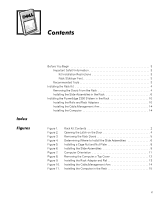Dell PowerEdge 2300 Rack Installation Guide - Page 8
Qvwdoolqj²wkh²5dfn².lw
 |
View all Dell PowerEdge 2300 manuals
Add to My Manuals
Save this manual to your list of manuals |

4
Dell PowerEdge 2300 Systems
Rack Installation Guide
,QVWDOOLQJ²WKH²5DFN².LW
NOTES: If you purchased a Dell rack along with your PowerEdge 2300 system, the
rack kit is preinstalled in the rack.
For instructions on installing the PowerEdge system itself, see ±Installing the Power-
Edge 2300 System in the Rack² found later in this guide.
Use the following procedure to install the rack kit in the rack:
¹³
5HPRYH²WKH²UDFN•V²IURQW²DQG²EDFN²GRRUV³²
´³
,QVWDOO²WKH²VOLGH²DVVHPEOLHV²LQ²WKH²UDFN³
The subsections that follow include instructions for performing these tasks.
5HPRYLQJ²WKH²’RRUV²)URP²WKH²5DFN
You must remove the doors from the rack to provide access to the interior of the rack
and to prevent damage to the doors while installing the kit. Use the following proce-
dure to remove the doors.
:$51,1*±²7R²SUHYHQW²SHUVRQDO²LQMXU\²GXH²WR²WKH²VL]H²DQG²ZHLJKW²RI²WKH²
GRRUV·²QHYHU²DWWHPSW²WR²UHPRYH²WKH²GRRUV²E\²\RXUVHOI³²
¹³
2SHQ²WKH²ODWFK²RQ²WKH²IURQW²GRRU²ºVHH²)LJXUH²´»³²
Slide the latch±s push button cover up as far as it will go, press the pus
h button,
rotate the handle clockwise until the latch releases, and then pull the door open
.
±
)LJXUH²´¹²²2SHQLQJ²WKH²/DWFK²RQ²WKH²’RRU
push button
button cover
handle