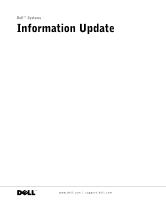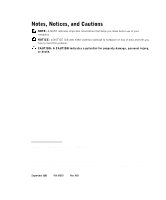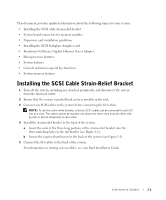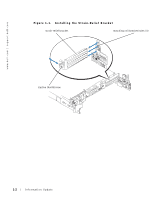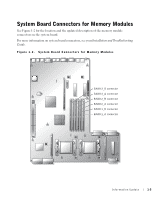Dell PowerEdge 2650 Information Update - Page 3
Installing the SCSI Cable Strain-Relief Bracket - server
 |
View all Dell PowerEdge 2650 manuals
Add to My Manuals
Save this manual to your list of manuals |
Page 3 highlights
This document provides updated information about the following topics for your system: • Installing the SCSI cable strain-relief bracket • System board connectors for memory modules • Expansion card installation guidelines • Installing the SCSI backplane daughter card • Broadcom NetXtreme Gigabit Ethernet Server Adapter • Microprocessor features • System features • Console redirection special key functions • System memory features Installing the SCSI Cable Strain-Relief Bracket 1 Turn off the system, including any attached peripherals, and disconnect the system from the electrical outlet. 2 Ensure that the system is pushed back as far as possible in the rack. 3 Connect any SCSI cables to the system before connecting the I/O cables. NOTE: To use the strain-relief bracket, only two SCSI cables can be connected to each I/O slot at a time. The cables cannot be stacked, one above the other; they must be either sideby-side or placed diagonally to each other. 4 Install the strain-relief bracket to the back of the system. a Insert the ends of the three long portions of the strain-relief bracket into the three matching holes in the rail bracket (see Figure 1-1). b Secure the captive thumbscrew to the back of the system (see Figure 1-1). 5 Connect the I/O cables to the back of the system. For information on routing system cables, see your Rack Installation Guide. Information Update 1-1