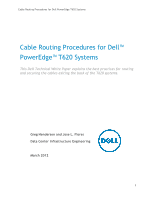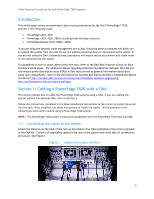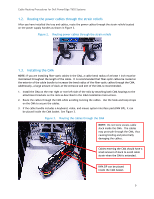Dell PowerEdge PDU Metered LCD Cabling PowerEdge T620
Dell PowerEdge PDU Metered LCD Manual
 |
View all Dell PowerEdge PDU Metered LCD manuals
Add to My Manuals
Save this manual to your list of manuals |
Dell PowerEdge PDU Metered LCD manual content summary:
- Dell PowerEdge PDU Metered LCD | Cabling PowerEdge T620 - Page 1
Cable Routing Procedures for Dell PowerEdge T620 Systems Cable Routing Procedures for Dell™ PowerEdge™ T620 Systems This Dell Technical White Paper explains the best practices for routing and securing the cables exiting the back of the T620 systems. Greg Henderson and Jose L. Flores - Dell PowerEdge PDU Metered LCD | Cabling PowerEdge T620 - Page 2
Routing Procedures for Dell PowerEdge T620 Systems This document is for informational purposes only and may contain typographical errors and technical inaccuracies. The content is provided as is, without express or implied warranties of any kind. © 2012 Dell Inc. All rights reserved. Dell and its - Dell PowerEdge PDU Metered LCD | Cabling PowerEdge T620 - Page 3
Cable Routing Procedures for Dell PowerEdge T620 Systems Contents Introduction ...4 Section 1: Cabling a PowerEdge T620 with a CMA 4 1.1. Connecting the cables to the system 4 1.2. Routing the power cables through the strain reliefs 5 1.3. Installing the CMA 5 Section 2: Replacing a power supply - Dell PowerEdge PDU Metered LCD | Cabling PowerEdge T620 - Page 4
for service without powering down or disconnecting the cables. If you are not using the CMA, following these procedures will ensure secure attachment and strain relief of the cables behind the system. For guidelines on how to route cables within the rack, refer to the Dell Best Practices Guide for - Dell PowerEdge PDU Metered LCD | Cabling PowerEdge T620 - Page 5
Cable Routing Procedures for Dell PowerEdge T620 Systems 1.2. Routing the power cables attaching both CMA housings to the attachment brackets on the rails as described in the CMA Installation Instructions. 2. Route the cables through the CMA while avoiding twisting the cables. Use the hook-and- - Dell PowerEdge PDU Metered LCD | Cabling PowerEdge T620 - Page 6
Cable Routing Procedures for Dell PowerEdge T620 Systems 4. Once you have routed all of the cables Section 2: Replacing a power supply on a PowerEdge T620 system with a CMA 1. Swing the CMA to its service position as described in the CMA Installation Instructions provided with the CMA kit. 6 - Dell PowerEdge PDU Metered LCD | Cabling PowerEdge T620 - Page 7
Cable Routing Procedures for Dell PowerEdge T620 Systems 2. Remove the tray from underneath the CMA as described in the CMA Installation Instructions. 3. Disengage the strain relief and disconnect the power cord from the power supply. 4. Replace the power supply as shown in Figure 6. 5. Plug in the
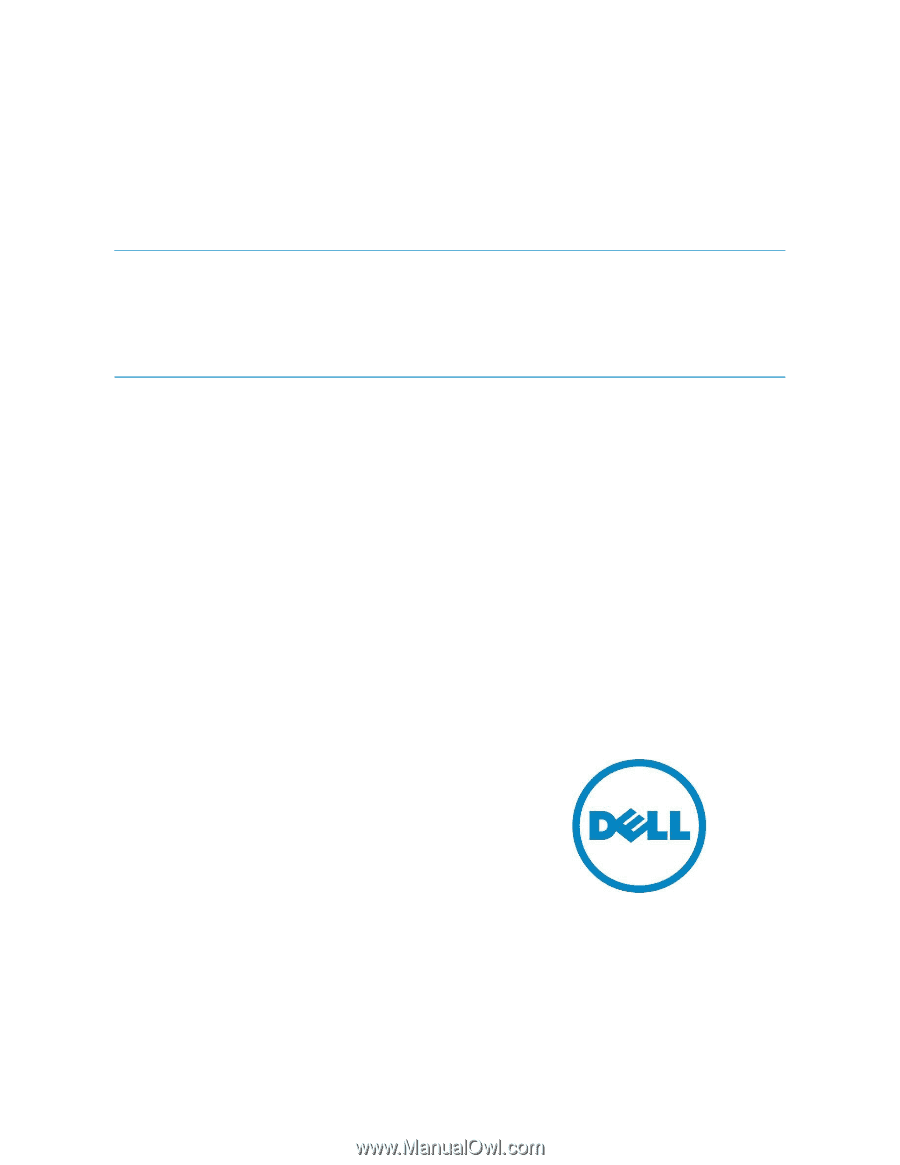
Cable Routing Procedures for Dell PowerEdge T620 Systems
1
Greg Henderson and Jose L. Flores
Data Center Infrastructure Engineering
March 2012
Cable Routing Pr
ocedures for Dell™
PowerEdge™
T620 Systems
This Dell Technical White Paper explains the best practices for routing
and securing the cables exiting the back of the T620 systems.