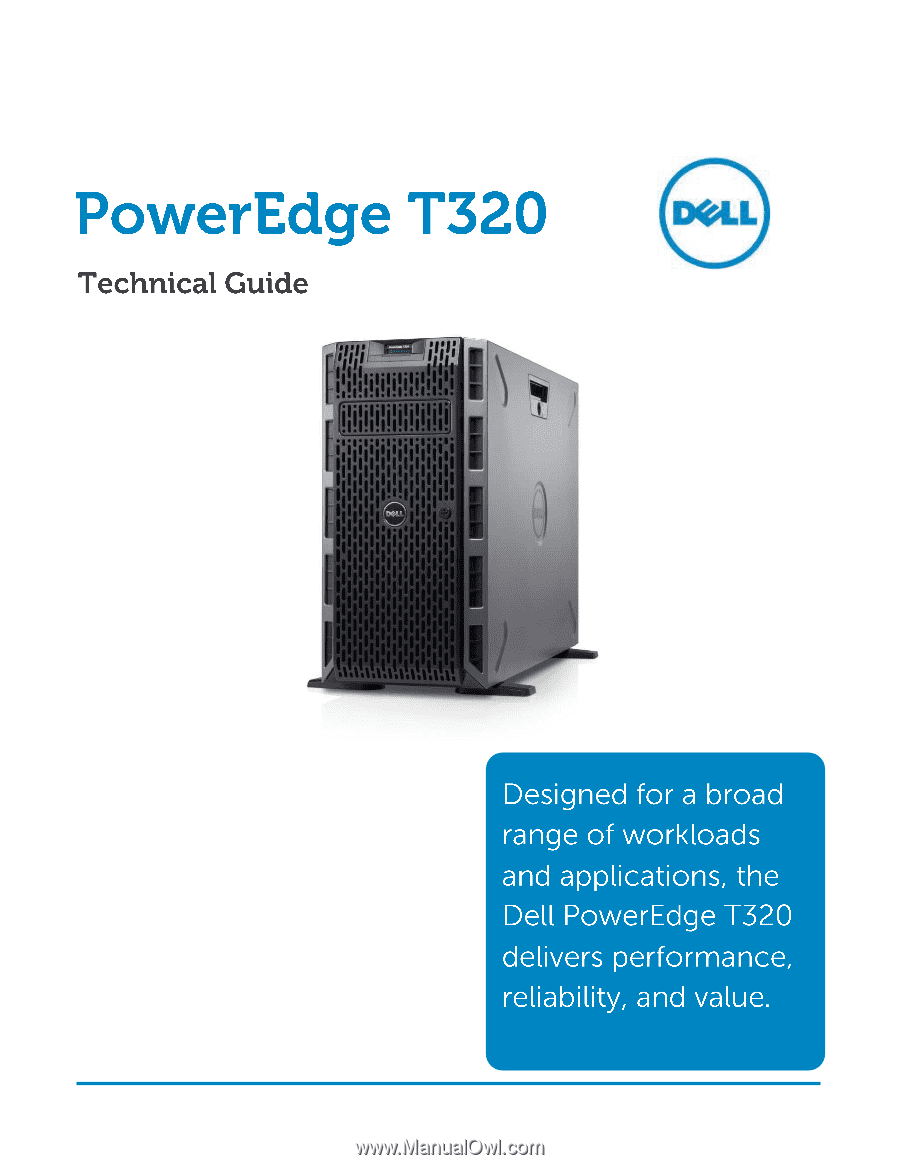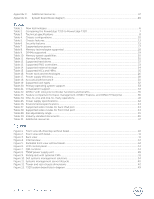Dell PowerEdge T320 Technical Guide
Dell PowerEdge T320 Manual
 |
View all Dell PowerEdge T320 manuals
Add to My Manuals
Save this manual to your list of manuals |
Dell PowerEdge T320 manual content summary:
- Dell PowerEdge T320 | Technical Guide - Page 1
- Dell PowerEdge T320 | Technical Guide - Page 2
, the DELL logo, PowerEdge, EqualLogic, PowerVault, PowerConnect, OpenManage, KACE, and ReadyRails are trademarks of Dell, Inc. Intel, Pentium, and Xeon are registered trademarks of Intel Corporation in the U.S. and other countries. Microsoft, Windows, Windows Server, SQL Server, BitLocker, ActiveX - Dell PowerEdge T320 | Technical Guide - Page 3
Storage controllers ...23 Optical drive ...24 Tape drive...24 7 Networking and PCIe ...25 Embedded NIC controller ...25 PCIe expansion ...25 8 Power, thermal, and acoustics ...26 Power consumption and energy efficiency...26 Power supply units ...27 Thermal and acoustics...28 9 Rack rails and cable - Dell PowerEdge T320 | Technical Guide - Page 4
...20 Table 11. Memory RAS features ...20 Table 12. Supported hard drives ...22 Table 13. Supported RAID controllers...23 Table 14. Supported external storage ...24 Table 15. Supported NICs and HBAs ...25 Table 16. Power tools and technologies ...26 Table 17. Power supply efficiency ...28 Table 18 - Dell PowerEdge T320 | Technical Guide - Page 5
virtualized workloads, the T320 offers redundant dual SD media cards making your hypervisors failsafe. Other reliability and availability features that give you peace of mind include hot-plug hard drives, both hardware and software RAID options, redundant fans and hot-plug power supplies. Last, but - Dell PowerEdge T320 | Technical Guide - Page 6
RAID solution supports RAID 0, 1, 5 and 10, and supports a maximum of four hot-plug SATA hard drives or SATA solid-state drives. See the Storage section for details. The new embedded system management solution for Dell servers features hardware and firmware inventory and alerting, in-depth memory - Dell PowerEdge T320 | Technical Guide - Page 7
server replacing the T310. Table 2 compares some of the T320 features to the T310 features. Feature Chassis Processors Internal interconnect Memory2 Hard drive bays RAID controller PCI slots Embedded NICs Power supplies Dell OpenManage Systems Management Internal GPU PowerEdge T310 PowerEdge T320 - Dell PowerEdge T320 | Technical Guide - Page 8
SSD, SATA SSD 3.5" SATA (7.2K), nearline SAS (7.2K), SAS (15K) Self-encrypting drives available Cabled hard drive options: 3.5" SATA or SAS Broadcom® 5720 GbE Dual Port Base-T Platinum efficiency 495W and 750W power supplies Silver efficiency cabled 350W power supply Auto-ranging power supplies - Dell PowerEdge T320 | Technical Guide - Page 9
Feature PowerEdge T320 technical specification Availability Optional high-efficiency, hot-plug, redundant power supplies; hot-plug hard drives; TPM; dual internal SD support; redundant fans; optional bezel; information tag; ECC memory; interactive LCD screen; extended power range; ENERGY STAR® - Dell PowerEdge T320 | Technical Guide - Page 10
the Dell PowerEdge T320 Systems Owner's Manual on Support.Dell.com/Manuals. Table 4 lists the possible chassis configurations available for the T320. Number of drive bays Drive types Controller Front control panel Power supply Rack option 4 cabled drive bays 8 hot-plug drive bays 3.5" SATA - Dell PowerEdge T320 | Technical Guide - Page 11
on the back panel of the T320 including USB connectors, Ethernet connectors, serial connector, video connector, PCIe slots, power supplies, iDRAC dedicated port and many other components and features described in this guide. The chassis design of the T320 is optimized for easy access to components - Dell PowerEdge T320 | Technical Guide - Page 12
Figure 5 shows the front view of the rackable T320 chassis without a bezel. - Dell PowerEdge T320 | Technical Guide - Page 13
PowerEdge T320 Systems Owner's Manual on Support.Dell.com/Manuals. Feature Description Power button Front bezel NMI button System identification button Hard drives USB connectors Information tag Video connector LCD panel and buttons Optical drive Power supply units Power supply indicators NIC - Dell PowerEdge T320 | Technical Guide - Page 14
panel is located on the front of the chassis as shown in Figure 6. For more information about the LCD control panel, see the Dell PowerEdge T320 Systems Owner's Manual on Support.Dell.com/Manuals. A useful feature included with Dell PowerEdge 12th generation servers is the Quick Resource Locator - Dell PowerEdge T320 | Technical Guide - Page 15
functionality. TPM can also be used to enable the BitLocker™ hard drive encryption feature in Windows Server 2008. TPM 1.2 is supported. No TPM version is available for China or Russia. BIOS has the ability to disable the power button function. An internal switch is used to detect chassis intrusion - Dell PowerEdge T320 | Technical Guide - Page 16
power, current, and temperature specification limits, delivers up to double the boost than the previous generation Continued improvements to both Intel TXT and AES-NI help to better protect systems and data Table 7 lists the Intel Xeon processors supported by the PowerEdge T320. For the latest - Dell PowerEdge T320 | Technical Guide - Page 17
processors, visit Intel.com. For information on processor installation and configuration, see the Dell PowerEdge T320 Systems Owner's Manual on Support.Dell.com/Manuals. The T320 supports graphics processing unit (GPU) technology, providing accelerated performance for a variety of applications - Dell PowerEdge T320 | Technical Guide - Page 18
More options are available for the Dell PowerEdge 12th generation servers than in previous generations-more capacity choices and more frequency choices. The PowerEdge T320 supports up to 96GB of memory with speeds of up to 1600MT/s, providing high performance in a variety of applications. The new - Dell PowerEdge T320 | Technical Guide - Page 19
The following additional memory population guidelines apply to the T320: Up to two quad-rank (QR), dual-rank (DR), slots, followed by the SR DIMMs. For more information on memory configuration, see the Dell PowerEdge T320 Systems Owner's Manual on Support.Dell.com/Manuals. The T320 supports memory - Dell PowerEdge T320 | Technical Guide - Page 20
, and can decrease data loss and crashing due to errors. RAS aids in rapid, accurate diagnosis of faults that require service. Table 11 describes the RAS features supported on the T320. Feature Dense configuration optimized profile Memory demand and patrol scrubbing Recovery from single DRAM device - Dell PowerEdge T320 | Technical Guide - Page 21
the error from causing an uncorrectable failure. This feature helps to optimize power/performance and can also be used to prevent DIMMs from overheating. For information on memory mirroring and sparing configurations, see the Dell PowerEdge T320 Systems Owner's Manual on Support.Dell.com/Manuals. - Dell PowerEdge T320 | Technical Guide - Page 22
The Dell PowerEdge T320 supports internal and external storage options and controllers, different drive types, and different chassis configurations for a varied number of drives. The T320 has one chassis that supports three different drive bay options: 4 x 3.5-inch cabled drive bays 8 x 2.5-inch - Dell PowerEdge T320 | Technical Guide - Page 23
in order to quickly replace a drive. Physical disk power management (Dimmer Switch™): This feature allows for power control of spare or idle drives, which can save energy and operating expenses. The newest line of PERC (PowerEdge RAID Controller) cards offer high I/O performance for database - Dell PowerEdge T320 | Technical Guide - Page 24
drive+ one SAS interface tape drive The T320 supports the external storage device types listed in Table 14. For additional information, visit Dell.com/Storage. Tape devices LTO5-140 SAS LTO4-120 HH SAS LTO3-080 SAS RD1000 SATA External SAS tape External FC tape External RD1000 Interface cards - Dell PowerEdge T320 | Technical Guide - Page 25
processor. The T320 supports up to 5 PCIe slots. The T320 supports a variety of PCIe expansion cards. Table 15 lists the supported add-in NICs and HBAs for the T320. Type 1Gb NICs FC4 HBAs Adapter Broadcom 5720 Dual Port 1Gb Base-T Broadcom 5719 Quad Port 1Gb Base-T Intel I350 Dual Port 1Gb Base - Dell PowerEdge T320 | Technical Guide - Page 26
server-level management that monitors, reports, and controls power consumption at the processor, memory, and system level. Dell OpenManage Power Center delivers group power management at the rack, row, and data center level for servers, power distribution units, and uninterruptible power supplies - Dell PowerEdge T320 | Technical Guide - Page 27
of Intel Node Manager accessed through Dell iDRAC Enterprise and OpenManage Power Center that allows policy-based management of power and thermals at the individual server, rack and data center level. Hot spare reduces power consumption of redundant power supplies. Thermal control of fan speed - Dell PowerEdge T320 | Technical Guide - Page 28
Figure 8 shows a 750W power supply unit extended from the T320 chassis. The PowerEdge T320 supports up to two PSUs with 1+1 redundancy, auto-sensing, and auto-switching capability. The T320 also supports PSU 2+0 configurations for configurations that exceed the output of a single PSU; in this case, - Dell PowerEdge T320 | Technical Guide - Page 29
is enabled and the system power loading is low, the power supply fan speed hence noise will be higher. - RAID Setup with PERC H310: A system configured as non-RAID will have a higher noise level than a system configured as RAID. With non-RAID, the temperature of the hard disk drives is not monitored - Dell PowerEdge T320 | Technical Guide - Page 30
T320. Configuration (23 ± 2°C ambient) CPU Hard drives Power supply unit Memory PCI card/HDD controller Operating mode LWA-UL1 (bels) LpA2 (dBA) Prominent tones3 Typical 1 4 x 3.5" SATA (7.2K) 2 x 495W 4 x 4GB 1 x 10Gb NIC is placed within a rack enclosure (base of at front operator - Dell PowerEdge T320 | Technical Guide - Page 31
system for the Dell PowerEdge T320 provides tool-less support for 4-post racks with square or unthreaded round mounting holes. Compared to the T610 sliding rails that required the use of adapter brackets, the sliding rails for the T320 now offer support for threaded hole racks with the ReadyRails - Dell PowerEdge T320 | Technical Guide - Page 32
the rack such as power distribution units (PDUs), and the overall depth of the rack. For detailed information about sliding rails, see the Rack rail specifications in Appendix A. For more information on installing the T320 in a rack, see the Rack Installation Instructions on Support.Dell.com/Manuals - Dell PowerEdge T320 | Technical Guide - Page 33
The Dell PowerEdge T320 supports a wide range of industry-standard operating systems and virtualization software. Table 20 lists the primary operating systems supported on the T320. For the latest information on supported operating systems, see Dell.com/OSsupport. Operating System Red Hat - Dell PowerEdge T320 | Technical Guide - Page 34
server lifecycle management functionality for Dell PowerEdge servers. OpenManage solutions help you automate and streamline essential hardware management tasks. The advanced management capabilities of Dell Dell systems management solutions include a wide variety of tools, products, and services that - Dell PowerEdge T320 | Technical Guide - Page 35
-even if an OS is not installed Single code base All server types have the same embedded management hardware and firmware Simplified and consistent maintenance across server platforms Dedicated GigE port (PowerEdge rack and tower systems) Gigabit Ethernet replaces 10/100 on predecessor iDRAC6 - Dell PowerEdge T320 | Technical Guide - Page 36
Express, and iDRAC7 Enterprise is shown in Table 23. Local configuration with Lifecycle Controller GUI IPMI 2.0 Embedded diagnostics Local OS install Local updates Driver pack Shared NIC (LOM)1 Remote update Power control Power monitoring Encryption IPv6 Auto-discovery Auto-recovery Web GUI Basic - Dell PowerEdge T320 | Technical Guide - Page 37
) Part replacement Backup and restore configurations Virtual console (4 user) Virtual console chat Support for customer supplied SD cards for vFlash media Virtual flash partitions Virtual media Virtual folders Remote file share Crash video playback Boot record/playback Power capping - Dell PowerEdge T320 | Technical Guide - Page 38
and configure Dell servers; and to create asset reports. OpenManage Essentials also communicates health status alerts for Dell servers, storage, and network devices to the Dell KACE™ K1000 service desk. OpenManage Essentials is available as a no-charge software download from Support.Dell.com. Dell - Dell PowerEdge T320 | Technical Guide - Page 39
in SCCM to manage the Dell PowerEdge servers, including auto-discovery, operating system deployment and configuration of hardware elements, (RAID, NIC, BIOS, iDRAC7), OS and hypervisor agnostic updates, firmware management, and system viewer utilities. Dell Server PRO Management Pack for Microsoft - Dell PowerEdge T320 | Technical Guide - Page 40
and Systems Management-This connection allows you to monitor PowerEdge servers and PowerVault storage arrays from within the Computer Associates Network and Systems Management (CA NSM) console. Dell OpenManage Connection for HP Operations Manager-This connection enables several functions through - Dell PowerEdge T320 | Technical Guide - Page 41
Machine Manager (SCVMM) Replace parts: Dell Lifecycle Controller Integration (DLCI) for Microsoft System Center Configuration Manager For additional detailed information on Dell's systems management portfolio, see the Dell Systems Management Overview Guide on Support.Dell.com/Manuals. - Dell PowerEdge T320 | Technical Guide - Page 42
Table 25 lists power supply specifications for the PowerEdge T320. Specification Current consumption Supply voltage Frequency Heat dissipation (BTU/hr max) 1Auto-ranging Redundant 750W 10A-5A 100-240VAC1 50/60Hz 2891 Redundant 495W 6.5A-3A 100-240VAC1 50/60Hz 1908 Non-redundant 350W 4.8A-2.4A - Dell PowerEdge T320 | Technical Guide - Page 43
T320. For additional information about environmental measurements for specific system configurations, see Dell.com Redundant fan required Redundant PSU configuration required Not supported: - GPU - LRDIMM - Non-redundant power supplies - Peripheral cards not qualified by Dell - Peripheral cards - Dell PowerEdge T320 | Technical Guide - Page 44
by ISA-S71.04-1985 The Dell PowerEdge T320 iDRAC7 incorporates an integrated video subsystem. The graphics controller is the 2D Matrox® G200. The video frame buffer (16MB) is contained within the iDRAC7 RAM (256MB) device. The T320 system supports the 2D graphics video modes listed in Table 27 - Dell PowerEdge T320 | Technical Guide - Page 45
mounting flanges in the rack. Rail depth without the CMA represents the minimum depth of the rails with the outer CMA brackets removed (if applicable) as measured from the front mounting flanges of the rack. USB peripherals are supported through the front and back USB ports on the T320. These ports - Dell PowerEdge T320 | Technical Guide - Page 46
The Dell PowerEdge T320 conforms to the industry standards listed in Table 30. Standard ACPI Advance Configuration and Power Interface Specification, v2.0c Ethernet IEEE 802.3-2005 HDG Hardware Design Guide Version 3.0 for Microsoft Windows Server IPMI Intelligent Platform Management Interface, v2 - Dell PowerEdge T320 | Technical Guide - Page 47
guide provides information on the following: Initial setup steps Key system features Technical specifications This printed document is provided with the rack kits. The document provides the instructions for installing the server in a rack. Support.Dell.com/Manuals Support.Dell.com/Manuals - Dell PowerEdge T320 | Technical Guide - Page 48
which PowerEdge systems. Dell.com/OSsupport Provides more information about the T320 processors and chipset. Provides more information about Dell PERCs. Intel.com Dell.com/PERC Provides help selecting a rack-based power distribution unit. Provides help selecting an uninterruptible power supply - Dell PowerEdge T320 | Technical Guide - Page 49