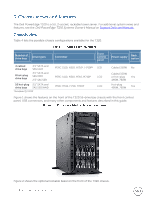Dell PowerEdge T320 Technical Guide - Page 11
effective and efficient cooling. provides an internal view of the T320 including the DIMMs - video card
 |
View all Dell PowerEdge T320 manuals
Add to My Manuals
Save this manual to your list of manuals |
Page 11 highlights
Figure 3 shows the features on the back panel of the T320 including USB connectors, Ethernet connectors, serial connector, video connector, PCIe slots, power supplies, iDRAC dedicated port and many other components and features described in this guide. The chassis design of the T320 is optimized for easy access to components and for airflow for effective and efficient cooling. Figure 4 provides an internal view of the T320 including the DIMMs, PCIe card slots, power supplies, fans, and processors.

Figure 3 shows the features on the back panel of the T320 including USB connectors, Ethernet
connectors, serial connector, video connector, PCIe slots, power supplies, iDRAC dedicated port
and many other components and features described in this guide.
The chassis design of the T320 is optimized for easy access to components and for airflow for
effective and efficient cooling. Figure 4 provides an internal view of the T320 including the DIMMs,
PCIe card slots, power supplies, fans, and processors.