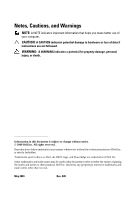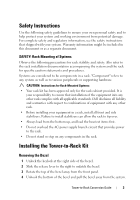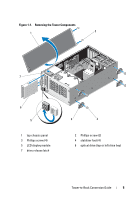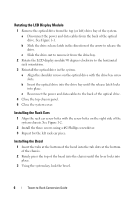Dell PowerEdge T710 Tower-to-Rack Conversion Guide
Dell PowerEdge T710 Manual
 |
View all Dell PowerEdge T710 manuals
Add to My Manuals
Save this manual to your list of manuals |
Dell PowerEdge T710 manual content summary:
- Dell PowerEdge T710 | Tower-to-Rack Conversion Guide - Page 1
Dell™ PowerEdge™ T710 Systems Tower-to-Rack Conversion Guide - Dell PowerEdge T710 | Tower-to-Rack Conversion Guide - Page 2
. CAUTION: A CAUTION indicates potential damage to hardware or loss of data if instructions are not followed. WARNING: A WARNING indicates written permission of Dell Inc. is strictly forbidden. Trademarks used in this text: Dell, the DELL logo, and PowerEdge are trademarks of Dell Inc. Other - Dell PowerEdge T710 | Tower-to-Rack Conversion Guide - Page 3
. Systems are considered to be components in a rack. "Component" refers to any system as well as to various peripherals or supporting hardware. CAUTION: Instructions for Rack-Mounted Systems: • Your rack kit has been approved only for the rack cabinet provided. It is your responsibility to ensure - Dell PowerEdge T710 | Tower-to-Rack Conversion Guide - Page 4
position. 2 Pull the cover release latch, and rotate the latch end of the cover away from the system. 3 Grasp the cover on clear the chassis slots. 3 Rotate the free side of the panel outward about 15 degrees and pull the panel clear of the system. See Figure 1-1. 4 Tower-to-Rack Conversion Guide - Dell PowerEdge T710 | Tower-to-Rack Conversion Guide - Page 5
Figure 1-1. Removing the Tower Components 1 2 7 6 5 1 top chassis panel 3 Phillips screw (4) 5 LCD display module 7 drive release latch 4 3 2 Phillips screw (2) 4 stabilizer foot (4) 6 optical drive (top or left drive bay) Tower-to-Rack Conversion Guide 5 - Dell PowerEdge T710 | Tower-to-Rack Conversion Guide - Page 6
left rack ear piece. Installing the Bezel 1 Insert the tabs at the bottom of the bezel into the tab slots at the bottom of the chassis. 2 Firmly press the top of the bezel into the chassis until the lever locks into place. 3 Using the system key, lock the bezel. 6 Tower-to-Rack Conversion Guide - Dell PowerEdge T710 | Tower-to-Rack Conversion Guide - Page 7
Rack Installation See the rack documentation included with your rack solution for instructions on installing your system into a rack. Figure 1-2. Installing the Rack Ears 1 rack ear (2) 1 2 2 Phillips screw (6) Tower-to-Rack Conversion Guide 7

Dell™ PowerEdge™
T710 Systems
Tower-to-Rack
Conversion Guide