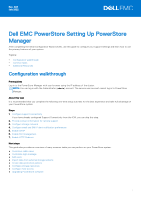Dell PowerStore 1200T EMC PowerStore Setting Up PowerStore Manager - Page 6
Add users, Import data from external storage systems, Create data protection policies, About this task
 |
View all Dell PowerStore 1200T manuals
Add to My Manuals
Save this manual to your list of manuals |
Page 6 highlights
Add users Add user accounts with specific roles and privileges for different management tasks. About this task PowerStore ships with a default admin account that has the Administrator role. Use this account to create additional accounts to enable user access. To grant users privileges to perform specific tasks, select the corresponding role for those actions. For more information about user account types, roles, and privileges, see the context-sensitive help entry for this feature. For in-depth information about how this feature works, see the PowerStore Security Configuration Guide. Steps 1. Select the Settings icon, and then select Users in the Users section. 2. Click Add. 3. In the Add User panel: ● Enter a User Name. ● Select a User Role for the account. ● Enter a password in both password fields. 4. Click Apply. Import data from external storage systems Use the Importing External Storage to PowerStore tool to import data from your existing supported storage systems. You can import data from the following storage platforms to a PowerStore cluster: ● Dell EqualLogic Peer Storage (PS) Series ● Dell Compellent Storage Center (SC) Series ● Dell EMC Unity Series ● Dell EMC VNX2 Series ● XtremIO X1 ● XtremIO X2 ● PowerMax ● VMAX3 ● NetApp Import of the following block storage resources is supported: ● LUNs and volumes ● Consistency groups and volume groups ● Thin and thick clones ● VMFS datastores PowerStore 3.x supports import of file storage resources. Before beginning the import process, ensure that you review the prerequisites and take necessary preconfiguration actions. For more information, see the context-sensitive help entry for this feature. For in-depth information about how this feature works, see the PowerStore Importing External Storage to PowerStore Guide. Create data protection policies Use snapshot and data replication rules to protect your data. About this task Snapshots are point-in-time copies of data that are stored in an application, volume, or volume group. You can take snapshots manually or configure the system to automatically take snapshots on a schedule with snapshot rules. 6