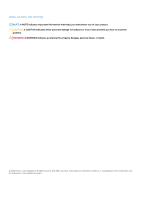Dell PowerStore 3000T EMC PowerStore Host Configuration Guide - Page 7
Best Practices for Storage Connectivity, General SAN Guidelines, Recommended Zoning Configurations
 |
View all Dell PowerStore 3000T manuals
Add to My Manuals
Save this manual to your list of manuals |
Page 7 highlights
2 Best Practices for Storage Connectivity This chapter contains the following topics: Topics: • General SAN Guidelines • Fibre Channel SAN Guidelines • iSCSI SAN Guidelines General SAN Guidelines This section provides general guidelines for storage connectivity. NOTE: This document describes mainly the storage-specific recommendations for PowerStore. It is recommended to always consult with the OS documentation for the up-to-date guidelines specific for the used operating system. NOTE: In hosts running a hypervisor, such as VMware ESXi, Microsoft Hyper-V or any clustering software, it is important to ensure that the logical unit numbers of PowerStore volumes are consistent across all hosts in the hypervisor cluster. Inconsistent LUNs may affect operations such as VM online migration or VM power-up. Recommended Zoning Configurations Consider these recommendations for zoning configuration: • The optimal number of paths depends on the operating system and server information. To avoid multipathing performance degradation, do not use more than 8 paths per device per host. It is recommended to use 4 paths. • Keep a consistent link speed and duplex across all paths to the PowerStore cluster per single host or a cluster of hosts. • With a multi-appliance cluster, it is highly advised to zone the host to as many appliances as possible, in order to achieve best load distribution across the cluster. Make sure to keep the minimum/optimal zoning recommendations for each appliance. NOTE: A multi-appliance cluster is not designed to provide better resiliency, but to provide better load balance. In order to perform volume migration between appliances, a host must be zoned to both appliances. Using LUN 0 with PowerStore When a LUN ID#0 is not configured, and/or when the PowerStore volume is not assigned to an initiator and target pair, the PowerStore cluster exposes by default a SACD (Storage Array Controller Device) device as LUN ID#0. Fibre Channel SAN Guidelines This section describes the best practices for attaching hosts to a PowerStore cluster in a highly available resilient and optimal Fibre Channel SAN. Recommended Configuration Values Summary The following table summarizes the recommended configuration values related to Fibre Channel SAN. Validation Use two separate fabrics. Each host should be zoned to both nodes of each appliance. Impact Redundancy Redundancy Severity Mandatory Mandatory Refer to Section Recommended Zoning Configuration for Fibre Channel Minimal Zoning Configuration for Fibre Channel Best Practices for Storage Connectivity 7