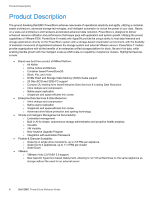Dell PowerStore 7000X EMC PowerStore Release Notes for PowerStore OS Version 1 - Page 7
Issue ID, Functional Area, Description, Workaround/Resolution
 |
View all Dell PowerStore 7000X manuals
Add to My Manuals
Save this manual to your list of manuals |
Page 7 highlights
Known Issues Issue ID MDT-133408 MDT-148947 MDT-146780 Functional Area Data Protection Data Protection Data Protection Description Workaround/Resolution When a volume group is created with member volumes and is protected by a protection policy that includes a replication rule, the volume group members may be delayed in being replicated to the remote system until the next RPO cycle. The default replication rule RPO value in PowerStore Manager is 1 hour, but it can range from 5 minutes to 24 hours. If the remote system connection is healthy, the member volumes should automatically be replicated to the destination during the next RPO cycle. To update the member volumes on the destination before the next RPO cycle, navigate to Protection-> Replication, select the volume group session and perform a "Synchronize" operation. From a protection perspective, a snapshot of a volume group is a single-point-in-time copy of the volume group member volumes. Membership changes to the volume group prevent snapshot recovery operations, such as restore or refresh, unless the volume group is returned to the same membership state at the time the snapshot was created. It is recommended that you do not delete the volumes removed from a volume group until all the snapshots of the volume group either expire or are removed manually. If there are still volume group snapshots, the delete request for the volume returns the following error: "The Volume (id: ) cannot be deleted until all volume group snapshots taken when this volume was a member of a volume group expire or are manually deleted." This error does not indicate the name of the volume group that is needed to delete the volume group snapshots so the volume deletion can succeed. In PowerStore, first identify the volume group name, if it is unknown, by navigating to Snapshots table of the removed member volume. Volume group snapshots that have been created by a protection policy should have the volume group name as part of the system-created snapshot name for each member volume. If there are only manual snapshots, you can use REST API to identify the volume group name. The volume group snapshots can be deleted by navigating to the protection tab and viewing the snapshots for the specific volume group. Click Show/Hide Table Columns and add the Volume Members column. The column appears and displays a number. When you hover over that number, the volumes within the VG snapshot become visible. You can look for a pattern by sorting this column. A column with more members might indicate that the VG snapshot has the member that is preventing the volume deletion operation, assuming one or more members have been removed and snapshots continued to be created on the remaining VG members. When deleting a snapshot rule, the snapshot rule may not appear to be deleted, and the following error appears: "The system encountered unexpected backend errors. Please contact support. (0xE0101001000C)". Do not continue using the rule for protection. Delete the snapshot rule again. The same error appears, but the rule will be deleted. 7 Dell EMC PowerStore Release Notes