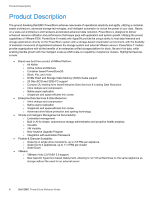Dell PowerStore 7000X EMC PowerStore Release Notes for PowerStore OS Version 1 - Page 8
Known Issues, PowerStore Release Notes
 |
View all Dell PowerStore 7000X manuals
Add to My Manuals
Save this manual to your list of manuals |
Page 8 highlights
Known Issues Issue ID MDT-117061 MDT-137439 MDT-145764 MDT-153885 MDT-140927 MDT-156905 MDT-135505 MDT-148659 Functional Area Hardware Import Internal Migration Internal Migration Internal Migration Install or Upgrade Install or Upgrade Install or Upgrade Description Workaround/Resolution When beginning cluster creation, the hardware status is incorrectly indicated as not configured for clustering. Wait a few minutes and try again. If an import from a Unity or VNX2 system to PowerStore is cancelled by the user or fails for some reason, it is possible that subsequent attempts to import the volume will also fail. Remove the Unity or VNX2 as a remote system and then add it again. This action will clear the issue and allow the import to proceed. During migration the temporary volumes that are created during migration are calculated into the vVol capacity metrics. The temporary volumes should not be included in the calculation. Wait for migration to complete to get the correct calculation. If a volume is expanded while one of the nodes is booting up, the size of the volume might not be changed on the node that is booting up. As a result, I/O operations to the newly expanded region of the volume fail. Reboot the node that has the problem or enter a ModifyVolume command to increase the volume to slightly larger size, which should resolve the issue. After a volume is migrated, there maybe a dip in capacity and performance metrics reporting for that volume at the end of the migration operation. None After a software update, the NAS servers may not fail back automatically to the original node. Manually fail back the NAS servers from PowerStore Manager. Drive firmware updates may not get applied to a single or few drives within the appliance. This may occur because of a timing issue between the two nodes in the appliance. Download and install the drive firmware again to ensure it gets updated on the drives that were missed in the previous attempt. If the peer node is inaccessible for too Retry the software upgrade. long, the software upgrade can fail. 8 Dell EMC PowerStore Release Notes