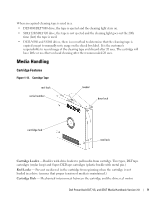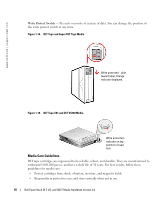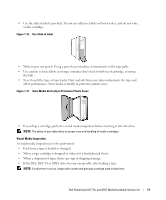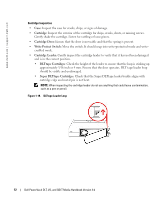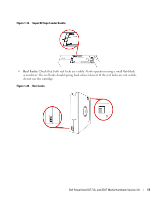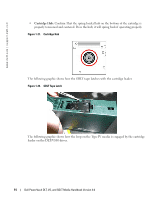Dell PowerVault 122T SDLT 320 Dell PowerVault DLT, VS, and SDLT Media Handbook - Page 16
Cartridge Hub, Confirm That the spring-loaded hub on the bottom of the cartridge is
 |
View all Dell PowerVault 122T SDLT 320 manuals
Add to My Manuals
Save this manual to your list of manuals |
Page 16 highlights
www.dell.com | support.dell.com • Cartridge Hub: Confirm That the spring-loaded hub on the bottom of the cartridge is properly tensioned and centered. Press the hub; it will spring back if operating properly. Figure 1-21. Cartridge Hub The following graphic shows how the SDLT tape latches with the cartridge leader. Figure 1-22. SDLT Tape Latch The following graphic shows how the loop on the Type IV media is engaged by the cartridge leader on the DLT/VS80 drives. 14 Dell PowerVault DLT, VS, and SDLT Media Handbook Version 2.0
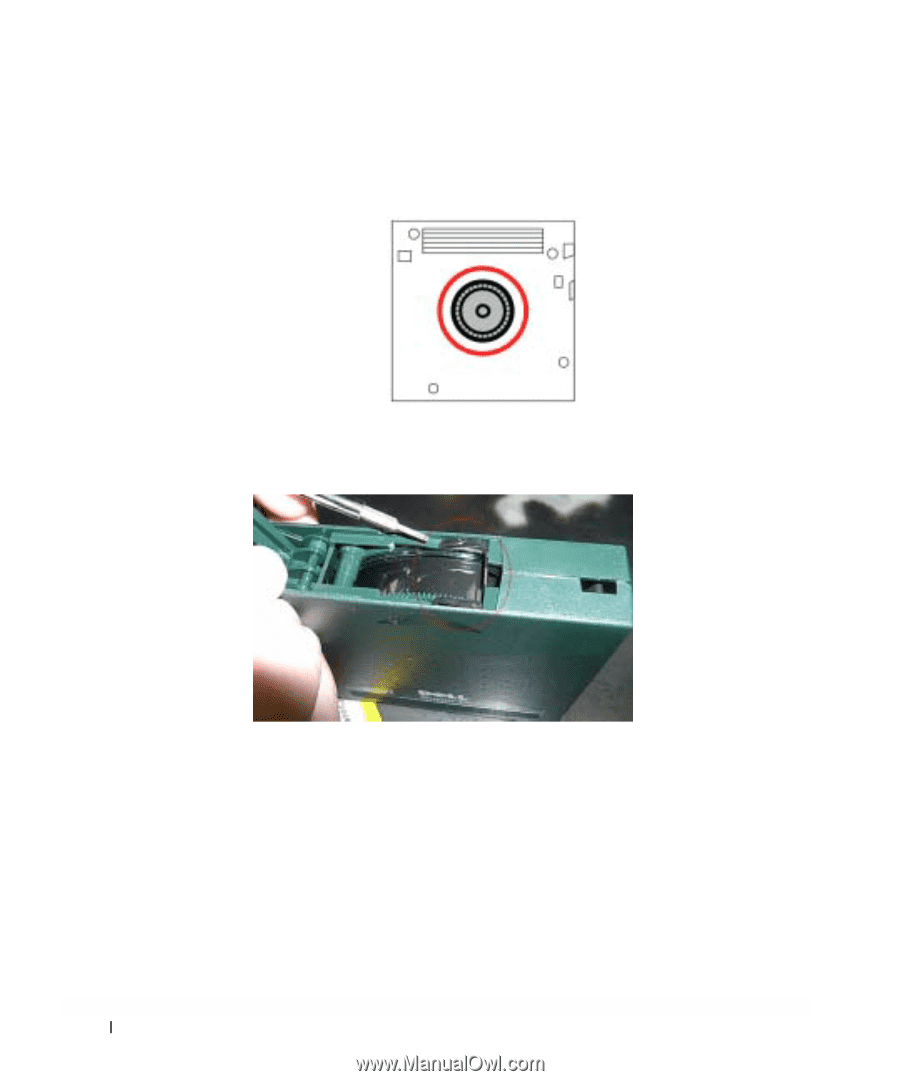
14
Dell PowerVault DLT, VS, and SDLT Media Handbook Version 2.0
www.dell.com | support.dell.com
•
Cartridge Hub:
Confirm That the spring-loaded hub on the bottom of the cartridge is
properly tensioned and centered. Press the hub; it will spring back if operating properly.
Figure 1-21.
Cartridge Hub
The following graphic shows how the SDLT tape latches with the cartridge leader.
Figure 1-22.
SDLT Tape Latch
The following graphic shows how the loop on the Type IV media is engaged by the cartridge
leader on the DLT/VS80 drives.