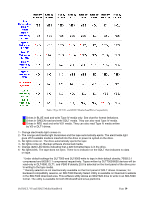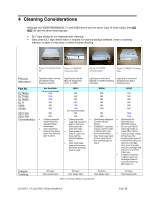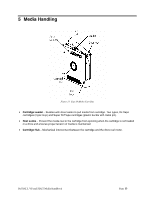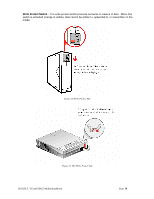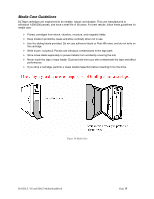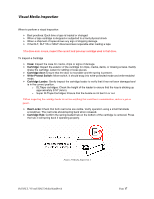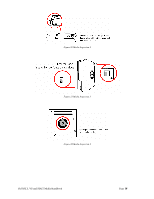Dell PowerVault 130T DLT Dell DLT VS and SDLT Media Handbook - Page 14
Write Protect Switch
 |
View all Dell PowerVault 130T DLT manuals
Add to My Manuals
Save this manual to your list of manuals |
Page 14 highlights
Write Protect Switch - The write protect switch prevents overwrite or erasure of data. When this switch is activated (orange is visible), data cannot be written to, appended to, or overwritten on the media. Figure 14 Write Protect Tab Figure 15 VS1 Write Protect Tab Dell DLT, VS and SDLT Media Handbook Page 14
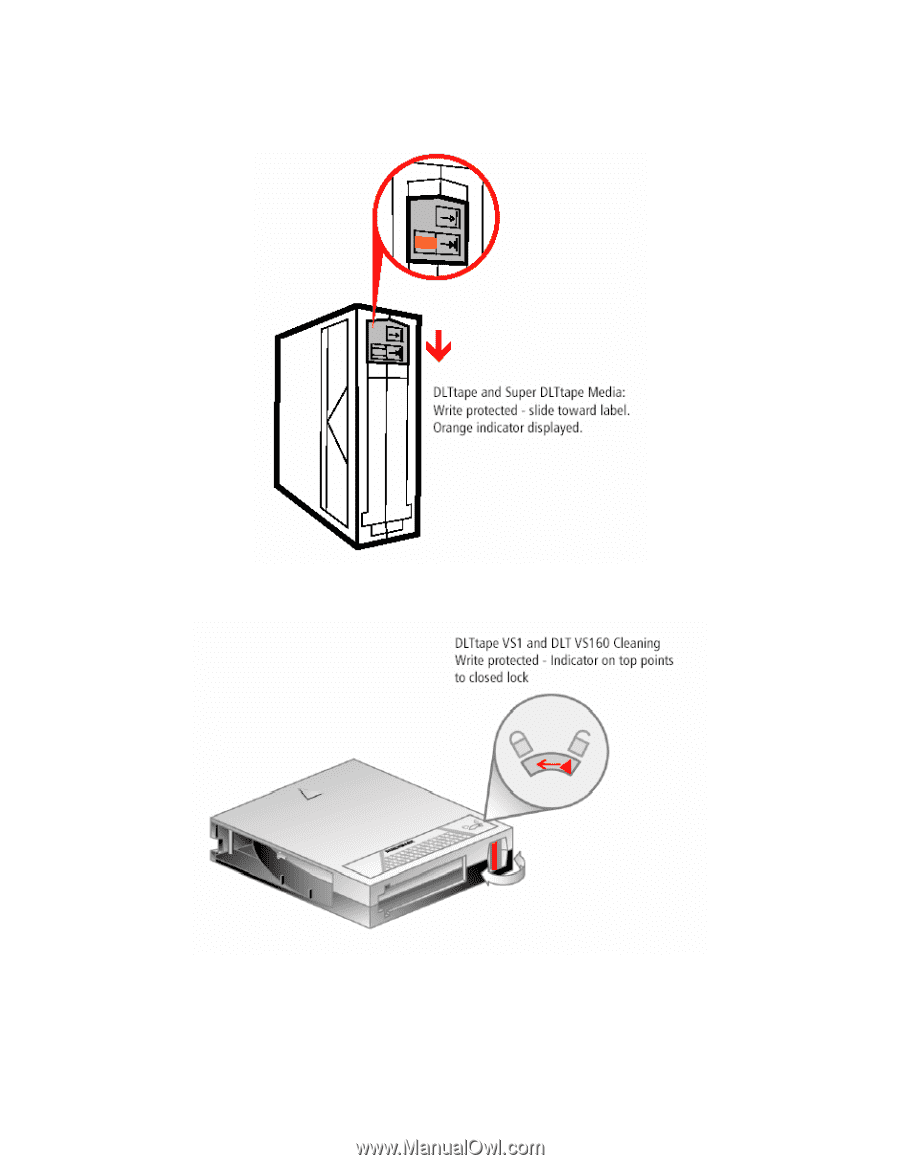
Dell DLT, VS and SDLT Media Handbook
Page
14
Write Protect Switch
– The write protect switch prevents overwrite or erasure of data.
When this
switch is activated (orange is visible), data cannot be written to, appended to, or overwritten on the
media.
Figure 14 Write Protect Tab
Figure 15 VS1 Write Protect Tab