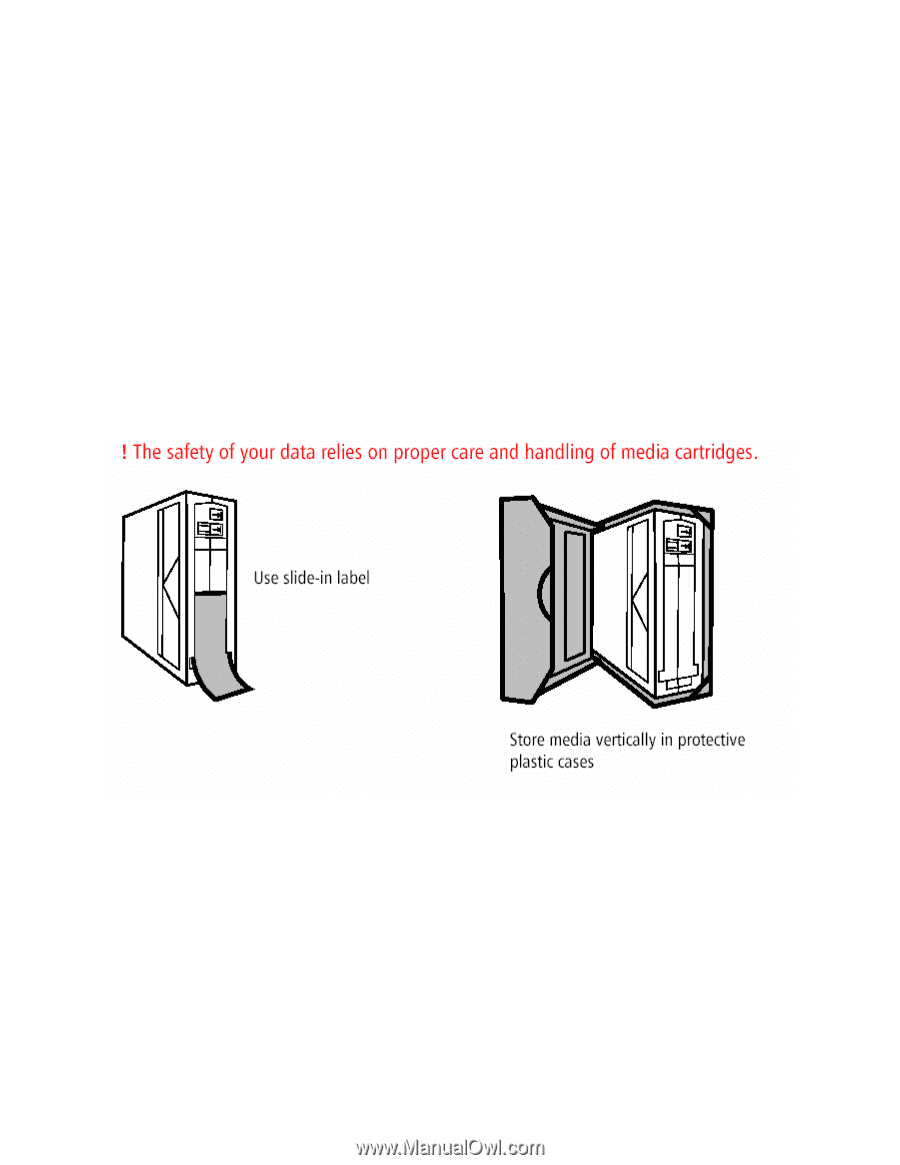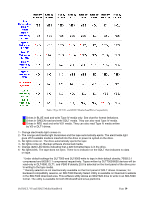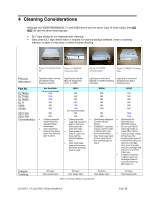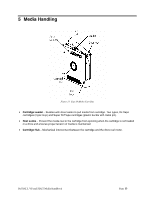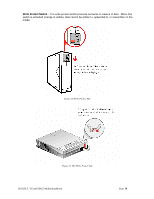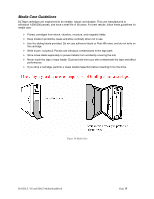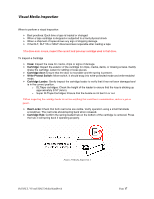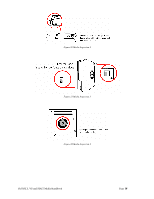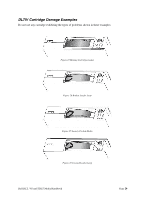Dell PowerVault 130T DLT Dell DLT VS and SDLT Media Handbook - Page 15
Media Care Guidelines
 |
View all Dell PowerVault 130T DLT manuals
Add to My Manuals
Save this manual to your list of manuals |
Page 15 highlights
Media Care Guidelines DLTtape cartridges are engineered to be reliable, robust, and durable. They are manufactured to withstand 1,000,000 passes, and have a shelf life of 30 years. For best results, follow these guidelines for media care: Protect cartridges from shock, vibration, moisture, and magnetic fields. Keep media in protective cases and store vertically when not in use. Use the sliding labels provided. Do not use adhesive labels or Post-it® notes, and do not write on the cartridge. Write in pen, not pencil. Pencils can introduce contaminants to the tape path. Store loose labels separately to prevent labels from accidently covering the hub Never touch the tape or tape leader. Dust and oils from your skin contaminate the tape and affect performance. If you drop a cartridge, perform a visual media inspection before inserting it into the drive. Figure 16 Media Care Dell DLT, VS and SDLT Media Handbook Page 15