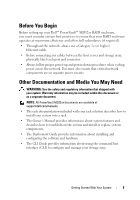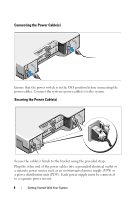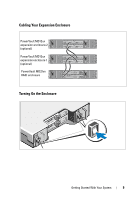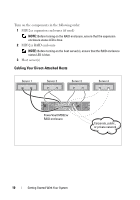Dell PowerVault MD3200 Getting Started Guide - Page 12
Cabling Your Direct-Attached Hosts, Turn on the components in the following order - expansion
 |
View all Dell PowerVault MD3200 manuals
Add to My Manuals
Save this manual to your list of manuals |
Page 12 highlights
Turn on the components in the following order: 1 MD12xx expansion enclosures (if used) NOTE: Before turning on the RAID enclosure, ensure that the expansion enclosure status LED is blue. 2 MD32xx RAID enclosure NOTE: Before turning on the host server(s), ensure that the RAID enclosure status LED is blue. 3 Host server(s) Cabling Your Direct-Attached Hosts Server 1 Server 2 Server 3 Server 4 PowerVault MD32xx RAID enclosure Corporate, public, or private network 10 Getting Started With Your System
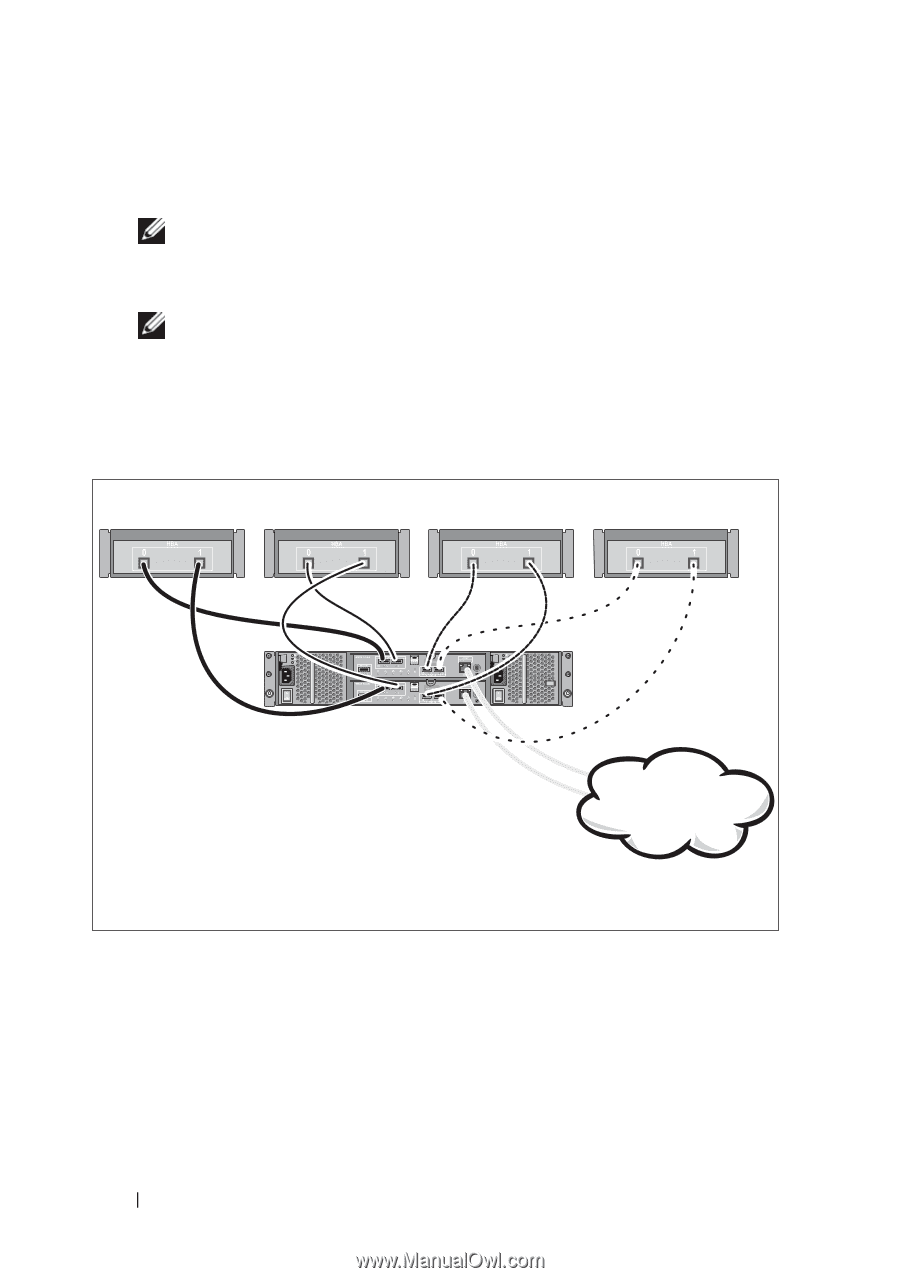
10
Getting Started With Your System
Turn on the components in the following order:
1
MD12
xx
expansion enclosures (if used)
NOTE:
Before turning on the RAID enclosure, ensure that the expansion
enclosure status LED is blue.
2
MD32
xx
RAID enclosure
NOTE:
Before turning on the host server(s), ensure that the RAID enclosure
status LED is blue.
3
Host server(s)
Cabling Your Direct-Attached Hosts
Server 1
Server 2
PowerVault MD32
xx
RAID enclosure
Corporate, public,
or private network
Server 3
Server 4