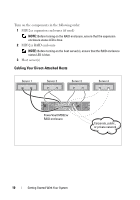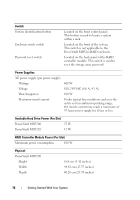Dell PowerVault MD3200 Getting Started Guide - Page 17
Getting Started With Your System, LED Indicators - management
 |
View all Dell PowerVault MD3200 manuals
Add to My Manuals
Save this manual to your list of manuals |
Page 17 highlights
LED Indicators Front panel Hard-drive carrier Power supply/cooling fan RAID controller module • One two-color LED indicator for system status • Two single-color LED indicators for power and enclosure mode NOTE: The enclosure mode LED is not applicable to the PowerVault MD32xx RAID enclosure. • One single-color activity LED • One two-color LED status indicator per drive Three LED status indicators for power supply status, power supply/fan fault, and AC status Six single-color LEDs: • One battery fault • One cache active • One controller fault • One controller power • One system identification • One management Ethernet activity Six two-color LEDs: • Four SAS IN link or fault • One SAS OUT link or fault • One management Ethernet link speed Getting Started With Your System 15