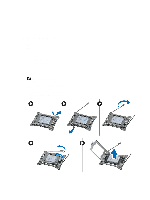Dell Precision R7600 Dell Precision Workstation R7610 Owner's Manual - Page 71
Installing the Heat Sink
 |
View all Dell Precision R7600 manuals
Add to My Manuals
Save this manual to your list of manuals |
Page 71 highlights
Installing the Heat Sink 1. Place the heat sink over the processor on the system board. 2. Tighten and secure the diagonally-facing captive screws on the heat sink. 3. Install: - fan bracket - front-chassis assembly - cooling shroud - cover - front bezel 4. Follow the procedures in After Working Inside Your Computer. 32 71

32
Installing the Heat Sink
1.
Place the heat sink over the processor on the system board.
2.
Tighten and secure the diagonally-facing captive screws on the heat sink.
3.
Install:
–
fan bracket
–
front-chassis assembly
–
cooling shroud
–
cover
–
front bezel
4.
Follow the procedures in
After Working Inside Your Computer
.
71