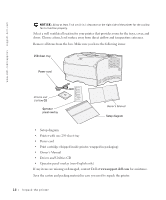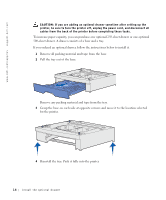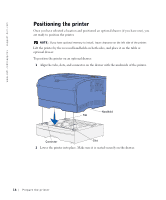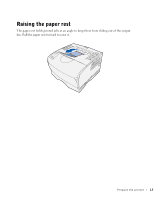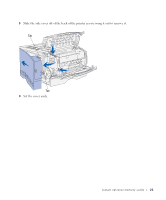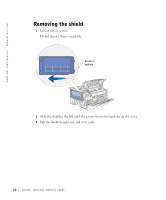Dell S2500 Owner's Manual - Page 17
Raising the paper rest
 |
View all Dell S2500 manuals
Add to My Manuals
Save this manual to your list of manuals |
Page 17 highlights
Raising the paper rest The paper rest holds printed jobs at an angle to keep them from sliding out of the output bin. Pull the paper rest forward to raise it. Prepare the printer 17
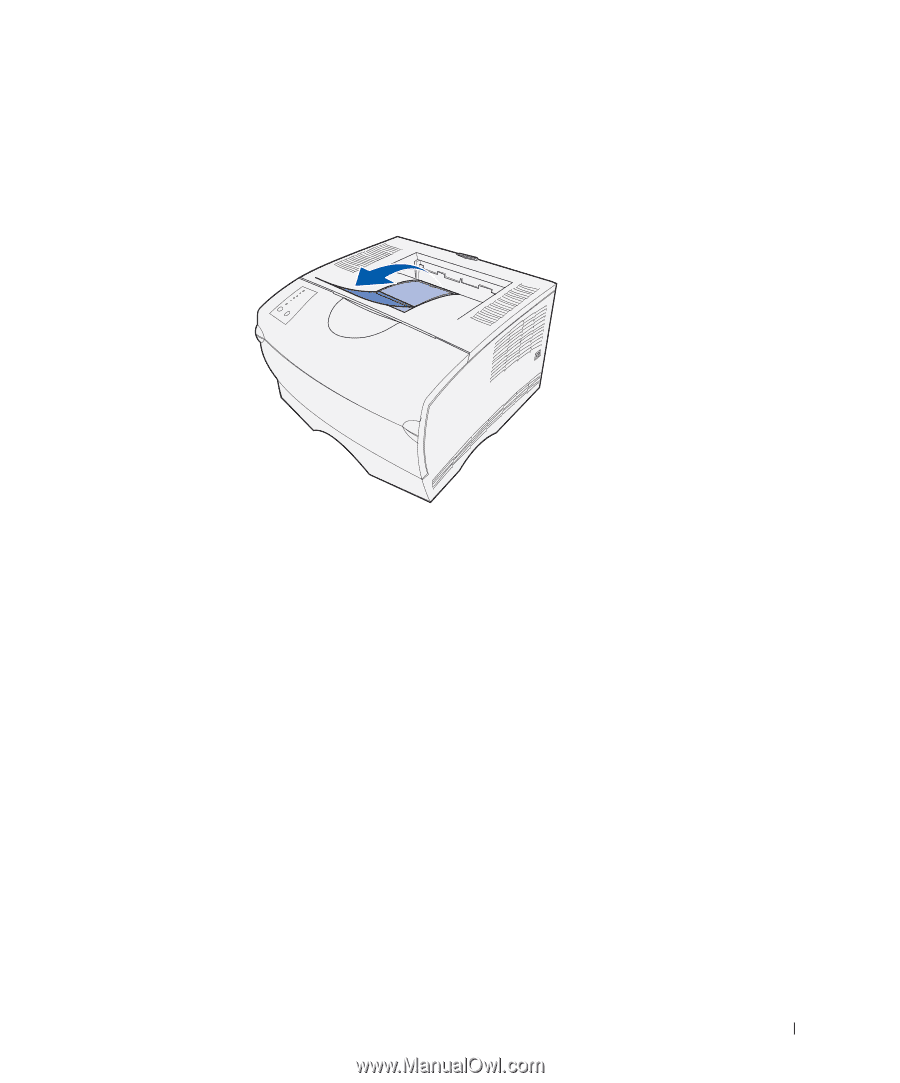
Prepare the printer
17
Raising the paper rest
The paper rest holds printed jobs at an angle to keep them from sliding out of the output
bin. Pull the paper rest forward to raise it.