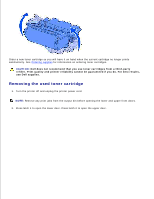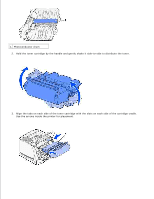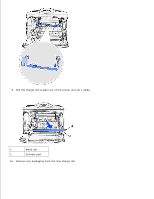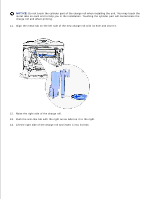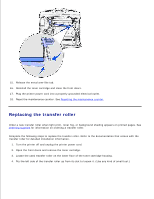Dell W5300 Workgroup Dell™ Workgroup Laser Printer W5300 User's Guid - Page 199
Align the tabs on each side of the toner cartridge with the slots on each side of the cartridge
 |
View all Dell W5300 Workgroup manuals
Add to My Manuals
Save this manual to your list of manuals |
Page 199 highlights
1 Photoconductor drum 2. Hold the toner cartridge by the handle and gently shake it side-to-side to distribute the toner. 3. Align the tabs on each side of the toner cartridge with the slots on each side of the cartridge cradle. Use the arrows inside the printer for placement. 4.
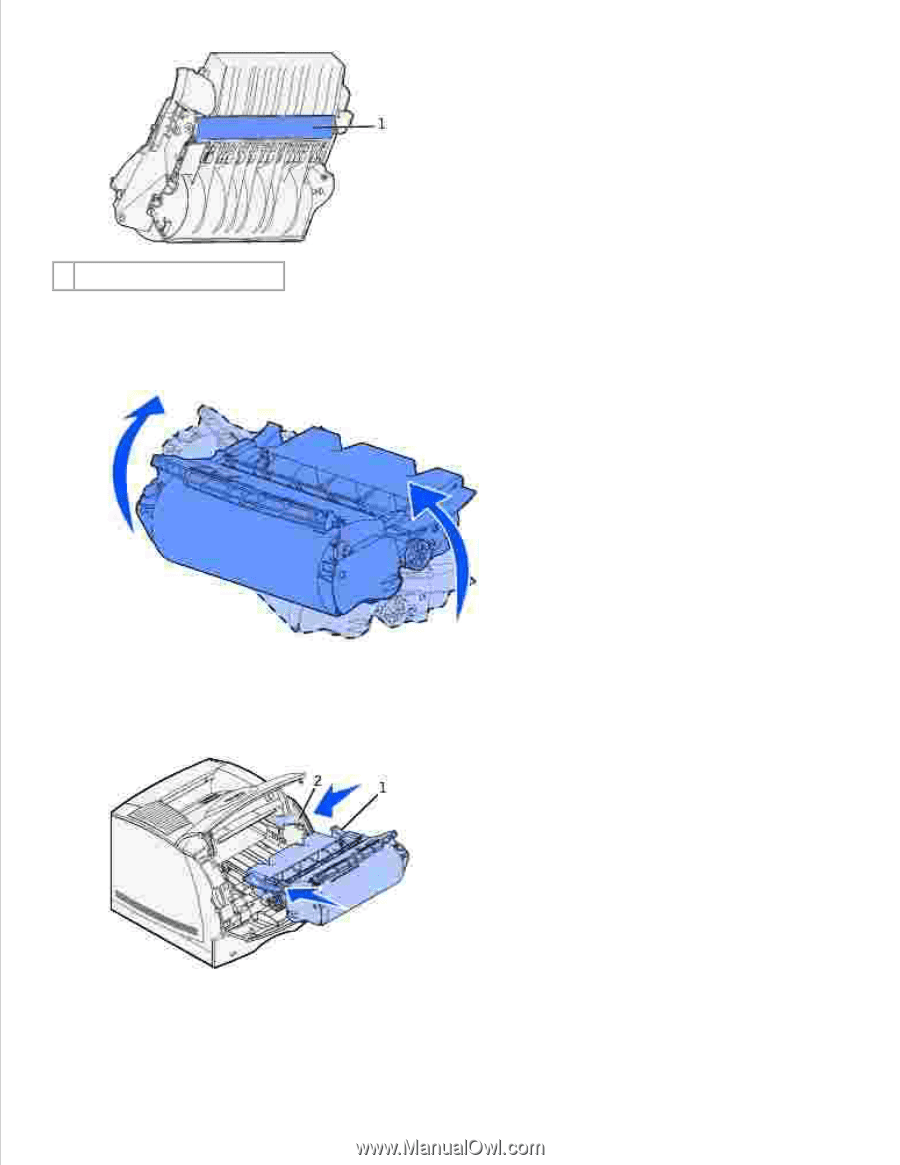
1
Photoconductor drum
Hold the toner cartridge by the handle and gently shake it side-to-side to distribute the toner.
2.
Align the tabs on each side of the toner cartridge with the slots on each side of the cartridge cradle.
Use the arrows inside the printer for placement.
3.