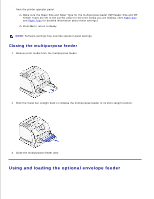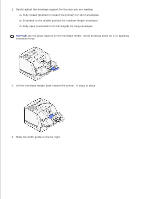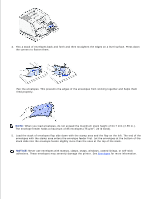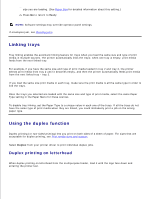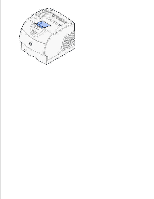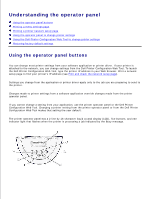Dell W5300 Workgroup Dell™ Workgroup Laser Printer W5300 User's Guid - Page 66
Using Duplex Bind, Long Edge
 |
View all Dell W5300 Workgroup manuals
Add to My Manuals
Save this manual to your list of manuals |
Page 66 highlights
When duplex printing on letterhead from the trays, load it with the logo face up and entering the printer first. Using Duplex Bind When you select duplex bind printing in the printer driver, you must select either long edge or short edge binding, which are the values for this setting. The purpose of Duplex Bind is to define the way duplexed pages are bound, and how the printing on the back of the sheet (even-numbered pages) is oriented in relation to the printing on the front (odd-numbered pages). The two values for Duplex Bind are: Long Edge* The asterisk (*) indicates this is the factory default setting Assumes binding along the long end of the page (left edge for portrait orientation and top edge for landscape orientation). The following illustration shows long-edge binding for portrait and landscape pages: 1 Portrait 2 Landscape 3 Back of sheet 4 Front of next sheet