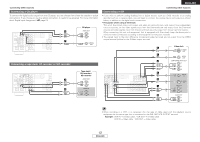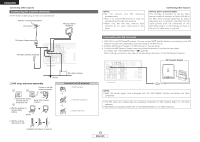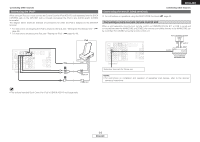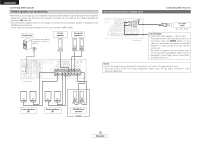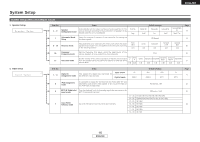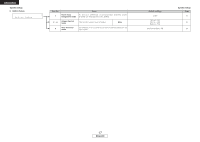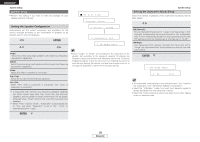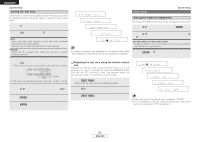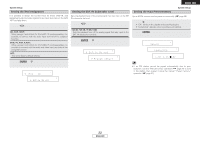Denon AVR 1507 Owners Manual - English - Page 20
ENGLISH, Option Setup - amp
 |
UPC - 081757507134
View all Denon AVR 1507 manuals
Add to My Manuals
Save this manual to your list of manuals |
Page 20 highlights
ENGLISH System Setup 3. Option Setup Option Setup Item No. 1 Power Amp Assignment mode Items To suit your preference, a surround back channel's power amplifier can be assigned to the ZONE2. 2 ~ 4 Volume Control mode This sets the volume level of output. Main 5 Auto Surround mode Set whether or not to store the surround mode last played for the input signal. Default settings S. Back Vol.Limit = OFF P. On Lev. = LAST Mute Lev. = FULL Auto Surround Mode = ON System Setup Page 23 23 24 17 ENGLISH
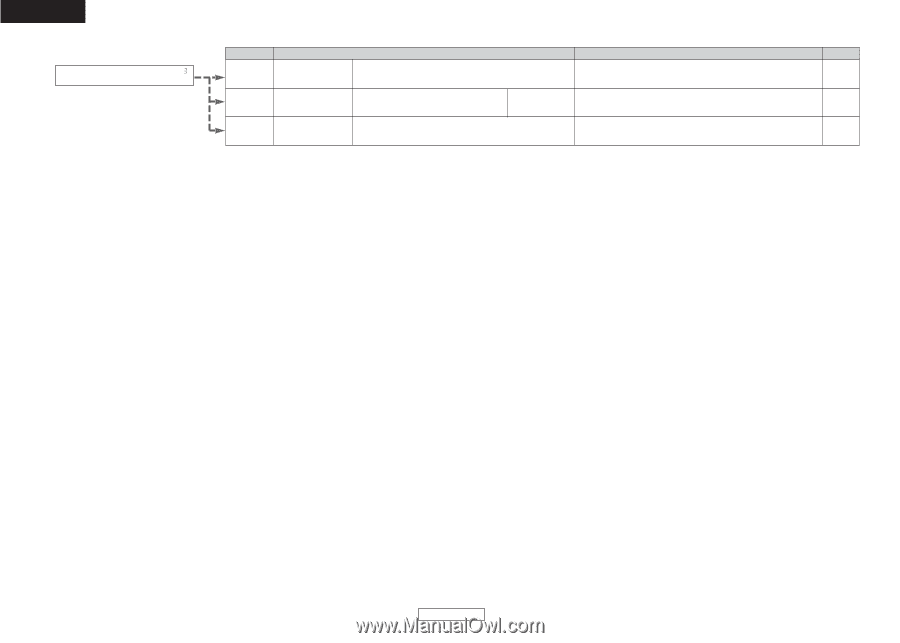
Page
Default settings
Items
Item No.
System Setup
System Setup
ENGLISH
17
ENGLISH
3.
Option Setup
O
p
t
i
o
n
S
e
t
u
p
Auto Surround
mode
5
Auto Surround Mode = ON
24
1
Power Amp
Assignment mode
23
S. Back
2
~
4
Volume Control
mode
23
Vol.Limit = OFF
P. On Lev. = LAST
Mute Lev. = FULL
Main
Set whether or not to store the surround mode last played for the
input signal.
To suit your preference, a surround back channel’s power
amplifier can be assigned to the
ZONE2.
This sets the volume level of output.