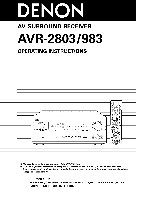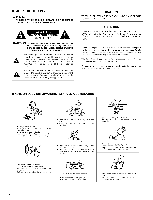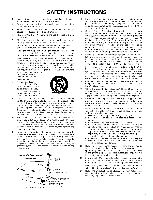Denon AVR-2803S Operating Instructions
Denon AVR-2803S Manual
 |
View all Denon AVR-2803S manuals
Add to My Manuals
Save this manual to your list of manuals |
Denon AVR-2803S manual content summary:
- Denon AVR-2803S | Operating Instructions - Page 1
SURROUND RECEIVER AVR-2803/983 OPERATING INSTRUCTIONS OOOO • We greatly appreciate your purchase of the AVR-2803/983. • To be sure you take maximum advantage of all the features the AVR-2803/983 has to offer, read these instructions carefully and use the set properly. Be sure to keep this manual for - Denon AVR-2803S | Operating Instructions - Page 2
NOT REMOVE COVER (OR BACK). NO USERSERVICEABLE PARTS INSIDE. REFER SERVICING TO QUALIFIED SERVICE PERSONNEL. The lightning flash with arrowhead symbol, within an equilateral that may cause undesired operation This Class B digital Interference-Causing apparatus Equipment meets all requirements - Denon AVR-2803S | Operating Instructions - Page 3
overturn. 10. Ventilation supporting structure instructions. Adjust only those controls that are covered by the operating instructions as an _mproper adjustment of other controls service. 22. Replacement Parts - When replacement parts are required, be sure the service technician has used replacement - Denon AVR-2803S | Operating Instructions - Page 4
Thank you for choosing the DENON AVR-2803/983 Digital A / V Surround Receiver. This remarkable component has instructions I _2_Warranty ( for North America model only 1 C._Service station list 1 C5_R6P/AA batteries 3 _6)AM loop antenna I _ FM indoor antenna 1 (4) Remote Control unit (RC-924 - Denon AVR-2803S | Operating Instructions - Page 5
& Outputs For future muki-channel audio format(s), the AVR-2803/983 is provided with 7.1 channel {seven main channels, plus one low frequency effects channel) inputs, along with a full set of 7.1 channel pre-amp outputs, controlled by the 8 channel master volume control. This assures future upgrade - Denon AVR-2803S | Operating Instructions - Page 6
from the remote control unit driers, TVs ot other audio equipment instruct_oiis oil setting tllJs tetmina_ with digital output RL _NPUT Refel to page 23 for RC OUTI_U r [TRIGGER OUT] Turn the DC 12V voRage on and off for the indMdual functions For detai_s, see "6ettlrlg the Trigger Out Setup - Denon AVR-2803S | Operating Instructions - Page 7
to the operating instructions of the other components. TV or DBS tuner I Connecting a TV or DBS tuner I MONITOR OUT • Connect the TV's video input audio output jacks • Connect the video deck's audio output jacks (AUDIO OUT) to the _ VCR-1 IN jacks, and the video deck's audio input iacks (AUDIO - Denon AVR-2803S | Operating Instructions - Page 8
make connections according to the equipment's instruction manuals. Connecting a monitor TV] MONITOR OUT DVD player or video disc player (VDP) • Connect the TV's S video input (S-VIDEO INPUT) cords Video deck 2 Connect the components' audio inputs and outputs as described on page 7 ] 8 - Denon AVR-2803S | Operating Instructions - Page 9
refer to the operating instructions of the other components. at the system setup. For details, see "Setting the video In Assignment" on page 24. • The AVR+2803's on+screen display video source with component video Outputs such as a TV/DBS tuner, etc, can be connected to the VEDEO-2 color difference ( - Denon AVR-2803S | Operating Instructions - Page 10
antenna is used, do not disconnect the AM loop antenna • Make sure AM loop antenna lead terminals do not touch metal parts of the panel 10 - Denon AVR-2803S | Operating Instructions - Page 11
MITFE R AUX OUT Extension jacks for future use SERIAL CONTROL terminal • Connect when using an external Controller • Use an adapter cable (sold separately) conllect the exte[nal cont/oller as shown on the diagram at the dght to For instructions on operations using the ZONE 2 jacks, see page - Denon AVR-2803S | Operating Instructions - Page 12
• When making connections, also refer to the operating instructions of the other components. Connection iack for subwoofer with See page 25 • Precautions when connecting speakers If a speaker is placed near a TV or video monitor, the colors on the screen may be disturbed by the speaker - Denon AVR-2803S | Operating Instructions - Page 13
switch the power back on. if the protection circuit is activated again even though there are no problems with the wiring or the ventilation around the unit, switch off the power and contact a DENON service center. • The protector circuit may be activated if the set is played for long periods of time - Denon AVR-2803S | Operating Instructions - Page 14
43) _) Master volume indicator (VOLUME LEVEL 43) Display i_ INPUT mode indicators 43) i_ SIGNAL indicators 43, 53} i_ Remote control sensor (REMOTE SENSOR 31) Power indicator {41 } FUNCTION knob 42, 45 _ 47, 53, 61, 63) TUNING PRESET button 63) SOURCE selector button 42} i_ - Denon AVR-2803S | Operating Instructions - Page 15
I ,_u_,?__.. I S_E/T'"UP "_'_, _--_ I \i \_MENU Master volume control buttons (43, 47) , I ,MUTlNGbutton 45) iSURRPOAURNADMETERi I button 34, 5I _il :[N_T" ....... _ | /@ DENON I C..H....S...E..L..E...C..T../.E...N..T...E..R.......b..u..t.t.o..n..... (16, 49, 50) 11I AVR-2803/983 15 - Denon AVR-2803S | Operating Instructions - Page 16
AVR-2803/983. • Check that the remote control unit is set to AMP mode {TAPE, CDR/MD or CD). • The system settings can be reset setup items and default values {set upon shipment from the factory) Speaker Configuration System setup the audio compression on or off when down mixing Dolby Digital signals - Denon AVR-2803S | Operating Instructions - Page 17
devices connected to the AVR-2803/983's video input connectors. (For instructions on connecting the monitor TV, see page 7 and 8.} Check that all the connections are correct, then turn on the main unit's power. SETUp Display the System Setup Menu. To stop system setup before it is completed - Denon AVR-2803S | Operating Instructions - Page 18
used. according to the 1 At the System Setup Menu select "Speaker Configuration". System Setup Menu 7Speaker Configuration Delay Time Channel Level Digital In Assignment Video In Assignment Dolby DlKital Setup Zone2 Control _,_ Switchtothespeakerconfigurationscreen. Set whether or not - Denon AVR-2803S | Operating Instructions - Page 19
are played from the subwoofer channel are only the low frequency signal range of LFE (only during Dolby Digital or DTS signal playback) and the channel specified as "Small" in the setup menu. • Select the play mode that provides bass reproduction with quantity. • When the subwoofer is set to "Yes - Denon AVR-2803S | Operating Instructions - Page 20
Menu Speaker Configuration _Delay Time Channel Level DiEital In Assignment Video In Assignment Oolby Digital Zone2 Control Setup Switch to the Delay _me screen. Delay Time Set The Distance To Each Speakers Do You Prefer In Meters? / In Feet? _Meters 4:_ Feet Select the - Denon AVR-2803S | Operating Instructions - Page 21
is changed after the delay time is set, the settings are reset to the factory default values (see page 16, 17}. • remote control unit. (For details, see page 49.) 1 At the System Setup Menu select "Channel Level". System Setup Menu Speaker Configuration Delay Time _Channe I Level Digital - Denon AVR-2803S | Operating Instructions - Page 22
_4"_ The volume can be adjusted between -12 dB and +12 dB in units of Test Tone b. When the "Manual" mode is selected Use the CURSOR up and down to select the speaker for which you want to output test tones, active subwoofer system, you may also need to adjust the subwoofer's own volume control. 22 - Denon AVR-2803S | Operating Instructions - Page 23
AVR-2803/983 for the different input sources. 1 At the System Setup Menu select "Digital In Assignment". 2 Switch to the Digital Inputs screen. System Setup Menu Speaker Configuration Delay Time Channel Level ErDigital In Assignment Video In Assignment Dolby Digital Zone2 Control Setup - Denon AVR-2803S | Operating Instructions - Page 24
input jacks of the AVR-2803/983 for the different input sources. 1 At the System Setup Menu select "Video In Assignment". System Setup Menu Speaker Configuration Delay Time Channel Level Digital In Assignment zVideo In Assignment Dolby Digital Setup Zone2 Control 2 Switch to the Video - Denon AVR-2803S | Operating Instructions - Page 25
and press the ENTER button. Speaker Configuration Delay Time Channel Level Digital In Assignment Video In Assignment Dolby Digital Setup _Zone2 Control 2 The "Zone2 Control" screen appears. Zone2 Control Select "Power Amp Assignment" and press the ENTER button. _Power Amp Assignment - Denon AVR-2803S | Operating Instructions - Page 26
on the remote control unit. 0 Setup Auto Tuner Presets Setup Lock Ext. In Subw0ofeLrevel Subw00feLrebe I 4+15dB_ Select the desired setting. Select according to the specifications of the player being used. Also refer to the player's operating instructions. +15dB {default) recommended. (0, +5, +10 - Denon AVR-2803S | Operating Instructions - Page 27
sources. played _ Analog and PCM 2-channel signals _2_ 2-channel signals of Dolby Digital, DTS or other multi-channel format _3_ Multi-channel signals of Dolby Digital, DTS or other multi-channel format 1 At the System Setup Menu select "Auto Surround Mode" and press the ENTER button. System - Denon AVR-2803S | Operating Instructions - Page 28
cannot be preset automatically due to poor reception, use the "Manual tuning" operation to tune in the station, then preset it using the manual "Preset memory" operation. 1 At the System Setup Menu select "Auto Tuner Presets". System Setup Menu Ext. In SubwoofeLrevel Auto Surround Mode On Screen - Denon AVR-2803S | Operating Instructions - Page 29
Locked" is displayed when related buttons are operated. • System setup settings • Surround parameter settings • Tone control settings • Channel level settings (including test tones) To unlock, press the System Setup button again and display the Setup Lock screen, then select "OFF" and press "ENTER - Denon AVR-2803S | Operating Instructions - Page 30
at any time during the system setup process to complete the process. _ s_ue_ At the System Setup Menu, press the SYSTEM SETUP button. ,_ The changed settings are entered and the on-screen display turns off. • On-screen display signals Signals input to the AVR-2803 VIDEO signal input iack (yellow - Denon AVR-2803S | Operating Instructions - Page 31
included remote control unit (RC-924) can be used to operate not only the AVR-2803/983 but other remote control compatible DENON components as well. In addition, the memory contains the control signals for other remote control units, so it can be used to operate nomDenon remote control compatible - Denon AVR-2803S | Operating Instructions - Page 32
CABLE _ VCR_ oooo O• pFeroartedettahiels, auredfieor ctoomthpeonceonmt.ponent's operating instructions. 1 -_ It may not be possible to operate some /down : Switch between AM and FM bands : Switch between AUTO and MANUAL MEMORY : Preset memory SHIFT : Switch preset channel range CHANNEL +, - - Denon AVR-2803S | Operating Instructions - Page 33
input the preset code (a 4-digit number} for the manufacturer of manufacturers use more than one type of remote control code. Refer to the included list of resetting: TV, VCR HITACHI CD, TAPE DENON CDR/MD DVD/VDP DENON (CDR) DENON {DVD) DBS/CABLE ABC (CABLE} DVD preset codes DENON - Denon AVR-2803S | Operating Instructions - Page 34
pFeroartedettahiels, coremfepronteontt.he component's operating instructions. Some models cannot be operated with this remote control unit. 1. Digital video disc player (DVD, DVD SETUP) system buttons POWER : Power on/standby (ON/SOURCEI 41_1,1_1_ : Manual search (forward and reverse) • : Stop - Denon AVR-2803S | Operating Instructions - Page 35
0-9, +10 TV/VCR TV VOL +, DISPLAY RETURN : Channels : Switch between TV and video player : Volume up/down : Switch display : Return 6 66 @®@_ C:2 (:Z) CC)CC) ___ .J "8"oE.o. NOTES: • For this CD, CDR, MD and TAPE components, buttons can be operated in the same way as for Denon audio components - Denon AVR-2803S | Operating Instructions - Page 36
on the other remote control unit. • The mode button and the LEARNED/TX indicator start flashing again. _e stored codes work properly NOTES: • If the codes could not be stored, the LEARNED/TX indicator start flashing rapidly. For limited number of models, codes cannot be stored in RC-924. • If the - Denon AVR-2803S | Operating Instructions - Page 37
is equipped with "system call" function allowing a series of remote control signals to be transmitted by pressing a single button. This function can be used for example to turn on the amplifier's power, select the input source, turn on the monitor TV's power, turn on the source component's power and - Denon AVR-2803S | Operating Instructions - Page 38
modes. For example, when the CD mode is set to the punch through mode in the TV mode, the CD mode's PLAY, STOP, MANUAL SEARCH, AUTO SEARCH, PAUSE and DISC SKIP buttons' signals are sent in the TV mode. (2) Making the punch through setting 1 Press the power ON/SOURCE button and the OFF - Denon AVR-2803S | Operating Instructions - Page 39
Hold for 4 seconds or longer the mode button of the equipment that is to be reset and the ON/SOURCE button. • The mode button and the LEARNED/TX indicator will again flash, and the learned remote control signal of the selected equipment will be deleted. r,ASLE 4 Press the USE/LEARN button. OOOO - Denon AVR-2803S | Operating Instructions - Page 40
QN/_IJR_ P• reTsVs tahned I_DB(pSl/aCyA) BbLuEtton. mode buttons and TEARNED/TX indicator flash. Press the mode button of the equipment (TV or DBS/CABLE) that is to be reset. • The CD, CDR/MD, TAPE, DVD/VDP, and VCR mode buttons and TEARNED/TX indicator will flash. Pagreasins. the mode button - Denon AVR-2803S | Operating Instructions - Page 41
(button}. ON 18T_DB_ ON/SOLIRCE _,O, Light _ ON/STANDBy (Main unit} {Remote contlol un_tl When pressed, the power turns on and the display lights. The sound n below each time the FRONT SPE#.J_R FRONT {Ma_n unJtl IRemote control unit} _- FRONT A _ FRONT B FRONT A+B _ I C:I 3 4 3 - Denon AVR-2803S | Operating Instructions - Page 42
_ DTS MC_E (Main unit) % (Remote control unit) Input mode selection function Different input digital and analog input jacks for the selected input source are detected and the program in the AVR-2803/983 are being input. (_ ANALOG (exclusive analog audio signal playback mode) The signals input to - Denon AVR-2803S | Operating Instructions - Page 43
the selector. SURROUND MO_E {Mainunit) S• taFrtorplaoypbearcaktingon thinestrsuecleticotnesd, cormepfeornentot. the component's manual. Adjust the volume. The_elis d_splayed on the master volume _evel display (Main unit) (Remote control unit) '_ The volume can be adjusted within the range of - Denon AVR-2803S | Operating Instructions - Page 44
mode. The AVR-2803/983 is equipped with audio signals bypass such circuits as the tone circuit and are transmitted directly, resulting in good (Remotecontrolunft) quality sound. SUTseEREthOis mmooddee to adjust the tone and achieve the desired sound while watching images. 81_nEO (Remote control - Denon AVR-2803S | Operating Instructions - Page 45
control clockwise. {The bass or treble sound can be increased to up to +10 dB in steps of 2 dB.) • To decrease the bass or treble: Turn the control when using headphones. level excessively Use this to turn off the audio output Press the MUTING button. temporarily. -_ Cancelling MUTING mode. - Denon AVR-2803S | Operating Instructions - Page 46
by pressing the remote control unit's ON SCREEN /DISPLAY button. Such information as the position of the input selector and the surround parameter settings is output in sequence. {Remote instructions, refer to the manual Recording sources other than digital inputs selected in - Denon AVR-2803S | Operating Instructions - Page 47
unit} S• taFrtorplaoypienrgatitnhge sionusrtcreuctioonbse, oruetfpeurt. to the manuals of the respective components. Display 2 "=:_='='=i, Digital signals are not output from the ZONE2 audio output jacks. To cancel, turn the function knob and select "SOURCE". (Mai_ unit} [3] Remote control - Denon AVR-2803S | Operating Instructions - Page 48
' operating instructions. • MULTI ZONE MUSIC ENTERTAINMENT ZONE 2 SYSTEM (When using PREOUT} MAIN ZONE _NTEGRATED AMPLIFIER PROGRAMMABLE REMOTE CONTROL UNiT ,_ ttN' I_ AVR-2803 ._," Re-6_6 /N a SCYOSNTTERMOL REUMNOITTERC 924 ROOM_OROOMREMOTE (sepatatelysold)controlline CONTROL SYSTEM ZONE2 - Denon AVR-2803S | Operating Instructions - Page 49
to adjust the playback level from the different speakers. This adjustment can be performed with the system setup (see page 21) or from the remote control unit, as described below. • Adjusting with the remote control unit using the test tones is only possible in the "Auto" mode and only effective in - Denon AVR-2803S | Operating Instructions - Page 50
LoliggihctsI.l mode• SURROUNUMooESELEC, / OOLSYsun_/JNOE.TIS]PROLOGIC (Maln unit} Display IDOLSV cioe] (Remote control unit} Play a program source with the rrl_ mark• • For operating instructions, refer to the manuals of the respective components. 5O The Dolby Surround Pro Logic II Cinema - Denon AVR-2803S | Operating Instructions - Page 51
buttons on the remote control unit, press the SURROUND PARAMETER button to finish. NOTES: • There are four Dolby Surround Pro Logic modes {NORMAL, PHANTOM, WIDE and 3 STEREO). The AVR-2803/983 sets the mode automatically according to the types of speakers set during the system setup process (page - Denon AVR-2803S | Operating Instructions - Page 52
digital input 2-channel signals. o{-- oooo a. I BDo 1 Select the DTS NEO:6 mode. SURROUND SELECT 1 3,5 1,4,6 DSOULRBRy_DJ'Nt_O MODE _ (Main unit} (Remote Remote contlol unit} This is the screen when operated with the remote remote co[_trol ur_Jt (Remote remote control remote control - Denon AVR-2803S | Operating Instructions - Page 53
an input source set to digital (COAXIAL/OPTICAL) (see page 23). _ur_T'°_ VDp (Main unit} (Remote control unit) _2_Set the input mode to "AUTO" or "DTS". _E (Main unit) (Remote control unit) 2 Select the Dolby/DTS Surround mode. SU_ND (Remote control unit} When performing this operation - Denon AVR-2803S | Operating Instructions - Page 54
operation from the main unit or the remote control unit. "Dolby Digital EX CINEMA EQ. LFE 4 OdBb TONE off, "LFE" is reset, Surround parameters CINEMA EQ. setup menu), adjust the level as necessary Program source and adjustment range: 1. Dolby Digital: -10 dB to O dB 2. DTS Surround: -10 - Denon AVR-2803S | Operating Instructions - Page 55
AVR-2803/983 is equipped with a high performance DSP (Digital Signal Processor) which uses digital channels. If you have a source component with only one audio output {monophonic camcorder, etc.) obtain a "Y" adaptor cable surround parameters, tone control settings and playback level balance for the - Denon AVR-2803S | Operating Instructions - Page 56
Display the surround parameter screen on the monitor. The screen for the selected surround mode appears. {Remote contlol unJtl Set the parameters. ROCK ARENA TONE 4 EFFECCHT4OUIOTF [_ Yes4 {Remote control uhit} Rs_uA_MuE__ To end the setting mode, press the surround parameter button again - Denon AVR-2803S | Operating Instructions - Page 57
select the surround mode while adjusting the surround parameters or tone control, press the surround mode button then operate the selector. SURROUND NEO:6 modes and the input signal switches to a digital signal encoded in Dolby Digital, the Dolby surround mode switches automatically. When the input - Denon AVR-2803S | Operating Instructions - Page 58
setting to adjust the bass and treble as desired. • To operate the tone control from the remote control unit. • The tone control setting only affects the front speakers. • if the tone control function is used, the main volume cannot be adjusted up to 18 dB. (The maximum different surround modes - Denon AVR-2803S | Operating Instructions - Page 59
adjusted selected, turn the SELECT knob to adjust the level. Turn the control clockwise. (The bass or treble sound can be increased to up to +10 dB in steps of 2 dB.) • To dineccrreeaassee ththee bbaasss oorrtrterebblele: : Turn the control clockwise. (The bass or treble sound can be decreased up to - Denon AVR-2803S | Operating Instructions - Page 60
Mode TONE CONTROL MODE CINEMA ROOM DTS NEO:6 ((OdB) DOLSY DIGITAL ((OdB) DTSSURROUNDIDTSESMTRX61) ((OdB X X x × X O X x x © {Med rr © (10) X © X X x © {Med rr © (10) X © X X x © {Med rr © (10) X © X X x © {Med rr © (10) X © X X x X X : (30r _sec[ © X - Denon AVR-2803S | Operating Instructions - Page 61
(Main unit} (Remote control unit} 2 B_IND Watching the display, press the BAND button to select the desired band (AM or FM). {Remote cohttoJ unit) Mn0E " indicators turn off. {Remote colltlol urfit) • When the manual tuning mode is set, FM stereo broadcasts are received in monaural and the " - Denon AVR-2803S | Operating Instructions - Page 62
can be checked on the on screen display. Ponresthse thOeSDO.N SCREEN/DISPLAY button repeatedly until the "Tuner Preset Stations" screen appears 0N_ (Remote control unit} Tuner Preset A1FM 8?. 50MHz A2FE489. IOMHz A3FM 98, IOMHz A4FMIO?. 90MHz A5FM 90. IOMHz A6FM 90. IOMHz A?FM90. IOMHz A8FM 90 - Denon AVR-2803S | Operating Instructions - Page 63
(up) or - (down) button to select the desired preset channel. {Remote control unlt} • Recalling preset stations from the main unit's panel. TPRUENSEINT G Press is switched off. This function eliminates the need to perform complicated resettings when the power is switched on. • The unit is also - Denon AVR-2803S | Operating Instructions - Page 64
TROUBLESHOOTING If a problem should arise,first check the following 1. Are the connections correct ? table. 2. Have you operated the receiver according to the Operating instructions system setup menu screen • You are using headphones • Mute mode is set • Monitor TV not connected to AVR-2803/983 • - Denon AVR-2803S | Operating Instructions - Page 65
or formats with more than two channels). • Types of multi-channel signals Dolby Digital, Dolby Pro Logic, DTS, high definition 3-1 signals (Japan MUSE Hi-Vision audio}, DVD-Audio, SACD (Super Audio CD), MPEG multichannel audio, etc. "Source" here does not refer to the type of signal (format) but - Denon AVR-2803S | Operating Instructions - Page 66
up to 7.1 channels using surround back speakers, for sources recorded in conventional Dolby Surround as well as Dolby Digital 5.1 channel and DTS Surround 5.1-channel sources. Furthermore, all the Denon original surround modes (see page 55) are compatible with 7.1-channel playback, so you can enjoy - Denon AVR-2803S | Operating Instructions - Page 67
settings for different purposes. Use these examples as guides to set up your system according to the type TV or monitor screen as possible Set the center speaker between the front left and right speakers and no further from the listening position than the front speakers • Consuk the owner's manual - Denon AVR-2803S | Operating Instructions - Page 68
instruction manual of the adapter when making connection. 2 Some DVD digital outputs have the function of switching the Dolby Digital signal output method between "bit stream" and "(convert to) PCM". When playing in Dolby Digital surround on the AVR-2803/983 , TV, satellite broadcasts and cable TV. - Denon AVR-2803S | Operating Instructions - Page 69
the DTS indicator on the AVR-2803/983 (see page 53) lights before turning up the master volume. _3 A DVD player with DTS-compatible digital output is required to play DTS DVDs. A DTS Digital Output logo is featured on the front panel of compatible DVD players. Recent DENON DVD player models feature - Denon AVR-2803S | Operating Instructions - Page 70
so the DTS-ES Matrix 6.1 mode must be set manually to play these sources. (For instructions on selecting the surround mode, see page 53.) The the different channels is improved to the same level as that of a digital discrete system. DTS Neo:6 surround includes two modes for selecting the optimum - Denon AVR-2803S | Operating Instructions - Page 71
addition, 96 kHz/24 bit 5.1-channel surround is possible with DVD audio sources, but DVD audio players are required to play them with this high quality. DTS 96/24 is a multi-channel digital signal format developed by Digital Theater Systems inc. in order to deal with this situation. Conventional - Denon AVR-2803S | Operating Instructions - Page 72
I VDP VIDEO1 I NONE Turn the audio compresmo[_ on or off when dow[_ mixing Dolby Digital signals Power AMP Assignment Zone2 vol Level controls on the remote Auto Surround Mode - ON On Screen Display ON Set the Trigger Out output for the ditferent input sources FM stations are received - Denon AVR-2803S | Operating Instructions - Page 73
MOVIE MATRIX VIRTUAL When playing Do,by Digit al signals © x When playing DTS signals Mode TONE CONTROL MODE CINEMA ROOM X x × X O X x x © {Med rr © (10) X © X X x © {Med rr © (10) X © X X x © {Med rr © (10) X © X X x © {Med rr © (10) X © X x x X x : (30r _sec - Denon AVR-2803S | Operating Instructions - Page 74
96/24 X DTS (6 1 ch) © _q ES DSCRT6/ ES MTRX6 1 _DTS SURROUND X D D (2ch) © © DTS NEO:6 D D {51ch} } } x DOLBY PRO LOGIC |1 C _ DOLBY DIGITAL EX DOLBY DIG_TAL } O: Selectable _- : The surround mode name differs depending @: The surlound mode name d#fers depending : Notse_ectable on the - Denon AVR-2803S | Operating Instructions - Page 75
dB Digital input: Dynamic range -- 96 dB Format -- Digital audio O/ohms, 0 dBf=l x 10 _W} [AM] Receiving Range: Usable Sensitivity: 50 dB Maximum external dimensions: Mass: • Remote control unit (RC-924) 1 W Max (Standby) 434 specifications and design are subject to change without notice. - Denon AVR-2803S | Operating Instructions - Page 76
DENON, Ltd. 16ql, YUSHEMA 3-CHOME, BUNKYOU-KU, TOKYO 113-0034, JAPAN Telephone: (03) 3837-5321 Printed Jn Japan 511 4012 002

AV SURROUND
RECEIVER
AVR-2803/983
OPERATING
INSTRUCTIONS
O
O
O
O
•
We greatly
appreciate
your purchase
of the AVR-2803/983.
•
To be sure you take maximum
advantage
of all the features
the AVR-2803/983
has to offer, read these
instructions
carefully
and use the
set properly.
Be sure to keep this manual
for future
reference,
should
any
questions
or problems
arise.
"SERIAL
NO,
PLEASE
RECORD UNIT
SERIAL
NUMBER
ATTACHED
TO THE REAR OF THE
CABINET
FOR FUTURE
REFERENCE"