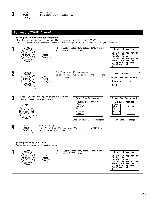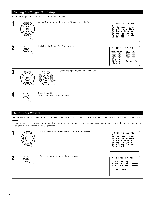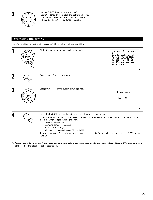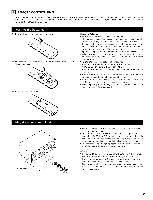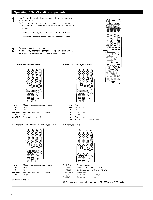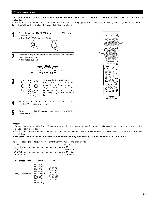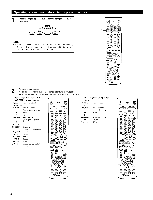Denon AVR-2803S Operating Instructions - Page 30
On-screen, display signals, NOTES
 |
View all Denon AVR-2803S manuals
Add to My Manuals
Save this manual to your list of manuals |
Page 30 highlights
This button can be pressed at any time during the system setup process to complete the process. _ s_ue_ At the System Setup Menu, press the SYSTEM SETUP button. ,_ The changed settings are entered and the on-screen display turns off. • On-screen display signals Signals input to the AVR-2803 VIDEO signal input iack (yellow) I x 2 o 3 x 4 O (o: Signal x: No signal} S-video signal input jack × × 0 (} On-screen display signal output VIDEO MONITOR OUT video signal output jack {yellowl S-video MONITOR OUT video signal output iack 0 0 o × x 0 x (} (o: On-screen signals output x: On-screen signals not output} NOTES: • The on screen display signals are not output from the color difference (component) video signal MONITOR OUT jacks. • For 4 above, the on-screen display signals are output to the VIDEO MONITOR OUT video signal output jack (yellow) if the monitor TV is not connected to the S-video MONITOR OUT video signal output jack. 3O