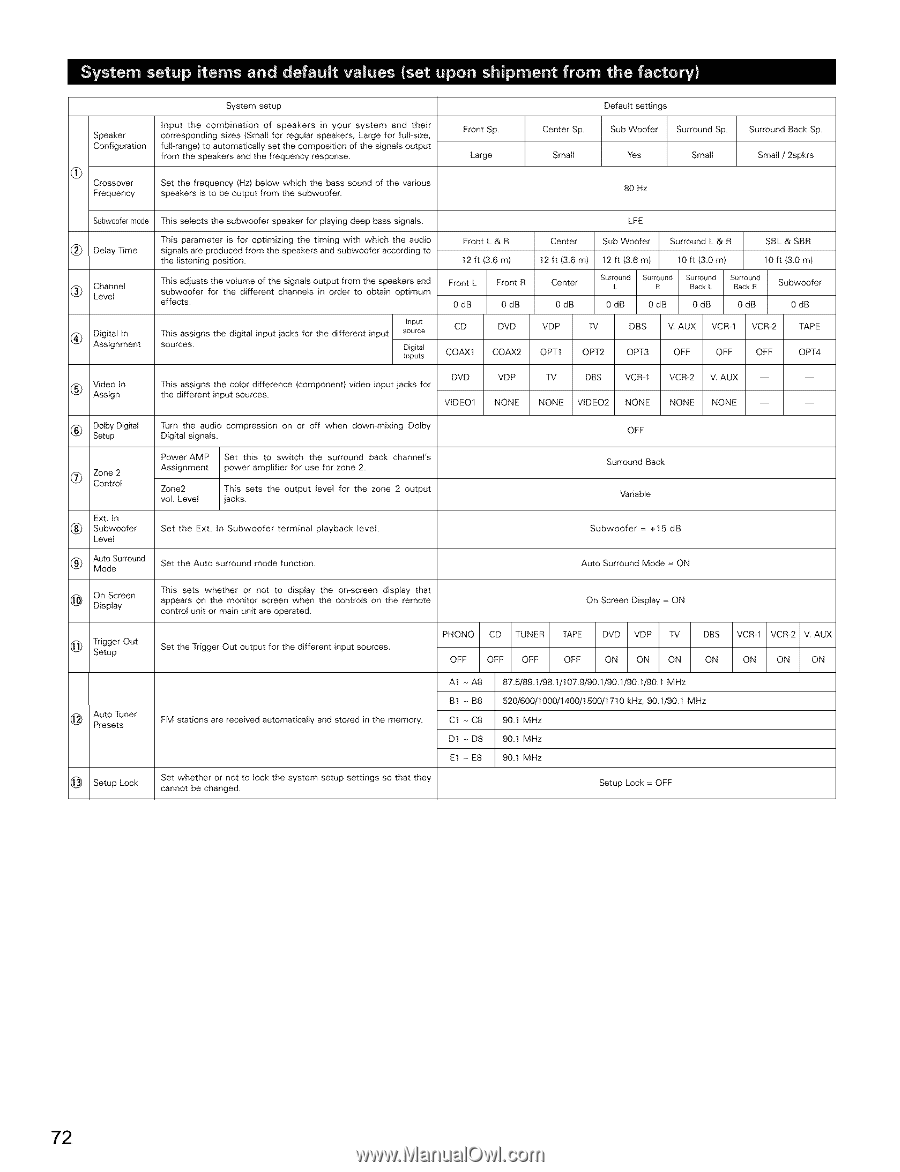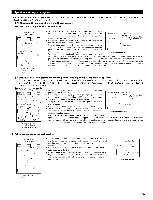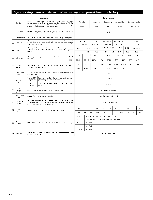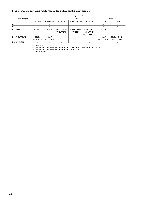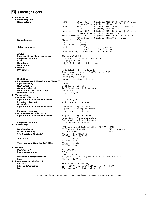Denon AVR-2803S Operating Instructions - Page 72
System setup, Input the combination of speakels in your system and their, from the spea_rs and
 |
View all Denon AVR-2803S manuals
Add to My Manuals
Save this manual to your list of manuals |
Page 72 highlights
Speaker Configuration System setup Input the combination of speakels in your system and their c0rresp0nd_ng sizes ISma][for regularspeakers, Lai_e forfullsize, fujirange)to aut0matica_lyset tilec0mposlti0n of the signalsoutpu_ from the spea_rs and the frequency _esponse Front Sp Large Center Sp Smal_ Crossover F_equency Set the frequency (Hz) below which the bass sound of the various speakers is to be output from the subwoofer Su#w0ofe rr0de This selects the subwoofer speaker for playing deep bass signals Delay %me This parameter is for optimizing the timing with which the audio slgna_s are produced from the speakers and subwoofer accotding to the listening posidoll Channel Level This adiust s the volume of the signals output from the speakers and subwoofer for the dJffeterlt channels _rl order to obtain optimum effects Front L & R 12 ft (36 m) Front L OdB Front R 0dB Digitalh Assignment Video En Assign CD I DVD Th_s assigns the color difference {component) video input jacks fol the different input sources COAX1 DVD I COAX2 I I VDP VIDEO1 I NONE Turn the audio compresmo[_ on or off when dow[_ mixing Dolby Digital signals Power AMP Assignment Zone2 vol Level Default settings Sub Woofer Surround Sp Yes Small Surround Back Sp Small / 2spkls 80 Hz LFE Surround L & R 10 ft (3Ore) SBL & SBR 10 ft {3 0 ml i_und SubOwdoBofer VCR 2 TAPE OFF Surround Back Variable OFF OPT4 Set the Ext In Subwoofer terminal p_ayback level Subwooter +15dB Set the Auto surround mode function This sets whether or not to display appea_s on the monitor screen when control unit or ma_n unit are operated¸ the on_creen disptay that the controls on the remote Auto Surround Mode - ON On Screen Display ON Set the Trigger Out output for the ditferent input sources FM stations are received automatically and stored in the memory A1 + A8 B+ + B8 _C1D1 ++ CD88 Set whether or not to lock the system setup settlngs so that they cannot be changed 875/89 1/98 1/107 9/901/901/90//90/ MHz 520/600//000/1400/1500//710 kHz, 90//90/ MHz 901MHz 901MHz 901MHz Setup Lock - OFF 72