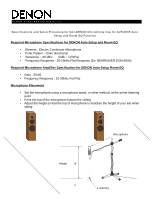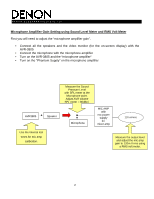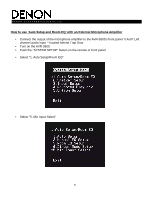Denon AVR-3805 Auto Setup Specifications - Page 6
Change the setting to V.AUX L, Press the SYSTEM SETUP button on the remote or front panel, Select - back panel
 |
UPC - 081757505987
View all Denon AVR-3805 manuals
Add to My Manuals
Save this manual to your list of manuals |
Page 6 highlights
D E N O N E L E C T R O N I C S ( U S A ), LLC. • Change the setting to "V.AUX L" • Press the "SYSTEM SETUP" button on the remote or front panel • Select "1. Auto Setup" 6

D
E
N
O
N
E
L
E
C
T
R
O
N
I
C
S
(
U
S
A
) ,
L L C
.
6
•
Change the setting to “V.AUX L”
•
Press the “SYSTEM SETUP” button on the remote or front panel
•
Select “1. Auto Setup”