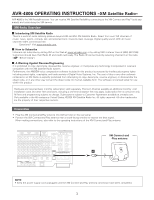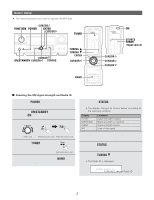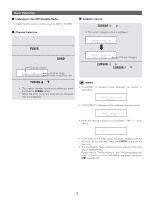Denon AVR 4806 Owners Manual
Denon AVR 4806 - AV Receiver Manual
 |
UPC - 081757506465
View all Denon AVR 4806 manuals
Add to My Manuals
Save this manual to your list of manuals |
Denon AVR 4806 manual content summary:
- Denon AVR 4806 | Owners Manual - Page 1
AVR-4806 OPERATING INSTRUCTIONS -XM Satellite Radio- AVR-4806 is the XM Ready® receiver. You can receive XM Satellite Radio® by connecting to the XM Connect-and-PlayTM (sold separately) and subscribing the XM service. XM Radio Overview 2 Introducing XM Satellite Radio There's a world of audio - Denon AVR 4806 | Owners Manual - Page 2
to select the TUNER mode. (Remote control unit) 5 Watching the display, press the BAND button to select the XM mode. 6 Press the STATUS button on the main unit until "SIGNAL" is displayed. • The display changes as shown below according to the receiving condition. Display GOOD MARGINAL WEAK NO - Denon AVR 4806 | Owners Manual - Page 3
, category and signal level can be checked using the STATUS button on the main unit. • The XM Satellite Radio channels can be preset in the same way as AM/FM band. Please refer to "Preset Memory" and "Recalling preset stations" in the text of the AVR-4806's operating instruction. ( page 66, 67) 3 - Denon AVR 4806 | Owners Manual - Page 4
• AVR-4806's XM terminal and the XM Connect- • Check that the connection are correct. played. and-Play antenna is not properly connected. "NO SIGNAL" is displayed. • The signal cannot be received. • Reposition your XM Connect-and-Play antenna. "OFF AIR" is displayed. • The selected channel is
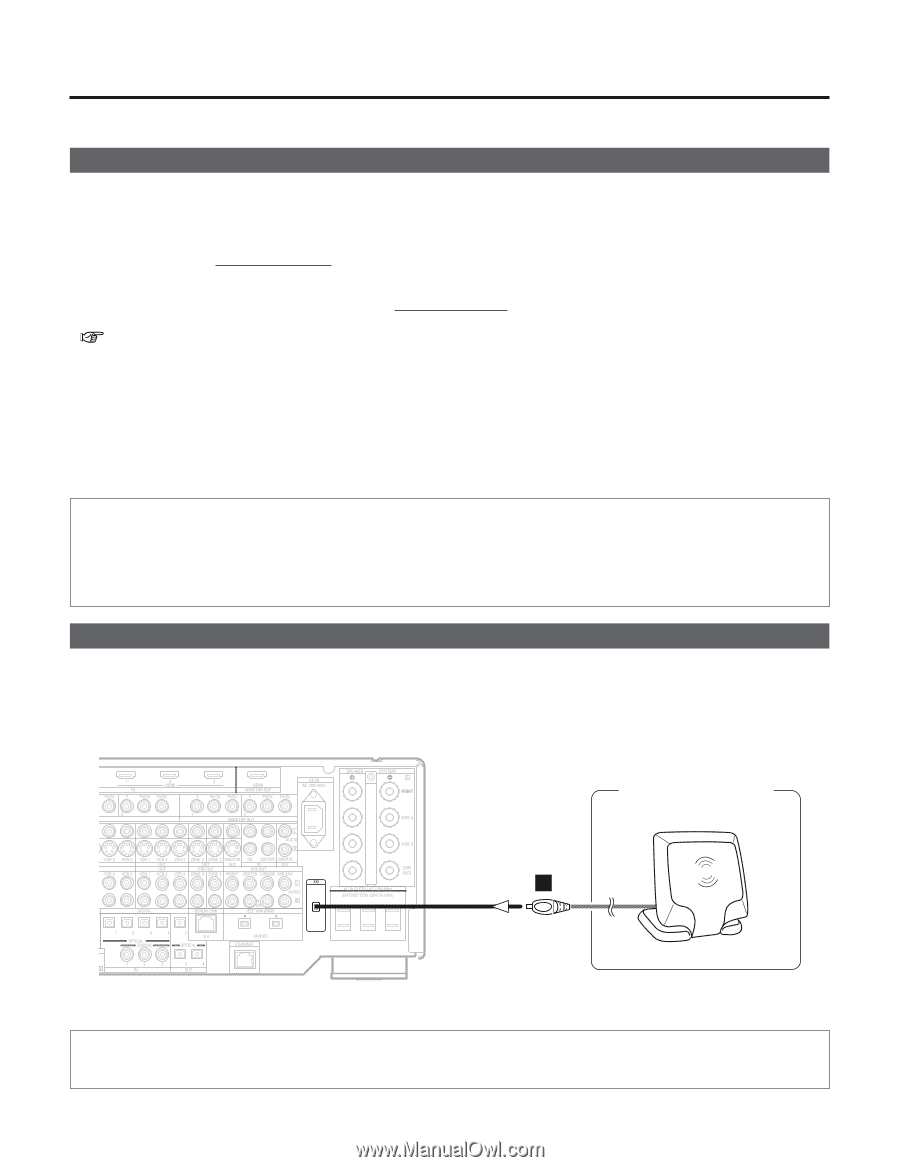
AVR-4806 OPERATING INSTRUCTIONS
–XM Satellite Radio–
AVR-4806 is the XM Ready® receiver. You can receive XM Satellite Radio® by connecting to the XM Connect-and-Play
TM
(sold sep-
arately) and subscribing the XM service.
XM Radio Overview
2
Introducing XM Satellite Radio
There’s a world of audio listening pleasure beyond AM and FM. XM Satellite Radio. Select from over 150 channels of
music, news, sports, comedy, talk, and entertainment. Coast-to-coast coverage. Digital quality sound. With all music
channels 100% commercial free.
Questions?: Visit www
.xmradio.com.
2
How to Subscribe
Listeners can subscribe by visiting XM on the Web at www
.xmradio.com
or by calling XM’s Listener Care at (800) 967-2346.
Customers should have their Radio ID and credit card ready. The Radio ID can be found by selecting channel 0 on the radio.
(
“Before Using”)
2
A Warning Against Reverse Engineering
It is prohibited to copy, decompile, disassemble, reverse engineer, or manipulate any technology incorporated in receivers
compatible with the XM Satellite Radio system.
Furthermore, the AMBE® voice compression software included in this product is protected by intellectual property rights
including patent rights, copyrights, and trade secrets of Digital Voice Systems, Inc. The user of this or any other software
contained in an XM Radio is explicitly prohibited from attempting to copy, decompile, reverse engineer, or disassemble the
object code, or in any other way convert the object code into human-readable form. The software is licensed solely for use
within this product.
Hardware and required basic monthly subscription sold separately. Premium Channel available at additional monthly
cost.
Installation costs and other fees and taxes, including a one-time activation fee may apply. Subscription fee is consumer only.
All fees and programming subject to change. Subscriptions subject to Customer Agreement available at xmradio.com.
Only available in the 48 contiguous United States. ©2005 XM Satellite Radio Inc. All rights reserved. All other trademarks
are the property of their respective owners.
Connection
•
Plug the XM Connect-and-Play antenna into XM terminal on the rear panel.
•
Position the XM Connect-and-Play antenna near a south-facing window to receive the best signal.
When making connections, also refer to the operating instructions of the XM Connect-and-Play antenna.
1
XM Connect-and
-Play antenna
A
XM
NOTE:
•
Keep the power supply cord unplugged until the XM Connect-and-Play antenna connection have been completed.