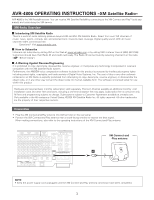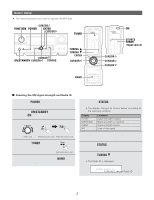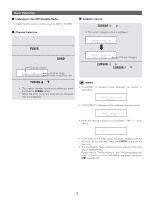Denon AVR 4806 Owners Manual - Page 2
Tuner, Power, On/standby, Tuning, Status
 |
UPC - 081757506465
View all Denon AVR 4806 manuals
Add to My Manuals
Save this manual to your list of manuals |
Page 2 highlights
Before Using • The following buttons are used to operate the XM radio. CURSOR D FUNCTION POWER ENTER CURSOR G TUNER CURSOR H ON/STANDBY CURSORF STATUS TUNING • TUNING ª ENTER CURSOR F BAND ON SOURCE TUNER (Input source) CURSOR D CURSOR G CURSOR H 2 Checking the XM signal strength and Radio ID 1 Press the POWER switch to turn on the main unit. 2 Press the ON/STANDBY switch on the main unit or ON button on the remote control unit. 3 Set the input source to "TUNER". (Main unit) (Remote control unit) (Remote control unit) 4 Press the TUNER button on the remote control unit to select the TUNER mode. (Remote control unit) 5 Watching the display, press the BAND button to select the XM mode. 6 Press the STATUS button on the main unit until "SIGNAL" is displayed. • The display changes as shown below according to the receiving condition. Display GOOD MARGINAL WEAK NO Condition Signal strength is good Signal strength is marginal Signal strength is poor Loss of the signal 7 Adjust the antenna location until "SIGNAL:GOOD" is displayed. 8 Press the STATUS button until the XM channel (ex.XM001) is displayed. 9 Press the TUNING ª button to select channel 0 (XM000). • The Radio ID is displayed. XM000 RADIO ID Radio ID 2