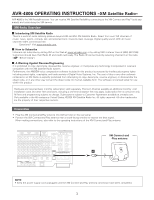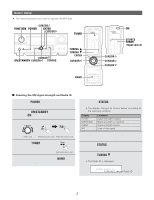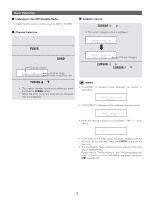Denon AVR 4806 Owners Manual - Page 3
Tuner, Tuning, Cursor - update
 |
UPC - 081757506465
View all Denon AVR 4806 manuals
Add to My Manuals
Save this manual to your list of manuals |
Page 3 highlights
Basic Operation 2 Listening to the XM Satellite Radio • Check that the remote control is set to AMP or TUNER. 2 Channel Selection 1 Set the input source to "TUNER". 2 Press the TUNER button on the remote control unit to select the TUNER mode. 3 Watching the display, press the BAND button to select the XM mode. Channel number XM040 DeepTrks Channel name Artist name/Song title 4 Press the TUNING • or ª button to reach the desired channel. The channel changes continuously when you press and hold the TUNING button. When the artist name and song title are received, they are displayed. 2 Category search 1 Press the CURSOR F or G button in the XM mode. • The current category name is displayed. XM040 DeepTrks CATEGORY SEARCH XM040 DeepTrks CAT: Rock Channel Category 2 Press the CURSOR F or G button to select the category, and press the CURSOR D or H button to select the channel within the selected category. MEMO • "LOADING" is displayed while receiving the channel or information. XM040 DeepTrks LOADING • "UPDATING" is displayed while updating encryption code. XM040 DeepTrks UPDATING • When the selected channel is not available, "XM- - -" is displayed. XM--- • Information on the artist name, song title, category and signal level can be checked using the STATUS button on the main unit. • The XM Satellite Radio channels can be preset in the same way as AM/FM band. Please refer to "Preset Memory" and "Recalling preset stations" in the text of the AVR-4806's operating instruction. ( page 66, 67) 3