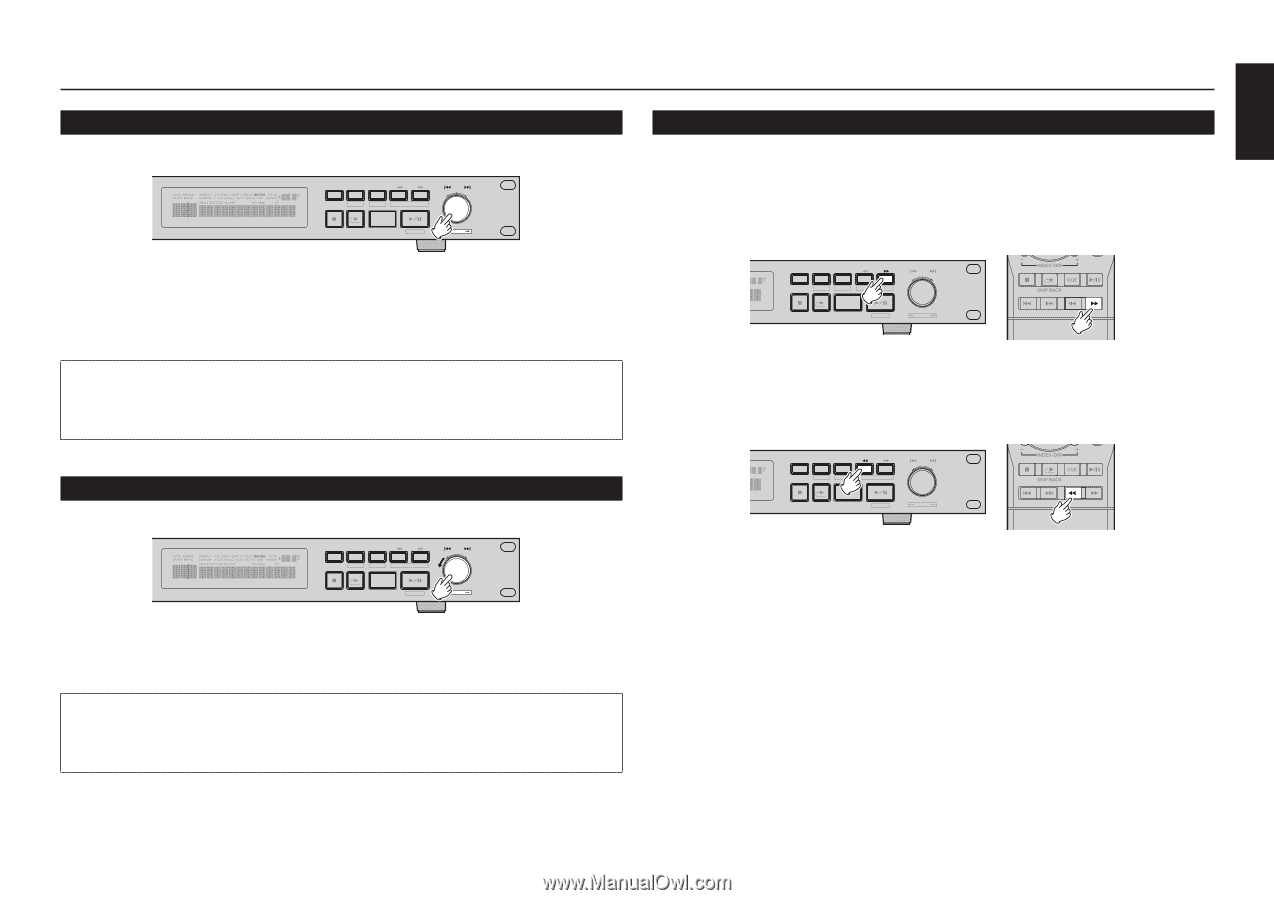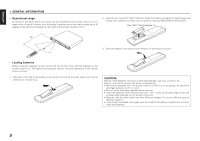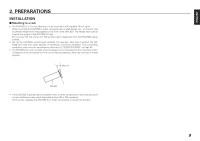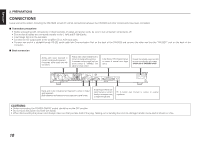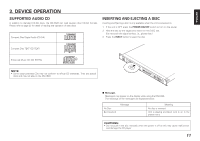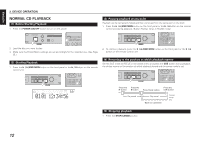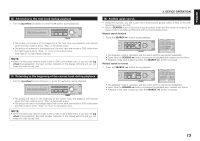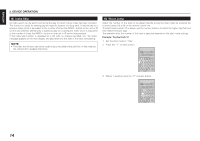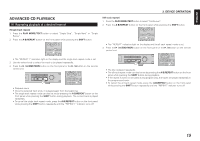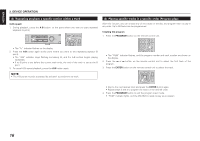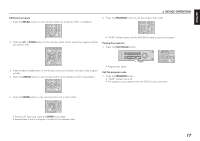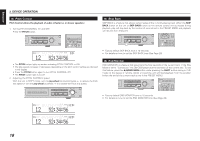Denon Dn-c620 Operating Instructions - Page 23
Advancing to the next track during playback, Returning to the beginning of the current track during
 |
UPC - 883795000659
View all Denon Dn-c620 manuals
Add to My Manuals
Save this manual to your list of manuals |
Page 23 highlights
ENGLISH 3. DEVICE OPERATION (6) Advancing to the next track during playback 1. Turn the jog wheel clockwise or press the § button during playback. PITCH A-B PLAYMODE REPEAT TEXT - INDEX/DIR + CANCEL SKIP BACK CUE END MON PUSH ENTER PITCH • The pickup will advance to the beginning of the next track and playback will continue when the Start mode is set to "Play" in the preset menu. • The pickup will advance to the beginning of the next track and remain in CUE mode when the Start mode is set to "Stop" or "Cue" in the preset menu. (See Page 27 for Start Mode Settings) NOTE: • When the Next track reserve mode is set to "ON" in the preset menu, if you turn the jog wheel during playback, the track number indication of the display will blink and you can select the track to play next. (7) Returning to the beginning of the current track during playback 1. Turn the jog wheel counterclockwise or press the ∞ button during playback. PITCH A-B PLAYMODE REPEAT TEXT - INDEX/DIR + CANCEL SKIP BACK CUE END MON PUSH ENTER PITCH (8) Audible quick search • Using this function, you can search for a desired point quickly within a track in the both forward or reverse direction. • When a SEARCH button is pressed during the pause mode and the button is released, the pause mode is cancelled at that point with the sound being output. Manual search forward 1. Press the SEARCH (6) button during playback. PITCH A-B PLAYMODE REPEAT TEXT - INDEX/DIR + CANCEL SKIP BACK CUE END MON PUSH ENTER PITCH • The playback mode is cancelled, and the search point is reproduced repeatedly. • Every time the SEARCH (6) button is pressed the playback point advances one frame. • Playback of the track is sped up while the SEARCH (6) button is pressed. Manual search in reverse 1. Press the SEARCH (5) button during playback. PITCH A-B PLAYMODE REPEAT TEXT - INDEX/DIR + CANCEL SKIP BACK CUE END MON PUSH ENTER PITCH • The playback mode is cancelled, and the search point is reproduced repeatedly. • Every time the SEARCH (5) button is pressed the playback point retreats one frame. • Playback of the track is sped up while the SEARCH (5) button is pressed. • The pickup will return to the beginning of the current track and playback will continue when the Start mode is set to "Play" in the preset menu. • The pickup will return to the beginning of the current track and remain in CUE mode when the Start mode is set to "Stop" or "Cue" in the preset menu. NOTE: • When the Next track reserve mode is set to "ON" in the preset menu, if you turn the jog wheel during playback, the track number indication of the display will blink and you can select the track to play next. 13