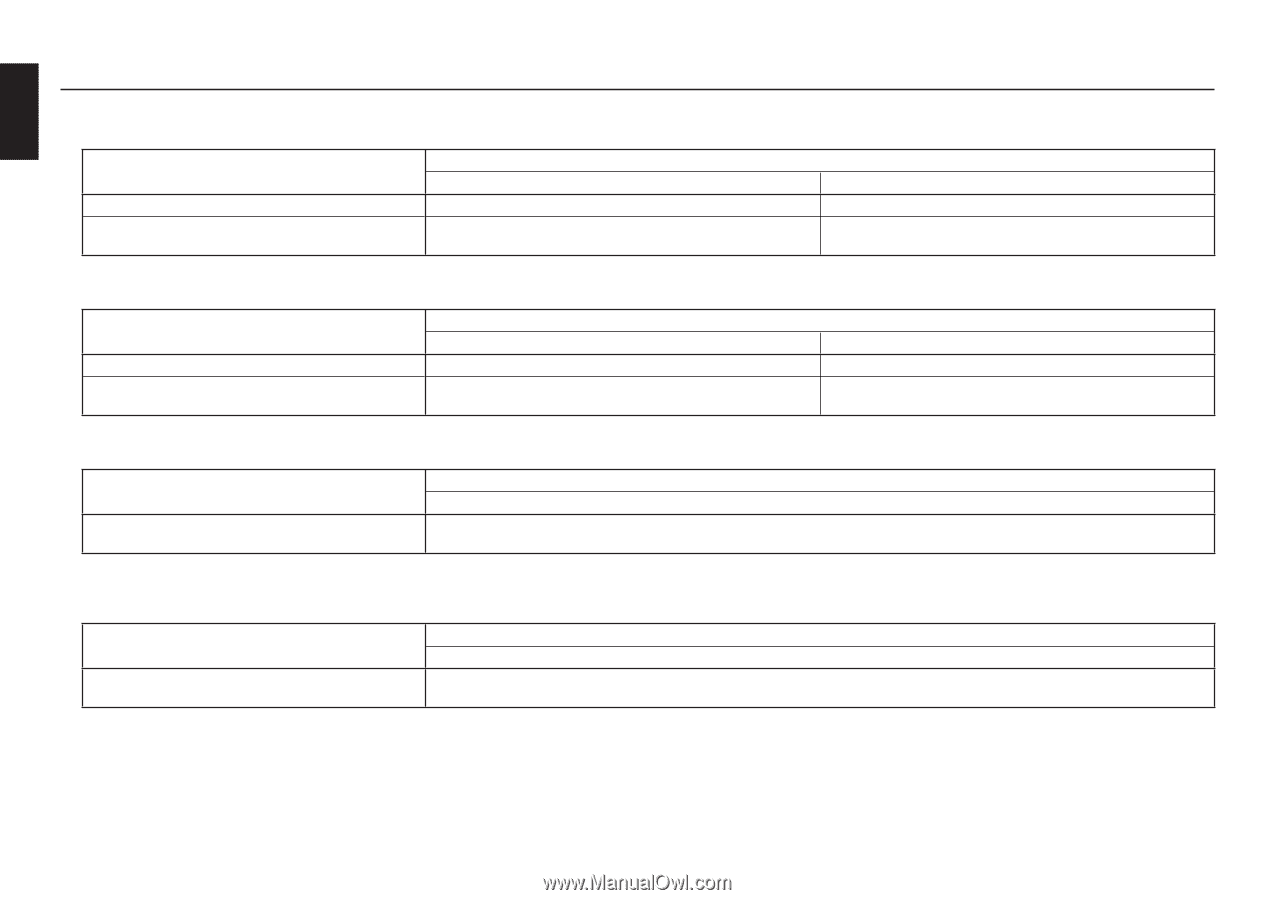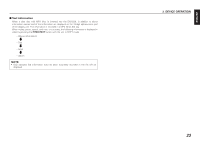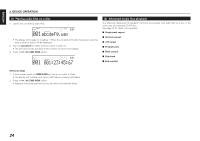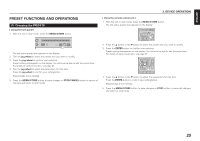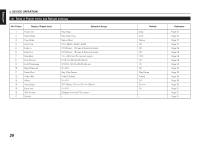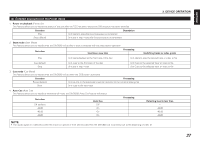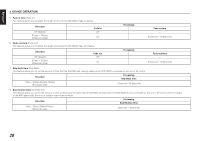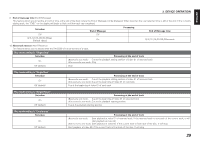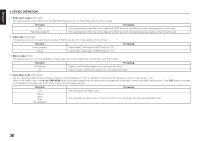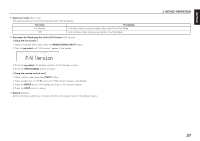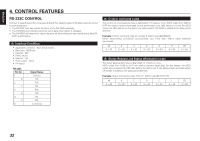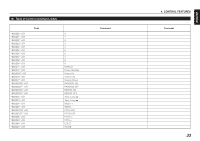Denon Dn-c620 Operating Instructions - Page 38
English
 |
UPC - 883795000659
View all Denon Dn-c620 manuals
Add to My Manuals
Save this manual to your list of manuals |
Page 38 highlights
ENGLISH 3. DEVICE OPERATION 5. Fade in time (Fade In) This feature allows you to adjust the length of time for the DN-C620's Fade In feature. Set value Off (default) 0.5sec - 10.0sec (0.5second step) Fade in Off On Processing Fade in time --- 0.5second - 10.0seconds 6. Fade out time (Fade Out) This feature allows you to adjust the length of time for the DN-C620's Fade Out feature. Set value Off (default) 0.5sec - 10.0sec (0.5second step) Fade out Off On Processing Fade out time --- 0.5second - 10.0seconds 7. Skip back time (Skip Back) This feature allows you to set the amount of time that the DN-C620 will instantly replay when SKIP BACK is pressed on the unit or IR control. Set value 1.0sec - 30.0sec (Default 10.0sec) (0.5second step) Processing Skip Back time 1.0second - 30.0seconds 8. End monitor time (End Monitor) This feature allows you to set the amount of time at the end of the track that the DN-C620 will play when the END MON button is pressed on the unit or IR control while in standby. In the MP3 play mode, the time of monitor may not be correctly. Set value 5sec - 35sec (Default 10sec) (5seconds step) Processing End Monitor time 5seconds - 35seconds 28