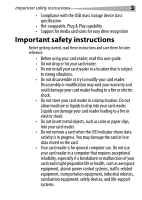Dynex DX-CR501 User Guide - Page 6
Using your card reader - xd
 |
UPC - 600603114380
View all Dynex DX-CR501 manuals
Add to My Manuals
Save this manual to your list of manuals |
Page 6 highlights
6 Using your card reader Using your card reader To use a media card: 1 Insert your card into the appropriate slot, as shown in the table on page 6. Caution: Cards must be inserted into the correct slot and in the correct direction. Otherwise you may damage the card or the slot. 2 Open the My Computer or Windows Explorer window, then double-click the drive icon for the slot you are using. 3 To access files and folders on the inserted card, use normal Windows procedures for opening, copying, pasting, or deleting files and folders . 4 When you have finished working with the files on a memory card, right-click the memory card icon, then click Eject. The light on the memory card reader must be OFF before the card is removed. Caution: Do not remove memory cards while the data LED on the reader is flashing or blinking. Feature SD/MMC/MS/MS-PRO/xD slot Description Insert Secure Digital card (SD), Multi Media card (MMC), Sony® Memory stick (MS), MS PRO, or xD Picture Card into this slot. Note: The arrow shows the direction you insert the card into the slot.