EMC AX100 Release Notes
EMC AX100 - Insignia CLARiiON Hard Drive Array Manual
 |
UPC - 186307000049
View all EMC AX100 manuals
Add to My Manuals
Save this manual to your list of manuals |
EMC AX100 manual content summary:
- EMC AX100 | Release Notes - Page 1
EMC® CLARiiON® AX100SC, AX100SCi, AX100, and AX100i Integrated Management Software version 02.19.100.5.043. This document problems 10 Š Known problems and limitations 21 Š Technical notes 26 Š Documentation 30 Š Software media, organization, and files 33 Š Installation 34 Š Troubleshooting - EMC AX100 | Release Notes - Page 2
The AX100SC, AX100SCi, AX100, and AX100i Integrated Management Software consists of the storage-system and server software below. Storage-system software component FLARE® Operating Environment, which includes: - Shared storage control - Navisphere Express - Snapshot management - SAN Copy - EMC AX100 | Release Notes - Page 3
Product description FLARE Operating Environment software FLARE Operating Environment (OE) software controls the operation of the AX100SC, AX100SCi, AX100, and AX100i disk-array storage systems. AX100SC and AX100SCi storage systems ship with a complete copy of FLARE OE software installed on the first - EMC AX100 | Release Notes - Page 4
. It discovers uninitialized AX100-series storage systems, lets you assign IP addresses to the SPs on the same subnet, and set up security for these storage systems. The Navisphere Storage System Initialization Utility ships on the AX-Series Server Support CD that is supplied with the storage system - EMC AX100 | Release Notes - Page 5
: Š Added support for VMware ESX Server 2.5.1 Š Added support for CLARiiON VSS Provider Š Navisphere Express now supports multiple user accounts Š AX-series storage systems can now be monitored or managed with Navisphere Manager Š Added support for Software Installation Wizard (Navisphere Manager - EMC AX100 | Release Notes - Page 6
. It provides rulesbased instruction for future storage-system software upgrades similar to Navisphere Express. For details, see the separate document, EMC CLARiiON Software Installation Guide (P/N 300-001-504). Navisphere Integrator (Navisphere Manager only) Navisphere Integrator allows storage - EMC AX100 | Release Notes - Page 7
be configured. Š A maximum of two copy sessions can be active simultaneously. Š The storage system must be managed with Navisphere Manager, not Navisphere Express. For further information, see the separate document, EMC SAN Copy/E for Navisphere Administrator's Guide (P/N 300-002-664). EMC AX100 - EMC AX100 | Release Notes - Page 8
. FLARE requirements Storage-system type AX100SC or AX100SCi AX100 or AX100i Minimum hardware requirements • 1 SP • 1 power supply • 1 non-volatile cache card for write caching • 2 SPs • 2 power supplies • 1 uninterruptible power supply (UPS) for write caching Navisphere Express requirements - EMC AX100 | Release Notes - Page 9
the Navisphere Server Utility are supported on servers running any of the following operating systems: Š Windows 2000 Š Windows Server 2003 Š Red Hat Linux Š SUSE Linux Š NetWare Š Solaris For a listing of the currently supported versions of these operating systems, refer to Supported Configurations - EMC AX100 | Release Notes - Page 10
ports to hang (154617). AX100, AX100i - System Fault LED does not light when the UPS serial cable is disconnected (156802). AX100SC, AX100SCi - System Fault LED does not light when the wrong cache card (from another storage system) is installed in a storage system (156803). AX100SC, AX100SCi, AX100 - EMC AX100 | Release Notes - Page 11
Release: 02.19.100.5. 041 Solution: The enclosure LED now lights when the cache card batteries fail to charge. Hardware problems fixed in version 02.19.100.5.035 Problem AX100SC, AX100SCi, AX100, AX100i - Maxtor drive fallout issues. (144052, 146971, 147219, 147908, 148260, 144992, 145764, 147219 - EMC AX100 | Release Notes - Page 12
of the remapping of the same block multiple times. Fixed in version: 02.19.100.5.018 Solution: Added support for drive. Hardware problems fixed in version 02.19.100.5.014 Problem AX100SC, AX100SCi, AX100, AX100i - Incorrect part number displayed for 500 GB drive. Details Fixed in version: 02.19 - EMC AX100 | Release Notes - Page 13
where there are multiple uncorrectable errors, data verification may result in repeated panics or invalidation of otherwise recoverable data. (123526) AX100SC, AX100SCi, AX100, AX100i - A storage system experienced a dual-SP panic while rebuilding a RAID 1/0 mirror to a hot spare. This may cause - EMC AX100 | Release Notes - Page 14
Test suite for certification fails intermittently. (126406) AX100SCi, AX100i - When the iSCSI Internet Storage Naming Service (iSNS) is active, an upgrade may fail due to excessive processor use. (123009) AX100SC, AX100SCi, AX100, AX100i - CLARiiON storage systems connected to Cisco switches may - EMC AX100 | Release Notes - Page 15
in a panic triggered by the corrupted data. (119352) AX100SC, AX100SCi, AX100, AX100i - Internal FLARE GLD configuration file can be deleted because of errors parsing XML file. (119609) AX100SC, AX100SCi, AX100, AX100i - During the Navisphere poll cycle, the timing of an initiator logout can result - EMC AX100 | Release Notes - Page 16
Fixed problems Problem AX100SC, AX100SCi, AX100, AX100i - Rapid unbinding and rebinding of virtual disks that unbind a disk before the bind is completed may cause an incorrect panic. (126422) AX100SC, AX100SCi, AX100, AX100i - After a reboot a hot spare can swap out prematurely during boot which - EMC AX100 | Release Notes - Page 17
stop causing the SP to become unmanaged. Prevention/resolution: Fixed in 02.19.002.5.014 Navisphere Express problems fixed in version 02.19.100.5.042 Problem Access violations within Navisphere Express will cause the storage processor to panic. Frequency: Rarely under a rare set of circumstances - EMC AX100 | Release Notes - Page 18
] The access violations have been fixed. Memory leaks may cause Navisphere Express to hit its memory threshold and restart. Frequency: Always under a specific set of circumstances. [140196, 141412] The memory leaks have been fixed. 18 EMC AX100-Series Integrated Management Software Release - EMC AX100 | Release Notes - Page 19
locks based on scope and that do not require all code paths to correctly release the lock Navisphere Express problems fixed in version 02.19.100.5.018 Problem Details The Dismiss button for the Attention Required message: A Hot Spare is currently not allocated on the storage system. Creation of - EMC AX100 | Release Notes - Page 20
Fixed problems Navisphere Express problems fixed in version 02.19.100.5.007 Problem Details Navisphere Express does not clear the event log. Navisphere Express does not support the ability to clear the event log. The following event code will be displayed: Event Code 2046 The Windows logname log - EMC AX100 | Release Notes - Page 21
fault light to be lit. Disk module 3 is one of the minimally specified set of disk modules for the AX100. Removing it removes a redundant copy of the FLARE Operating Environment (OE) software for SP B. Details Frequency: Every time. Prevention/resolution: There is no workaround for this problem - EMC AX100 | Release Notes - Page 22
reboot, although you can ping one or both SPs, neither SP is accessible for I/O. The SP boot/fault light on the SP is blinking. This may also be seen during a reboot due to a software upgrade of the FLARE OE. AX100, AX100i, AX100SC, AX100SCi -- During an upgrade operation a message similar to the - EMC AX100 | Release Notes - Page 23
configured to receive global broadcasts, type set allow non local broadcasts = value_from_step_3 Frequency: Every Time Prevention/resolution: Run the utility from a server that has only one active network card. Navisphere Express problems Description Change in fan display for single controller - EMC AX100 | Release Notes - Page 24
- Downloading diagnostic files does not work correctly when Navisphere Express is launched from an Internet Explorer Revision 5.5 browser. Software upgrade using Mozilla or Firefox web browsers - An error message may be displayed indicating that your security certificate contains the same serial - EMC AX100 | Release Notes - Page 25
to access more than seven devices, you must create additional sg devices and link them to the sd devices. PowerPath problems PowerPath problems are described in the PowerPath release notes on the AX100 support website. Limitations This section lists issues that may affect the configuration or - EMC AX100 | Release Notes - Page 26
the power button until the green LED has been on for one second. Once the storage system is in an uninitialized state, you can use the storage system initialization utility to change the IP address for each SP, the username, and the password. Event log entries appear out of order FLARE OE software - EMC AX100 | Release Notes - Page 27
your EMC customer service representative. Software image disk module replacement The FLARE software image is stored on disk modules 0 and 2 for the AX100SC and AX100SCi and disk modules 0, 1, 2 and 3 for the AX100 and AX100i. Disk modules 0 and 2 mirror the software for the AX100SC and AX100SCi SP - EMC AX100 | Release Notes - Page 28
section. General limitations The following configuration limitations and caveats apply regardless of whether Navisphere Express or Navisphere Manager is used to manage an AX100-series storage system. Š Use of the Navisphere Server Utility View/Update Server to SP connections option under a guest OS - EMC AX100 | Release Notes - Page 29
is managed using Navisphere Manager. Š A snapshot disk and the underlying source virtual disk may both be assigned to the same ESX Server system so long as they are not both visible to the same guest OS running on the same ESX Server. EMC AX100-Series Integrated Management Software Release Notes - EMC AX100 | Release Notes - Page 30
on the AX100 support website. The troubleshooting trees on the AX100 support website are updated frequently. Documentation updates This section contains updates to AX100-series documentation. Online help - AX Navisphere Server Utility Under the "Viewing or Updating Server to SP Connections" section - EMC AX100 | Release Notes - Page 31
(s). Use the assigned drive letter to view the virtual disk. Virtual Disk - Virtual disk name. SP IP - SP IP address. SP - SP that currently owns the virtual disk (SP A or SP B). This is the SP through which data is going to the virtual disk. Update to AX100-Series Documentation CD (P/N 053-001 - EMC AX100 | Release Notes - Page 32
Initiator or the QLogic iSCSI HBA. Update to PowerPath Release Notes Š All AX100-series installation, planning, and troubleshooting documents and software are located on the AX100 support website. For information on accessing the site, refer to the support documentation that shipped with your - EMC AX100 | Release Notes - Page 33
Channel only) EMC PowerPath Version 4.4.1 for Windows CD (Fibre Channel and iSCSI) EMC PowerPath Win iSCSI 1.1 for Windows CD (Additional iSCSI software) EMC PowerPath Version 4.4 for Solaris CD (Fibre Channel only) EMC CLARiiON AX100-Series Documentation CD EMC AX100-Series Integrated Management - EMC AX100 | Release Notes - Page 34
the EMC CLARiiON AX100-Series Documentation CD (P/N 053-001-240) Installation instructions for your configuration type in the Install section of the AX100 support website or the EMC CLARiiON AX100-Series Documentation CD (P/N 053-001-240) 34 EMC AX100-Series Integrated Management Software Release - EMC AX100 | Release Notes - Page 35
the storage system. Follow the instructions for Linux in the Getting Started - AX100/AX100SC guide to install and run these utilities on the ESX Server Console OS (COS). Š Skip the step on installing admhost because SAN Copy/E is not supported for Navisphere Express. Š Do not upgrade the storage - EMC AX100 | Release Notes - Page 36
need to edit the Linux startup file to remove the following entry: "/opt/Navisphere/bin/naviserverutilcli update" Installing the CLARiiON VSS Provider (Navisphere Express only) The CLARiiON VSS Provider is supported on Windows Server 2003 and VMware ESX Server systems running Windows Server 2003 on - EMC AX100 | Release Notes - Page 37
the CD from the CD-ROM drive. 5. Create a file called ClariionSPAddress in the same directory where Navisphere CLI was installed, for example, C:\Program Files\EMC\Navisphere CLI\ClariionSPAddress. The ClariionSPAddress file should contain the IP addresses of each CLARiiON SP on a separate line. For - EMC AX100 | Release Notes - Page 38
response file stores the setup configuration, which allows you to install or remove the utilities on all remaining attached Windows servers by using one command that requires no user input. Silent installations and removals are supported on Windows Server 2003 and Windows 2000 operating systems only - EMC AX100 | Release Notes - Page 39
(in this case the Initialization Utility). 2. If the response file is not already in a shared directory, move it to a shared directory so that all attached Windows servers can access the file. EMC AX100-Series Integrated Management Software Release Notes 39 - EMC AX100 | Release Notes - Page 40
recommend that you remove the Navisphere Storage System Initialization Utility using the command line interface unless you are an advanced user. To perform a silent removal for the Initialization Utility follow the procedure below. 40 EMC AX100-Series Integrated Management Software Release Notes - EMC AX100 | Release Notes - Page 41
. RunDll32 C:\PROGRA~1\COMMON~1\INSTAL~1\engine\6\INTEL3~1\ctor.dll,Launc hSetup "C:\Program Files\InstallShield Installation Information\{8210BD3A-00C2-11D4-9A6C-0060B0FB53A4}\setup.exe" -STARTEDFROMADDREMOVEPROGRAMS. 4. Open a command line window, such as a DOS window. 5. Create a response file - EMC AX100 | Release Notes - Page 42
~1\COMMON~1\INSTAL~1\engine\6\INTEL3 ~1\ctor.dll,LaunchSetup "C:\Program Files\InstallShield Installation Information\{8210BD3A-00C2-11D4-9A6C0060B0FB53A4}\setup.exe" will then log the result in -f2C:\aLocalSafeDir\inittoolUninst.log. 42 EMC AX100-Series Integrated Management Software Release Notes - EMC AX100 | Release Notes - Page 43
AX - Welcome dialog box. 7. Click Browse to select the folder where the files should be unpacked; then click Continue. The Navisphere Server Utility Setup.exe file and all supporting files are unpacked to the specified folder. EMC AX100-Series Integrated Management Software Release Notes 43 - EMC AX100 | Release Notes - Page 44
all supporting files). You will run the Setup.exe file in the next section. Creating a response file 1. Create a response file for the server utility by issuing the command below. The response file will store the setup configuration so that you can install the server utility on all attached Windows - EMC AX100 | Release Notes - Page 45
have different revisions installed on a Windows server, you cannot perform a silent removal. Important We do not recommend that you remove the Navisphere Server Utility using the command line interface unless you are an advanced user. EMC AX100-Series Integrated Management Software Release Notes - EMC AX100 | Release Notes - Page 46
INSTAL~1\engine\6\INTEL3~1\ctor.dll ,LaunchSetup "C:\Program Files\InstallShield Installation Information\{9521BD3A-00C2-11D4-9A6C0060B0FB53A4}\setup.exe" -STARTEDFROMADDREMOVEPROGRAMS 4. Open a command line window, such as a DOS window EMC AX100-Series Integrated Management Software Release Notes - EMC AX100 | Release Notes - Page 47
COMMON~1\INSTAL~1\engine\6\INTEL3 ~1\ctor.dll,LaunchSetup "C:\Program Files\InstallShield Installation Information\{ 9521BD3A-00C2-11D4-9A6C0060B0FB53A4}\setup.exe will then log the result in -f2C:\aLocalSafeDir\serverutilUninst.log. EMC AX100-Series Integrated Management Software Release Notes 47 - EMC AX100 | Release Notes - Page 48
problems with your AX100SC, AX100SCi, AX100, and AX100i storage system, use the Troubleshooting Tree in the Troubleshoot section on the AX100 support website or the AX100-Series Documentation CD. You must use the Troubleshooting Tree before your service provider will send you a replacement part - EMC AX100 | Release Notes - Page 49
FOR A PARTICULAR PURPOSE. Use, copying, and distribution of any EMC software described in this publication requires an applicable software license. For the most up-to-date listing of EMC product names, see EMC Corporation Trademarks on EMC.com. All other trademarks used herein are the property of - EMC AX100 | Release Notes - Page 50
above software in CX -series FLARE™ versions 02.05.x.xx.x.xxx and higher. In accordance with the above license the EMC modified Expat source is available to users of this Expat software. The Expat source may be found here: http://www.emc.com/ClariionOpenSource/ This product includes code licensed - EMC AX100 | Release Notes - Page 51
of source code must retain documentation and/or other materials provided with the distribution. THIS SOFTWARE IS PROVIDED BY THE CRYPTIX FOUNDATION LIMITED AND CONTRIBUTORS ``AS IS'' AND ANY EXPRESS SERVICES; LOSS OF USE, DATA, OR PROFITS; EMC AX100-Series Integrated Management Software Release - EMC AX100 | Release Notes - Page 52
If you include any Windows specific code (or a derivative thereof) from the apps directory (application code) you must include an acknowledgement: "This product includes software written by Tim Hudson ([email protected])" THIS SOFTWARE IS PROVIDED BY ERIC YOUNG ``AS IS'' AND ANY EXPRESS OR IMPLIED
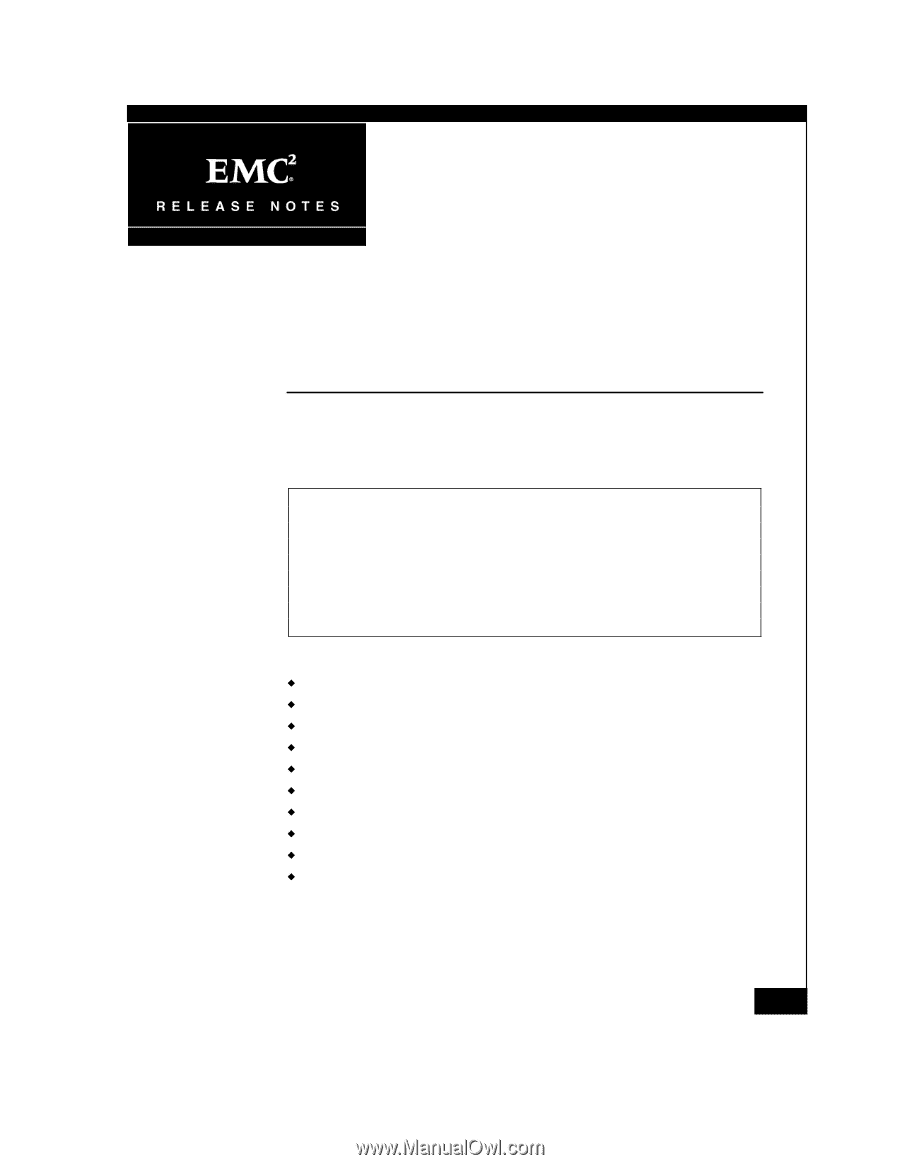
1
EMC AX100-Series
Integrated Management Software
Version 02.19.100.5.043
Release Notes
P/N 300-002-827
REV A0
7
April 13, 2007
These release notes contain supplemental
information about EMC
®
CLARiiON
®
AX100SC, AX100SCi, AX100, and AX100i Integrated
Management Software version 02.19.100.5.043.
This document uses the following terms:
- Server
refers to a server or host that sends data to or receives data from the
storage system.
- Management station
refers to a server or host on the same LAN as the storage
system.
You will start Navisphere
®
Express in a browser running on a management
station. A management station can also be a server.
Topics include:
Product description
...................................................................................
2
New features and changes
........................................................................
5
Environment and system requirements
..................................................
8
Fixed problems
.........................................................................................
10
Known problems and limitations
..........................................................
21
Technical notes
.........................................................................................
26
Documentation
.........................................................................................
30
Software media, organization, and files
...............................................
33
Installation
................................................................................................
34
Troubleshooting and getting help
.........................................................
48









