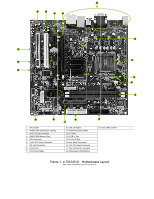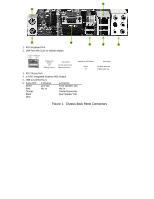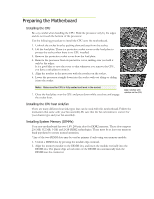EVGA 112-CK-NF70-TR User Guide
EVGA 112-CK-NF70-TR - e-7050/610i GPU Motherboard Manual
 |
UPC - 843368007744
View all EVGA 112-CK-NF70-TR manuals
Add to My Manuals
Save this manual to your list of manuals |
EVGA 112-CK-NF70-TR manual content summary:
- EVGA 112-CK-NF70-TR | User Guide - Page 1
for proper system functionality. Motherboard Specifications ‰ Size mATX form factor. ‰ Microprocessor support Intel Core 2 Extreme, Intel Core 2 Quad, Intel Core 2 Duo, Pentium EE, Pentium, and Celeron. (The e-7050/610i supports up to 1066MHz FSB CPU's) ‰ Operating systems Supports Windows XP and - EVGA 112-CK-NF70-TR | User Guide - Page 2
Command Queuing ) ‰ Onboard LAN • LAN interfaces built-in onboard • 10/100 LAN ‰ Onboard Audio • Supports 6-channel audio • Supports Jack-Sensing function ‰ PCI Express x16 Support • Supports 4 GB/sec (8 GB/sec concurrent) bandwidth ‰ Onboard Video • Integrated video • A VGA output is provided - EVGA 112-CK-NF70-TR | User Guide - Page 3
section will guide you through the installation of the motherboard. The topics covered in this section are: • Preparing the motherboard • Installing the CPU • Installing the CPU fan • Installing the memory • Installing the motherboard • Connecting cables and setting switches Safety Instructions To - EVGA 112-CK-NF70-TR | User Guide - Page 4
Panel Audio Header 12. PCI Slots 13. PCI-E x1 Slot 14. PCI-E x16 Slot 15. Back Panel Connectors 16. 4-Pin CPU Power Connector 17. 3-Pin System Fan Connector 18. Motherboard CMOS Battery 5 19. Clear CMOS Jumper Figure 1. e-7010/610i Motherboard Layout Note: Actual motherboard may vary from pictures - EVGA 112-CK-NF70-TR | User Guide - Page 5
Activity LED Status Off Blinking (Green) Description No data transmission Data transmission Speed/Link LED Status Green Off 3. PS/2 Mouse Port 4. e-7050 Integrated Graphics VGA Output 5. USB 2.0 ports (Four) 6. Audio Port Green Pink Orange Black Grey 2-Channel Line-Out Mic In 6-Channel Front - EVGA 112-CK-NF70-TR | User Guide - Page 6
while you close and engage the socket lever. Align notches with notches on the CPU Installing the CPU heat sink/fan There are many different heat sink types that can be used with this motherboard. Follow the instruction that came with your fan assembly. Be sure that the fan orientation is correct - EVGA 112-CK-NF70-TR | User Guide - Page 7
the expansion cards. Also make sure the CPU Fan assembly is aligned with the vents on the covers. Installing the I/O Shield The motherboard kit comes with an I/O shield that is with the chassis vents according to the fan assembly instruction. 5. Secure the motherboard with a minimum of six screws. - EVGA 112-CK-NF70-TR | User Guide - Page 8
4-Pin ATX 12V power connection, is used to provide power to the CPU. Align the pins to the connector and press firmly until seated. The connection is notched and will only fit in one way. FDD Connector The motherboard supports a standard 360K, 720K, 1.2M, 1.44m, and a 2.88M floppy disk drive (FDD - EVGA 112-CK-NF70-TR | User Guide - Page 9
300MB/s data transfer rate. There are four serial ATA connectors on the motherboard. These connectors support RAID 0, RAID 1. Connecting Internal Headers Please refer to #9 of in the table of Figure 1. e-7010/610i Motherboard Layout for the location of the Front Panel Headers. Front Panel Header The - EVGA 112-CK-NF70-TR | User Guide - Page 10
Audio The audio connector supports the HD audio standard. Most cases come with a 10 pin , S4 and S5 mode. Note that the CPU fan cable can be either a 3-pin or a 4-pin connector. Connect a 3-pin connector to pins 1, 2, and 3 on the motherboard connector. CPU Fan Connector 4 3 21 GND SENSE PWR - EVGA 112-CK-NF70-TR | User Guide - Page 11
Expansion Slots The EVGA nForce motherboard contains four expansion slots, two PCI Express slots and two PCI slots. PCI Slots The two PCI slots support many expansion cards setup any hardware configurations within the BIOS setup if needed. Boot from your OS disk. Once your operating system
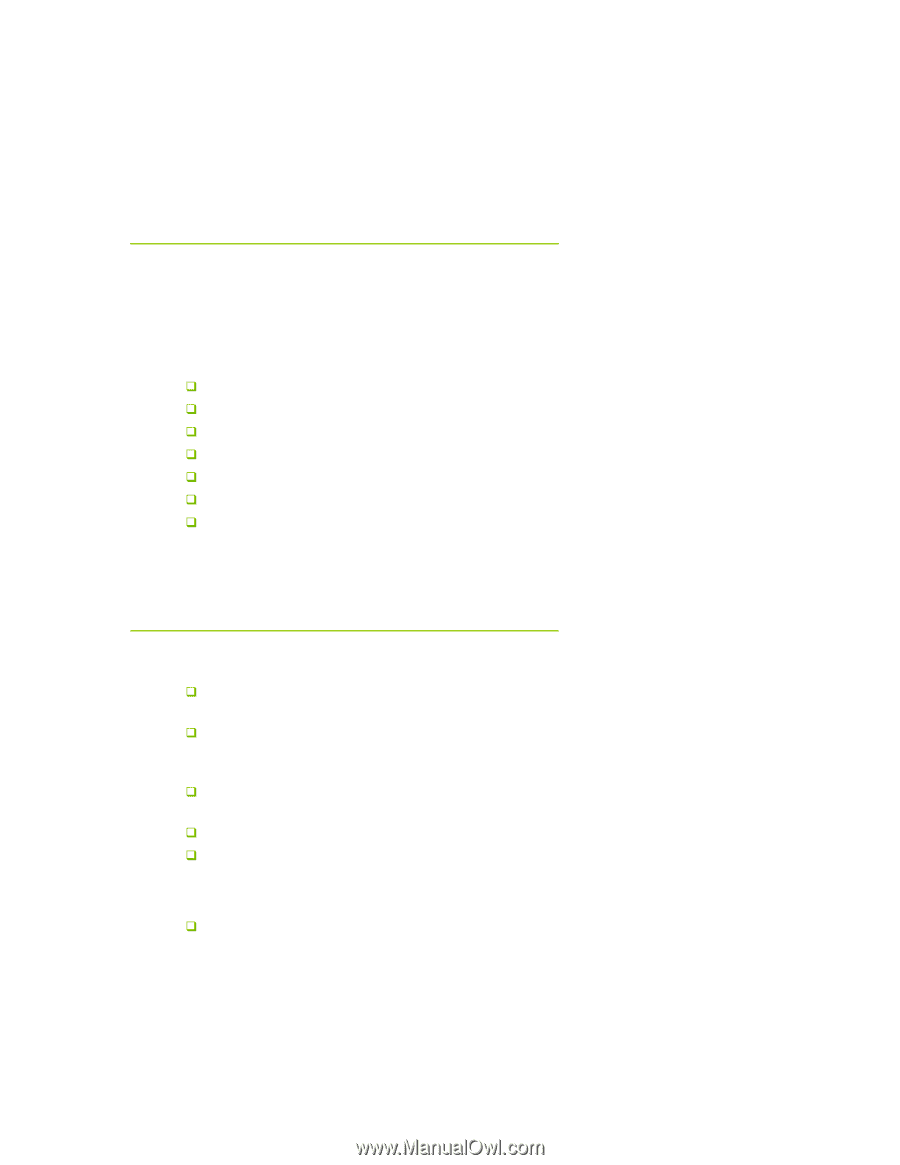
Before You Begin…
Parts NOT in the Kit
This kit contains all the hardware necessary to install and connect your new EVGA
e-7050/610i GPU motherboard with integrated GeForce graphics processing. However, it
does not contain the following items that must be purchased separately to make the
motherboard fully functional.
Intel microprocessor:
Cooling fan and heat sink for the microprocessor
System memory support
Hard Disk Drive(s)
Operating System
Power Supply
Graphics Card
EVGA assumes you have purchased all necessary parts needed to allow for proper system
functionality.
Motherboard Specifications
Size
mATX form factor.
Microprocessor support
Intel Core 2 Extreme, Intel Core 2 Quad, Intel Core 2 Duo, Pentium EE, Pentium, and
Celeron. (The e-7050/610i
supports up to 1066MHz FSB CPU’s)
Operating systems
Supports Windows XP and Windows Vista.
Contains an NVIDIA nForce MCP and integrated GeForce graphics
System Memory
•
Single-channel DDR2 667/533
•
Supports up to 4 GB DDR2 memory (2GB x 2)
USB 2.0 Ports
•
Supports hot plug
•
Up to eight (4 onboard) USB 2.0 ports
•
Supports USB 2.0 protocol up to 480Mbps transmission rate