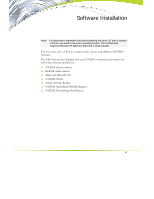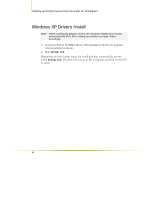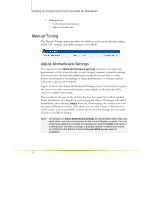EVGA 122-CK-NF68-A1 User Manual - Page 120
NVIDIA Control Panel, Select a Category
 |
UPC - 843368000820
View all EVGA 122-CK-NF68-A1 manuals
Add to My Manuals
Save this manual to your list of manuals |
Page 120 highlights
Using the NVIDIA Software This section describes how to configure the following NVIDIA software that is included on the CD in the kit from the NVIDIA Control Panel: ‰ NVIDIA Monitor ‰ Performance (NVIDIA nTune) ‰ Storage (NVIDIA MediaShield RAID Manager) ‰ Networking (NVIDIA FirstPacket) Figure 17. NVIDIA Control Panel, Select a Category 69
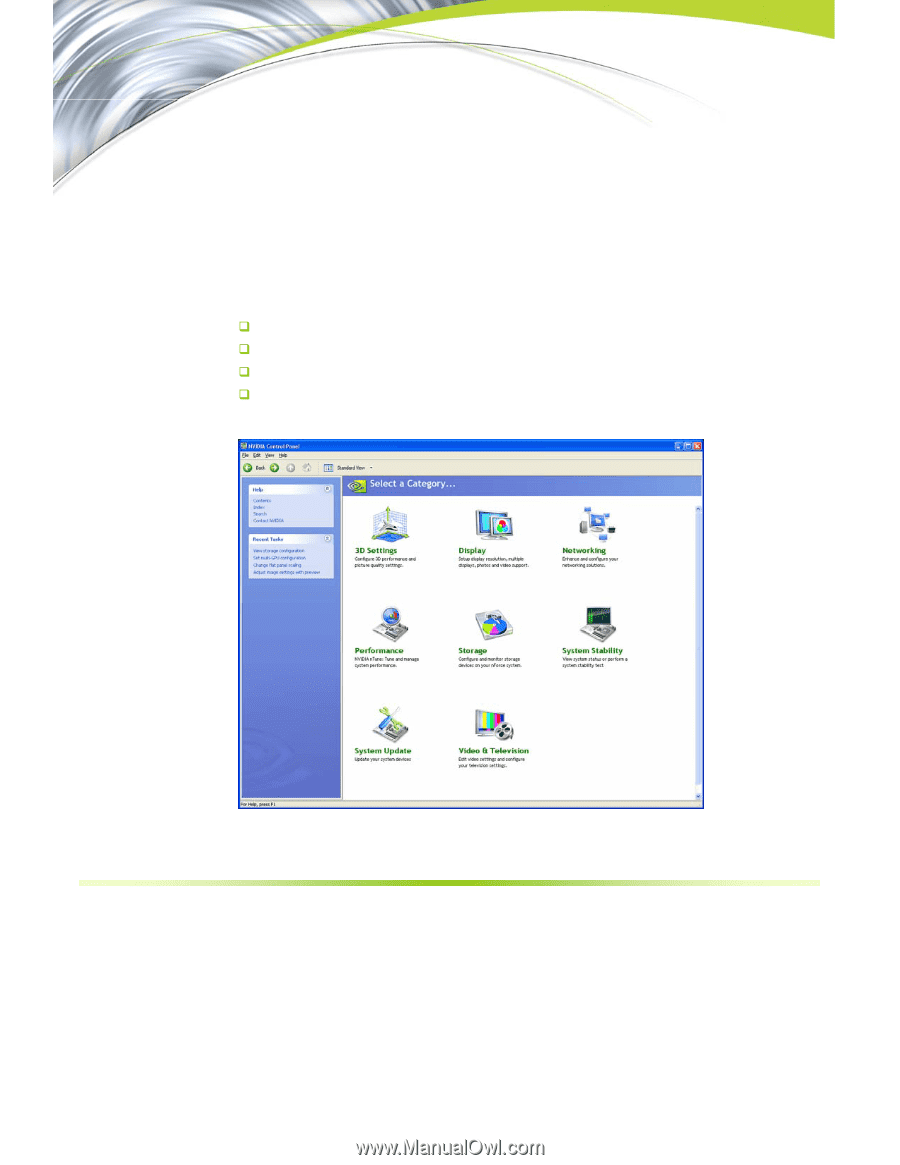
69
Using the
NVIDIA Software
This section describes how to configure the following NVIDIA software that is
included on the CD in the kit from the NVIDIA Control Panel:
NVIDIA Monitor
Performance (NVIDIA nTune)
Storage (NVIDIA MediaShield RAID Manager)
Networking (NVIDIA FirstPacket)
Figure 17.
NVIDIA Control Panel, Select a Category