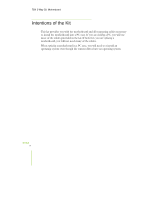EVGA 780i User Manual - Page 7
NVIDIA Performance Group of NVIDIA Control Panel - motherboards
 |
UPC - 843368002930
View all EVGA 780i manuals
Add to My Manuals
Save this manual to your list of manuals |
Page 7 highlights
780i 3-Way SLI Motherboard IEEE1394 controller 62 HD Audio ...62 IDE HDD Block Mode 62 Onboard FDC Controller 62 Onboard Serial Port 1 63 Power Management Setup Menu 63 ACPI Function ...64 ACPI Suspend Type 64 Soft-Off by PBNT 64 WOL(PME#) From Soft-Off 64 Power On by Alarm 64 POWER ON Function 65 PnP/PCI Configuration Menu 66 Init Display First 67 Reset Configuration Data 67 Resources Controlled By 67 IRQ Resources 68 PCI/VGA Palette Snoop 68 Maximum Payload Size 68 System Monitor Menu 69 Dynamic Fan Control 70 Installing Drivers and Software 72 Driver Installation 73 Using the NVIDIA Software 74 NVIDIA Performance Group of NVIDIA Control Panel 75 Device Settings 76 EVGA vi
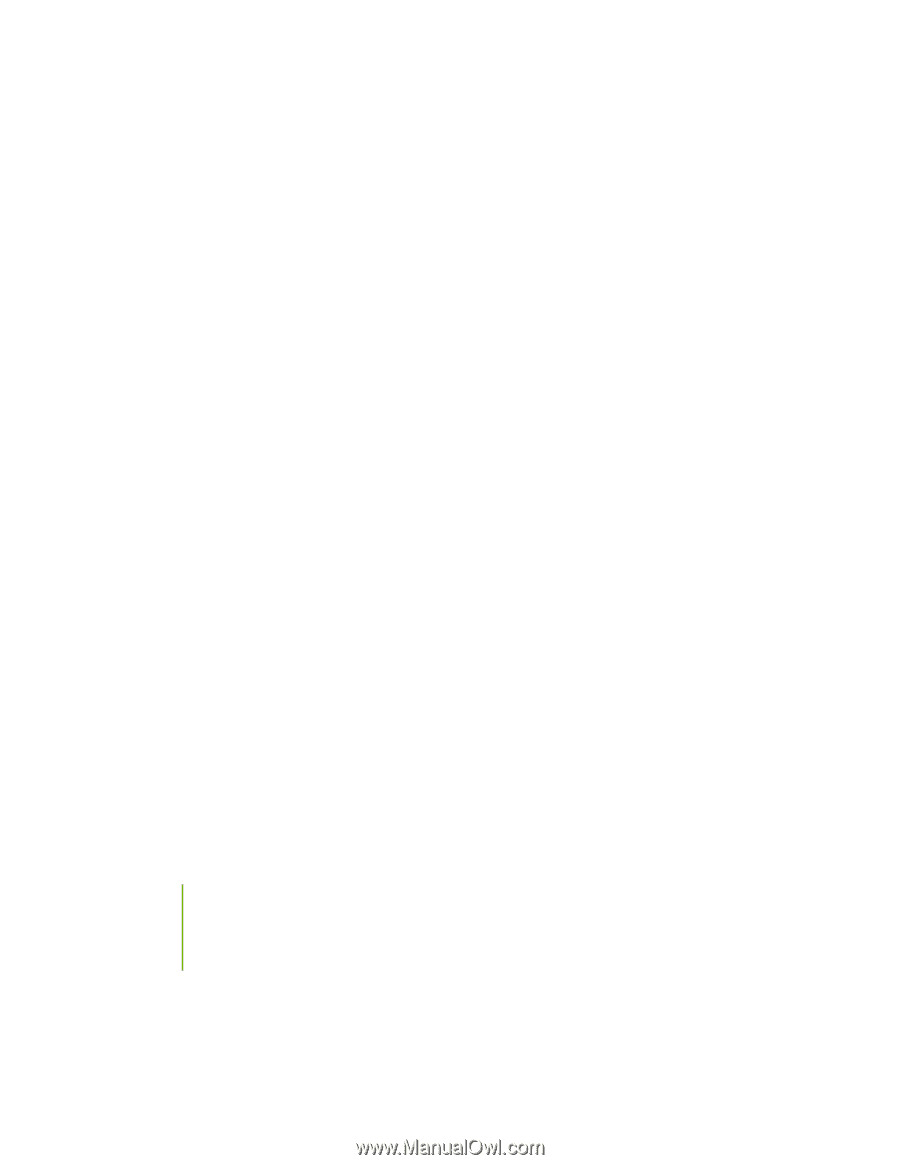
780i 3-Way SLI Motherboard
EVGA
vi
IEEE1394 controller
...........................................................................................
62
HD Audio
............................................................................................................
62
IDE HDD Block Mode
.........................................................................................
62
Onboard FDC Controller
....................................................................................
62
Onboard Serial Port 1
........................................................................................
63
Power Management Setup Menu
..........................................................................
63
ACPI Function
....................................................................................................
64
ACPI Suspend Type
...........................................................................................
64
Soft-Off by PBNT
...............................................................................................
64
WOL(PME#) From Soft-Off
................................................................................
64
Power On by Alarm
............................................................................................
64
POWER ON Function
........................................................................................
65
PnP/PCI Configuration Menu
.................................................................................
66
Init Display First
..................................................................................................
67
Reset Configuration Data
...................................................................................
67
Resources Controlled By
...................................................................................
67
IRQ Resources
...................................................................................................
68
PCI/VGA Palette Snoop
.....................................................................................
68
Maximum Payload Size
......................................................................................
68
System Monitor Menu
............................................................................................
69
Dynamic Fan Control
.........................................................................................
70
Installing Drivers and
Software
..................................................................................
72
Driver Installation
...................................................................................................
73
Using the
NVIDIA Software
........................................................................................
74
NVIDIA Performance Group of NVIDIA Control Panel
..........................................
75
Device Settings
..................................................................................................
76