EVGA Classified SR-X User Guide - Page 13
Installing the Cooling Device, Installing DIMMs - cpu support
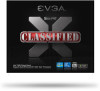 |
View all EVGA Classified SR-X manuals
Add to My Manuals
Save this manual to your list of manuals |
Page 13 highlights
EVGA Classified SR-X Motherboard Installing the Cooling Device There are many different cooling devices that can be used with this motherboard. Follow the instructions that came with your cooling assembly. Installing DIMMs Your new motherboard has twelve (12) 240-pin slots for DDR3 DIMMs (ECC or Non ECC). These slots support 1GB, 2GB, 4GB and 8GB DDR3 technology. There must be at least one DIMM slot populated in each red bank to ensure normal operation. Use the following recommendations for installing DIMMs. Always start by populating the red slots first, it is recommended to mirror the memory from CPU 0 to CPU 1. If only using CPU 0, do not use the slots for CPU 1. Note that there is only one gap near the center of the DIMM slot. This slot matches the slot on the DIMM to ensure the component is installed properly. 1. Unlock a DIMM slot by pressing the module clips outward. 13















