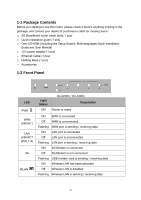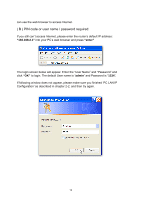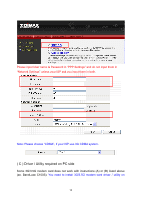Edimax 3G-6200n Quick Install Guide - Page 11
Network Connection, Local Area Connection, Properties, Internet Protocol TCP/IP
 |
View all Edimax 3G-6200n manuals
Add to My Manuals
Save this manual to your list of manuals |
Page 11 highlights
z Find an icon "Network Connection" then Double-Click to open the network connection setting. z You will see an icon "Local Area Connection", select the icon then Right-Click the mouse to open the sub-menu and select the "Properties" . z Select the "Internet Protocol (TCP/IP)" then click the "Properties" 10
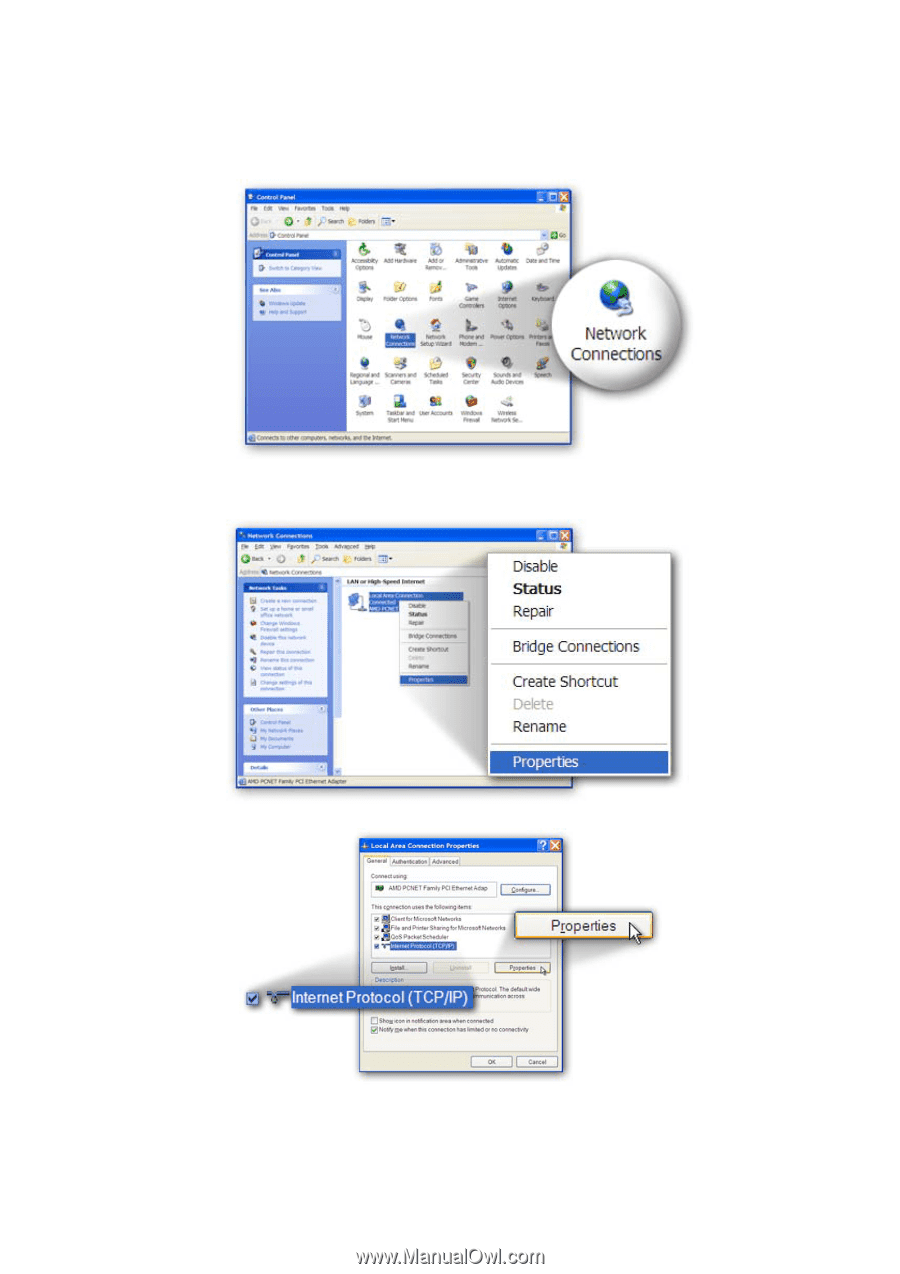
10
z
Find an icon
“Network Connection”
then Double-Click to open the network
connection setting.
z
You will see an icon
“Local Area Connection”
,
select the icon then Right-Click
the mouse to open the sub-menu and select the
“Properties”
.
z
Select the
“Internet Protocol (TCP/IP)”
then click the
“Properties”