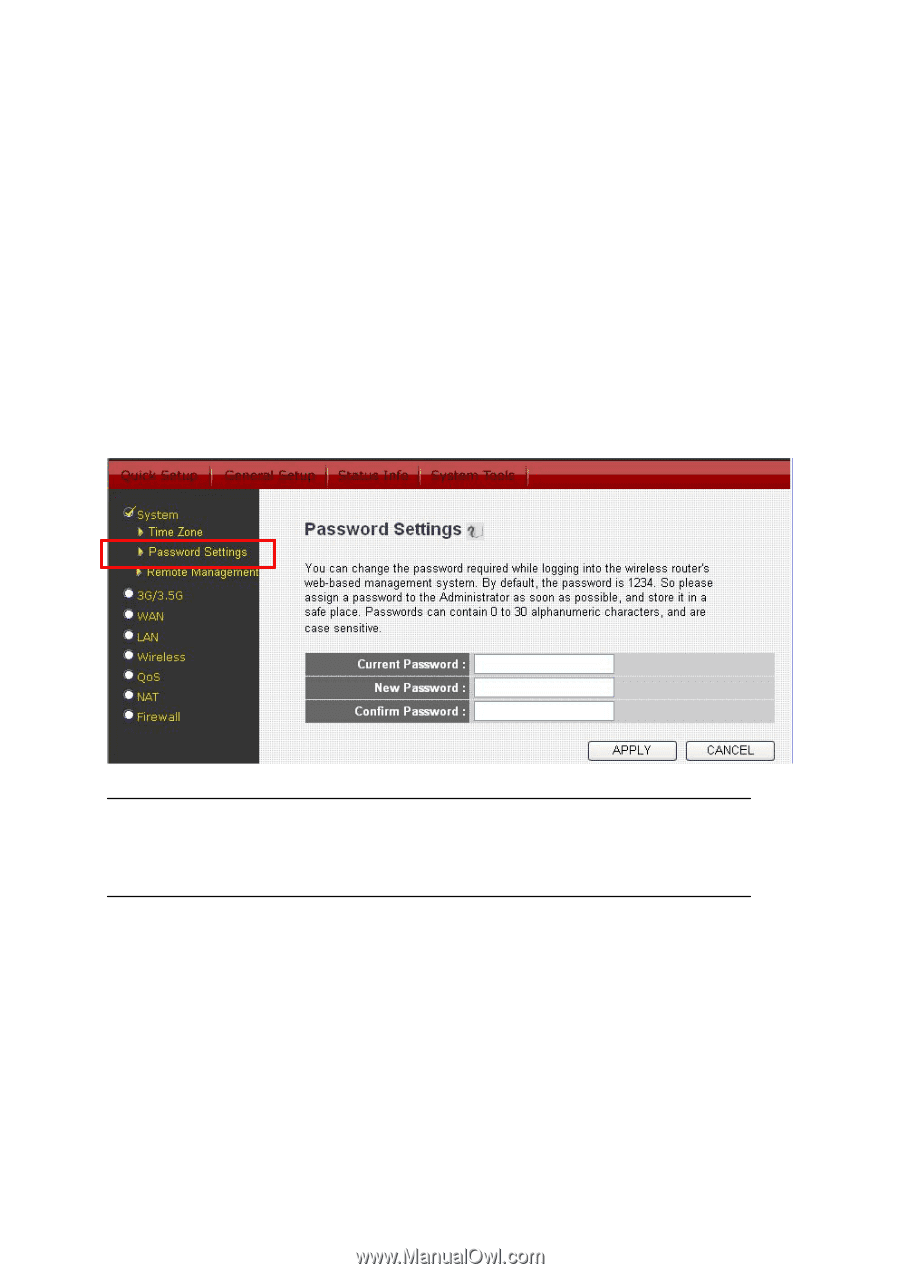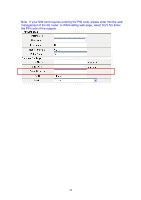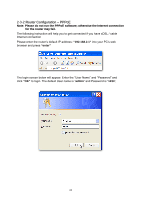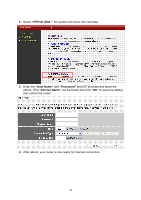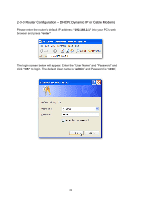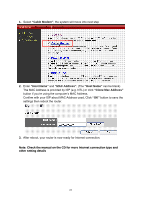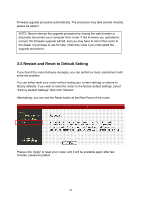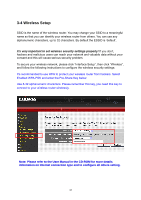Edimax 3G-6200n Quick Install Guide - Page 29
Advanced Setup - router setup
 |
View all Edimax 3G-6200n manuals
Add to My Manuals
Save this manual to your list of manuals |
Page 29 highlights
3 Advanced Setup 3-1 Change management password Default password of this router is 1234, and it's displayed on the login prompt when accessed from web browser. There's a security risk if you don't change the default password, since everyone can see it. To change password, please follow the following instructions: Please click 'System' menu on the left of web management interface, then click 'Password Settings', and the following message will be displayed on your web browser: Here are descriptions of every setup items: Current Password: New Password : Confirmed Password : Please input current password here. Please input new password here. Please input new password here again. When you finish, click 'Apply'; If you want to keep original password unchanged, click 'Cancel'. 28