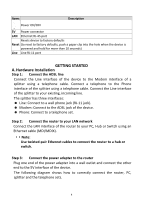Edimax AR-7211A V2 Quick Install Guide - Page 7
Switch to Classic View, Network Connection, Local Area Connection, Properties, Internet Protocol TCP
 |
View all Edimax AR-7211A V2 manuals
Add to My Manuals
Save this manual to your list of manuals |
Page 7 highlights
2. Click "Switch to Classic View" in the top left to show additional setting icons. 3. Locate the "Network Connections" icon and double-click to open network connection settings. 4. Select the "Local Area Connection" icon and right-click it to open the sub-menu, then select "Properties". 5. Select "Internet Protocol (TCP/IP)" and then click "Properties" 6
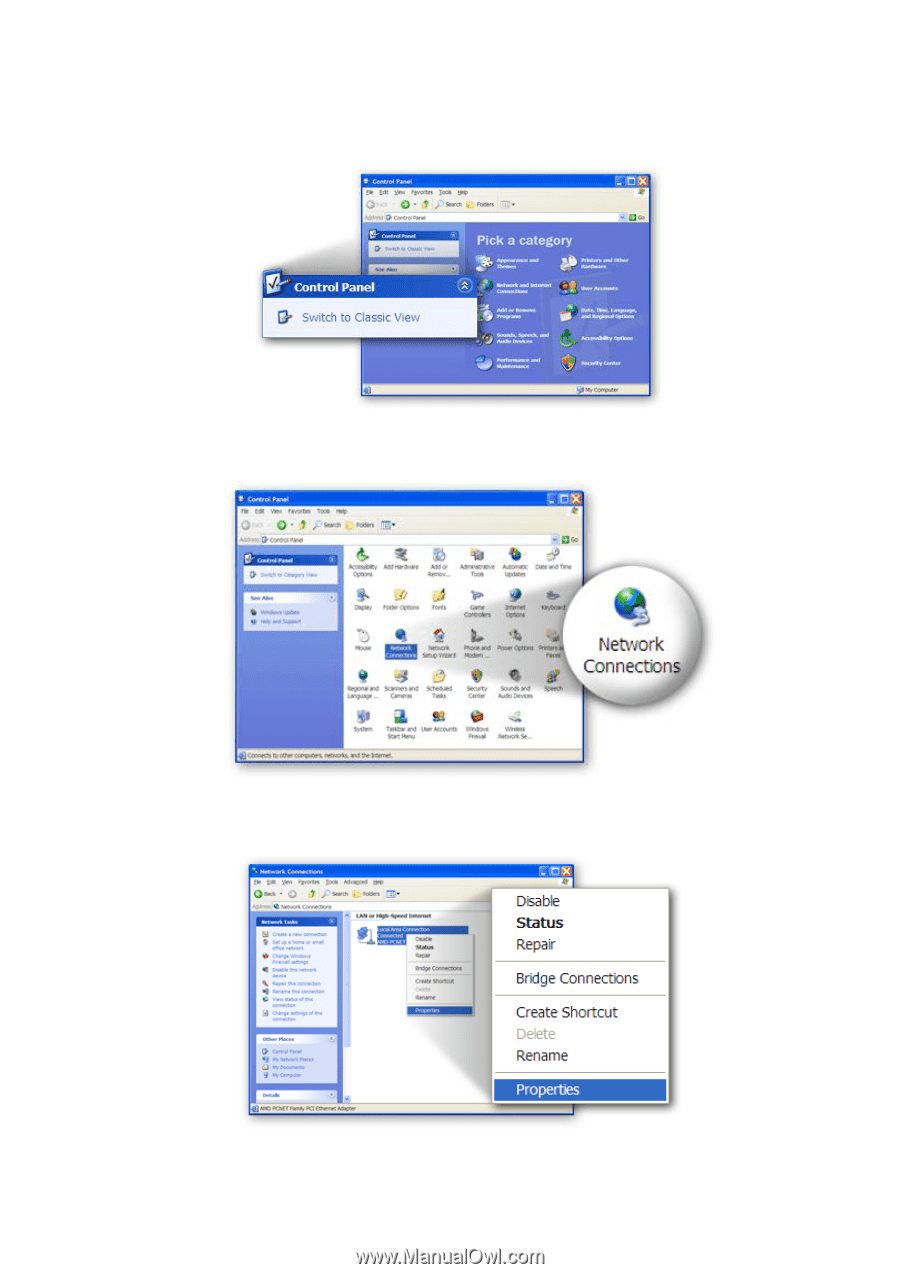
6
2.
Click
“Switch to Classic View”
in the top left to show additional setting
icons.
3.
Locate the
“Network Connection
s
”
icon and double-click to open
network connection settings.
4.
Select the
“Local Area Connection”
icon and right-click it to open the
sub-menu, then select
“Properties”
.
5.
Select
“Internet Protocol (TCP/IP)”
and then click
“Properties”