Edimax BR-6524n Quick Install Guide - Page 13
Quick Setup, PPPoE, Apply, PPPoE xDSL
 |
View all Edimax BR-6524n manuals
Add to My Manuals
Save this manual to your list of manuals |
Page 13 highlights
3. The main page will appear, click "Quick Setup" to setup the Internet connection. Following example is for "PPPoE" WAN setting. 4. Select '(GMT) Greenwich Mean Time: (your country or city) then Click "Apply" button. 5. Select "PPPoE xDSL", the system will move into next step 12
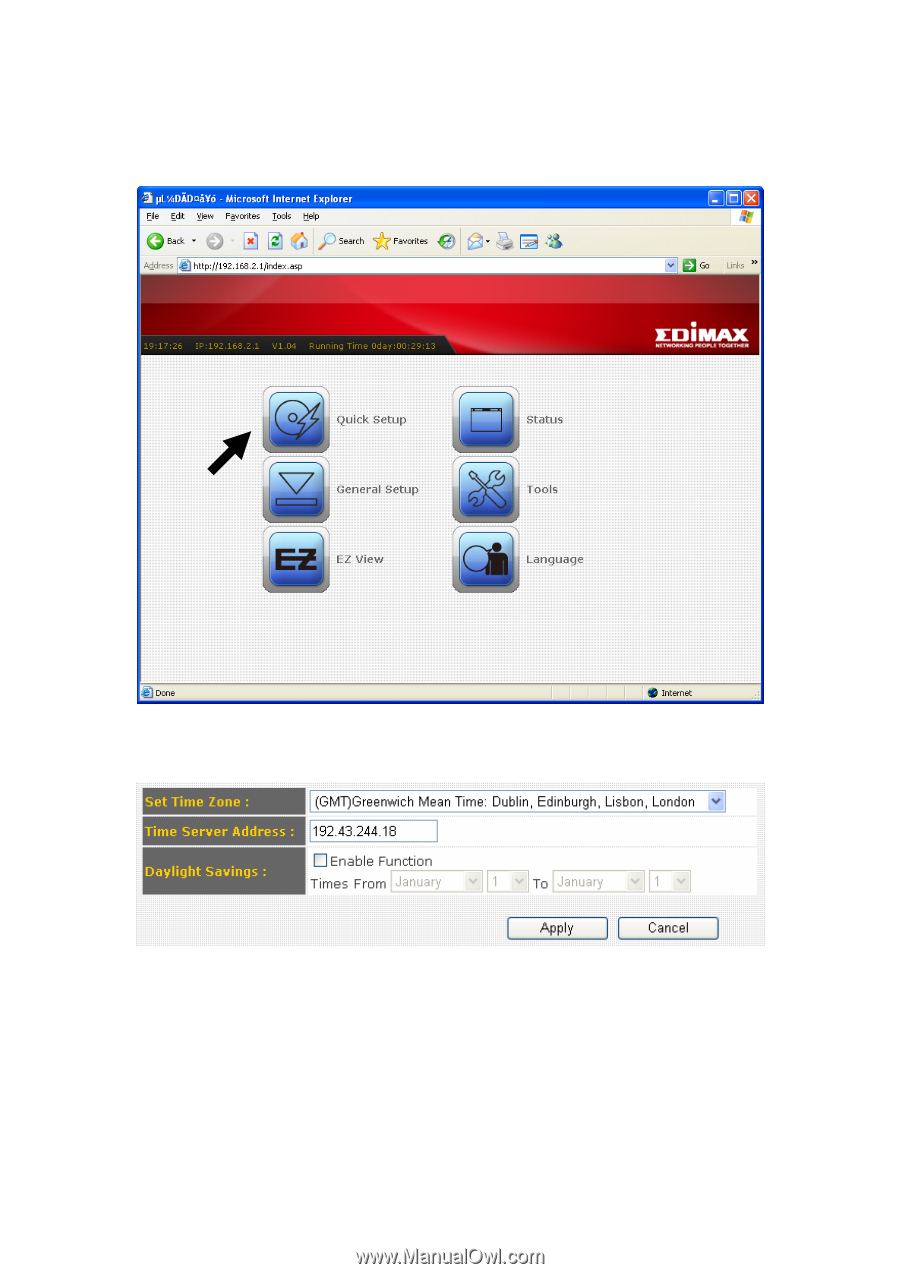
12
3.
The main page will appear, click
“Quick Setup”
to setup the Internet
connection. Following example is for
“PPPoE”
WAN setting.
4.
Select ‘(GMT) Greenwich Mean Time: (your country or city) then Click
“Apply”
button.
5.
Select
“PPPoE xDSL”
, the system will move into next step














