Edimax BR-6524n Quick Install Guide - Page 14
User Name, Password, Service Name, Note: Check the manual on the CD for more Internet connection
 |
View all Edimax BR-6524n manuals
Add to My Manuals
Save this manual to your list of manuals |
Page 14 highlights
6. Enter the "User Name" and "Password" that ISP provided and leave the others. (The "Service Name" can be blank) and click "OK" to save the setting then reboot the router 7. After reboot, your router is now ready for Internet connection. Note: Check the manual on the CD for more Internet connection type and other setting details 13
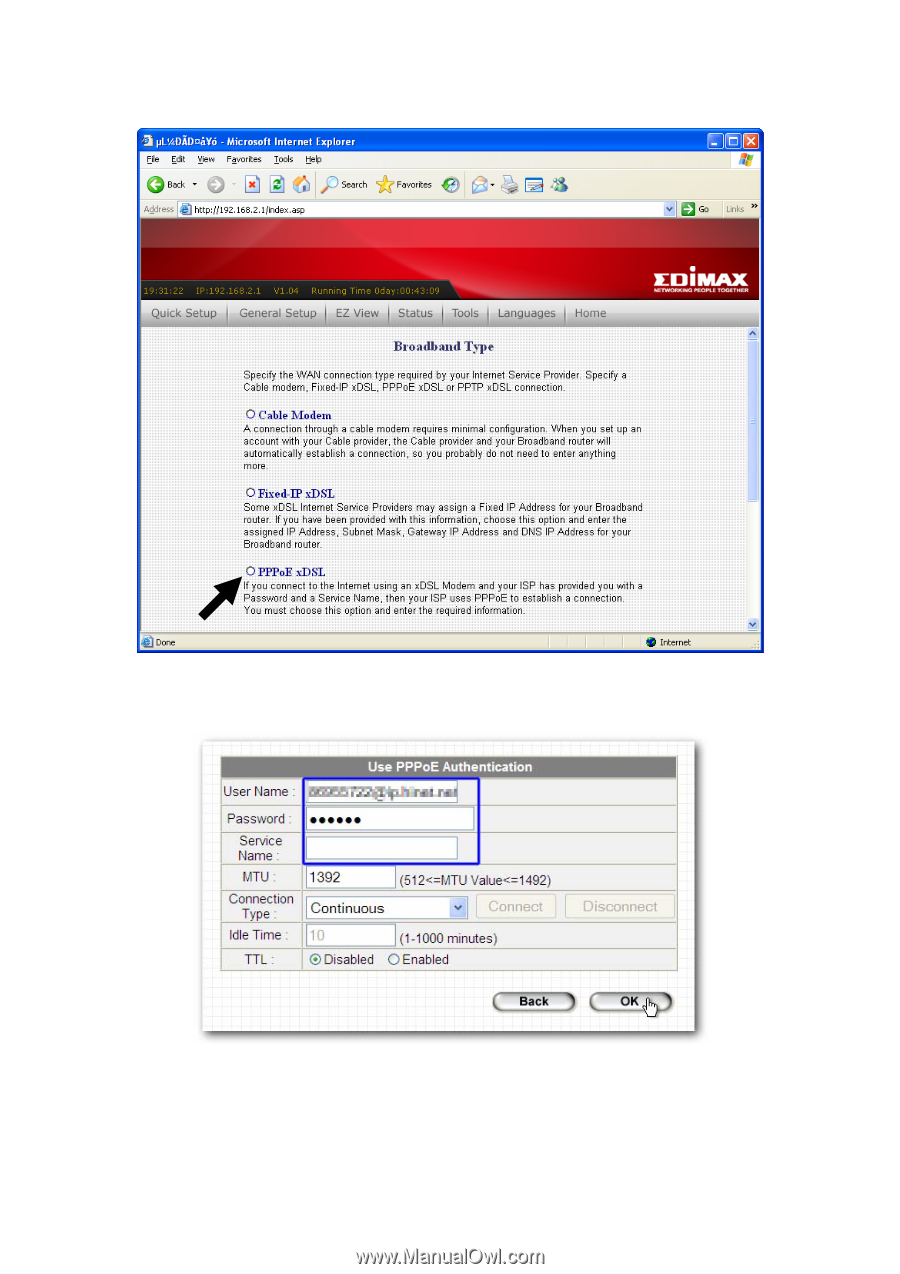
13
6.
Enter the
“User Name”
and
“Password”
that ISP provided and leave the
others. (The
“Service Name”
can be blank) and click
“OK”
to save the setting
then reboot the router
7.
After reboot, your router is now ready for Internet connection.
Note: Check the manual on the CD for more Internet connection type and
other setting details














