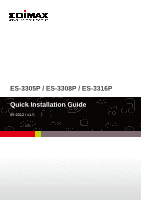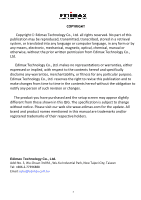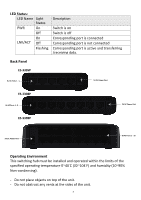Edimax ES-3308P Quick Install Guide
Edimax ES-3308P Manual
 |
View all Edimax ES-3308P manuals
Add to My Manuals
Save this manual to your list of manuals |
Edimax ES-3308P manual content summary:
- Edimax ES-3308P | Quick Install Guide - Page 1
ES-3305P / ES-3308P / ES-3316P Quick Installation Guide 09-2012 / v1.0 1 - Edimax ES-3308P | Quick Install Guide - Page 2
language, in any form or by any means, electronic, mechanical, magnetic, optical, chemical, manual or otherwise, without the prior written permission from Edimax Technology Co., Ltd. Edimax Technology Co., Ltd. makes no representations or warranties, either expressed or implied, with respect to - Edimax ES-3308P | Quick Install Guide - Page 3
PRODUCT INTRODUCTION Model: ES-3305P: 5 Port Fast Ethernet Desktop Switch ES-3308P: 8 Port Fast Ethernet Desktop Switch ES-3316P: 16 Port Fast Ethernet Desktop Switch Package Contents Before you start using this switch, please check if there is anything missing in the package, and contact your - Edimax ES-3308P | Quick Install Guide - Page 4
- 5 5V DC Power Port ES-3308P RJ-45 Ports 1 - 8 5V DC Power Port ES-3308P 5V DC Power Port RJ-45 Ports 1 - 16 Operating Environment This switching hub must be installed and operated within the limits of the specified operating temperature 0~40°C (32~104°F) and humidity (10~90% Non-condensing - Edimax ES-3308P | Quick Install Guide - Page 5
unit. Connecting to network devices The RJ-45 ports on the switch support Auto-MDI/MDI-X which allows both straight-through or cross-over type cables to connect this switch to a workstation or hub. Connect one end the green power LED on the front panel should be lit. ES-3305P/ES-3308P 5 ES-3316P - Edimax ES-3308P | Quick Install Guide - Page 6
TROUBLESHOOTING 1. Power LED is not lit Check if the power cord is properly connected to the external power adapter and the power source. Make sure the DC power jack is firmly plugged into the power socket of the switch. 2. Link/Activity is not lit when connected to devices - Ensure that the network - Edimax ES-3308P | Quick Install Guide - Page 7
. This equipment generates, uses, and can radiate radio frequency energy and, if not installed and used in accordance with the instructions, may cause harmful interference to radio communications. However, there is no guarantee that interference will not occur in a particular installation - Edimax ES-3308P | Quick Install Guide - Page 8

1
ES-3305P / ES-3308P / ES-3316P
Quick Installation Guide
09-2012 / v1.0