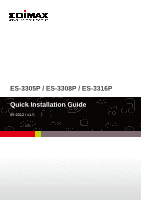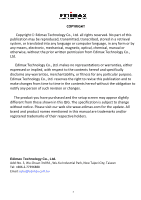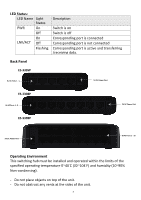Edimax ES-3308P Quick Install Guide - Page 4
LED Status, Back Panel, Operating Environment - switch
 |
View all Edimax ES-3308P manuals
Add to My Manuals
Save this manual to your list of manuals |
Page 4 highlights
LED Status: LED Name Light Status PWR On Off On LNK/ACT Off Flashing Description Switch is on Switch is off Corresponding port is connected Corresponding port is not connected Corresponding port is active and transferring /receiving data. Back Panel ES-3305P RJ-45 Ports 1 - 5 5V DC Power Port ES-3308P RJ-45 Ports 1 - 8 5V DC Power Port ES-3308P 5V DC Power Port RJ-45 Ports 1 - 16 Operating Environment This switching hub must be installed and operated within the limits of the specified operating temperature 0~40°C (32~104°F) and humidity (10~90% Non-condensing). - Do not place objects on top of the unit. - Do not obstruct any vents at the sides of the unit. 4

4
LED Status:
LED Name
Light
Status
Description
PWR
On
Switch is on
Off
Switch is off
LNK/ACT
On
Corresponding port is connected
Off
Corresponding port is not connected
Flashing
Corresponding port is active and transferring
/receiving data.
Back Panel
ES-3305P
ES-3308P
ES-3308P
Operating Environment
This switching hub must be installed and operated within the limits of the
specified operating temperature 0~40
°
C (32~104
°
F) and humidity (10~90%
Non-condensing).
-
Do not place objects on top of the unit.
-
Do not obstruct any vents at the sides of the unit.
5V DC Power Port
5V DC Power Port
RJ-45 Ports 1 - 5
RJ-45 Ports 1 - 8
5V DC Power Port
RJ-45 Ports 1 - 16